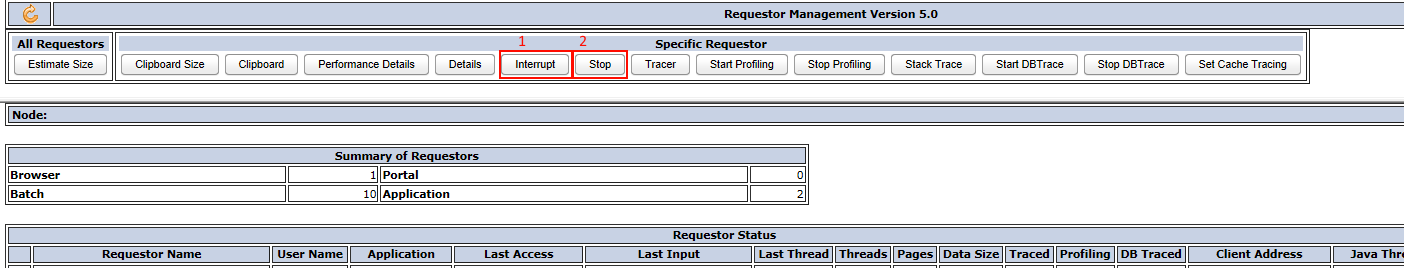Question
Optus
AU
Last activity: 8 Jun 2017 6:56 EDT
How to kill unresponsive requestors
Hi Team,
If the control enters to infinite loop, the requestor becomes unresponsive. Stop / Kill the requestor from SMA is not working. Let's say if a log message is dumped in infinite loop then the message keep on dumping to the log-files up to the requestor time out / Server restart.
Is there any way to interrupt the process and kill the requestor.
-
Like (0)
-
Share this page Facebook Twitter LinkedIn Email Copying... Copied!
Accepted Solution
Optus
AU
Server re-start is the only option to stop unresponsive requestors and i am marking this as a correct answer. If any other option, please share your thoughts.
Pegasystems Inc.
US
Hi Satish, Unfortunately nothing can be done if requestor is still processing the request. are you forcing this scenario OR is there a valid use case in your application?
Optus
AU
Thanks for the response, It is not actually a scenario, I just trying to find is there any way to stop the unresponsive requestor.
Pegasystems Inc.
AU
Optus
AU
Hi joel,
This will work only if the requestor is responsive. Let's say if some one implemented below condition,
While(true) {
oLog.InfoForced("Entered to the loop");
}
Then control enters to infinite loop and the message keep on dumping to the log-files, in this case Stop / Interrupt requestor from SMA doesn't work. I am just curious to know the solution for this situation with out a sever re-start.
Regards,
Satish
Capgemini
SE
This method worked for me. Thanks Joel!!!
Pegasystems Inc.
IN
>>> Is there any way to interrupt the process and kill the requestor.
- OOTB method 'Requestor-Stop' would be of use here? please share your thoguhts/comments, Thank you!
Optus
AU
Hi Phani,
Tried this as well, no use. Thanks for the suggestion.
Accepted Solution
Optus
AU
Server re-start is the only option to stop unresponsive requestors and i am marking this as a correct answer. If any other option, please share your thoughts.
-
Haribabu Avula Aritri Bera