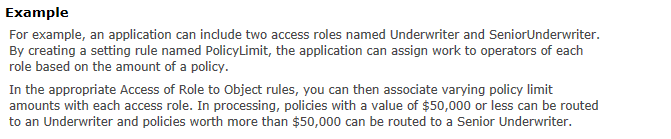Question
Cigna
US
Last activity: 5 Jan 2016 14:03 EST
Rule Access Setting
Has any one used rule access setting in Access Roles? Help is not clear and can not understand any use cases for this rule type?
-
Like (0)
-
Share this page Facebook Twitter LinkedIn Email Copying... Copied!
Accepted Solution
Pegasystems Inc.
IN
Never used it, but here is my explanation.
Let's say you need to provide access to a particular area in your application based on the number of years of experience.
So Manager's need 5 Years of experience to access that feature in application while User's will need 8 Years of Experience to access that feature.
Now a Manager has below Access Role
App:Manager
And User have following AccessRole
App:User
And Admin has following Access Roles
App:User
App:Manager
So in this case, you will create a Rule-Access-Setting "Experience" and specify in both access roles.
So now at runtime, you can use function getSetting(AppliesTo, SettingName) to get the setting value for logged in operator and control application behavior access.
Also, notice that Multiple settings behavior will be useful for Admin which have both access roles with different settings for Experience, so the largest Experience will be picked, 8 in this case.
Never used it, but here is my explanation.
Let's say you need to provide access to a particular area in your application based on the number of years of experience.
So Manager's need 5 Years of experience to access that feature in application while User's will need 8 Years of Experience to access that feature.
Now a Manager has below Access Role
App:Manager
And User have following AccessRole
App:User
And Admin has following Access Roles
App:User
App:Manager
So in this case, you will create a Rule-Access-Setting "Experience" and specify in both access roles.
So now at runtime, you can use function getSetting(AppliesTo, SettingName) to get the setting value for logged in operator and control application behavior access.
Also, notice that Multiple settings behavior will be useful for Admin which have both access roles with different settings for Experience, so the largest Experience will be picked, 8 in this case.
I know that this example doesn't makes much sense since i just went through the help but should be enough to understand the basics
Also Sort function can be used if Data type is string and you want to sort based on Card Type (Platinum > Gold > Silver)
Let me know if this helps.
Pegasystems Inc.
FR
Pegasystems Inc.
IN
Hope below PDN link gives you idea about it:
https://community.pega.com/sites/default/files/help_v719/procomhelpmain.htm
Accepted Solution
Pegasystems Inc.
IN
Never used it, but here is my explanation.
Let's say you need to provide access to a particular area in your application based on the number of years of experience.
So Manager's need 5 Years of experience to access that feature in application while User's will need 8 Years of Experience to access that feature.
Now a Manager has below Access Role
App:Manager
And User have following AccessRole
App:User
And Admin has following Access Roles
App:User
App:Manager
So in this case, you will create a Rule-Access-Setting "Experience" and specify in both access roles.
So now at runtime, you can use function getSetting(AppliesTo, SettingName) to get the setting value for logged in operator and control application behavior access.
Also, notice that Multiple settings behavior will be useful for Admin which have both access roles with different settings for Experience, so the largest Experience will be picked, 8 in this case.
Never used it, but here is my explanation.
Let's say you need to provide access to a particular area in your application based on the number of years of experience.
So Manager's need 5 Years of experience to access that feature in application while User's will need 8 Years of Experience to access that feature.
Now a Manager has below Access Role
App:Manager
And User have following AccessRole
App:User
And Admin has following Access Roles
App:User
App:Manager
So in this case, you will create a Rule-Access-Setting "Experience" and specify in both access roles.
So now at runtime, you can use function getSetting(AppliesTo, SettingName) to get the setting value for logged in operator and control application behavior access.
Also, notice that Multiple settings behavior will be useful for Admin which have both access roles with different settings for Experience, so the largest Experience will be picked, 8 in this case.
I know that this example doesn't makes much sense since i just went through the help but should be enough to understand the basics
Also Sort function can be used if Data type is string and you want to sort based on Card Type (Platinum > Gold > Silver)
Let me know if this helps.
Cigna
US
Thanks for detailed explanation. So if want to use the setting as given in help example to route the assignment, we can create custom activity and route to operator based on the setting value.
Pegasystems Inc.
IN
Yes, you just have to use getSetting(AppliesTo, SettingName) function to get the value for current operator.