Discussion
OCBC Bank
US
Last activity: 6 Jan 2017 10:26 EST
Virtual Box Error
Hi,
Im trying to up the Decision Management Virtual Machine through Virtual Box as mentioned in configuration PDF given in that course,
After installation of virtual box, Virtual Box-Host Only Network adapter is created in ( Network and Internet>Network Connections ) of my machine,
but when I started virtual box and trying to open VM , facing this error :
" Failed to open session for the virtual machine Pega Marketing Enablement 7.13 ML9 "
" Failed to open/create the internal network
'HostInterfaceNetwrking-VirtualBox Host-Only Ethernet Adapter' (VERR_SUPDRV_COMPONENT_NOT_FOUND)
Fialed to attach the network LUN
(VERR_SUPDRV_COMPONENT_NOT_FOUND)
Result Code : E_Fail ( 0x80004005)
Component: ConsoleWrap "
Please any one can help me out in this issue,
Thanks in advance
-
Like (0)
-
Share this page Facebook Twitter LinkedIn Email Copying... Copied!
Pegasystems Inc.
GB
Hi,
Just to clarify are you running Windows ior Mac
Paul
OCBC Bank
US
Hi Paul,
Its on Windows 10
Pegasystems Inc.
NL
Harshavardhan,
In addition, please make sure you did setup the "VirtualBox Network Preferences" as specified on page 5 of the "Quick Start Guide":
Marco.
OCBC Bank
US
Hi Marco,
I did that before starting VM, all network preferences are mapped exactly in my virtual box, still facing same issue..
OCBC Bank
US
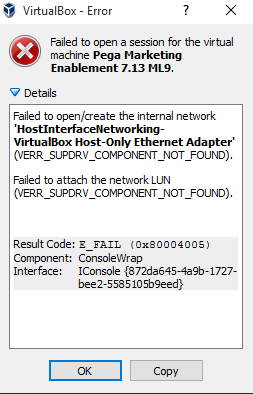
above error message is displaying,
Pegasystems Inc.
NL
Harshavardhan,
Thanks a lot for the additional information you are using Windows 10. The following might be your solution:
--
Apparently there are some some issues with NDIS6 driver in Windows 10, I don’t know the details as well however there are a whole bunch of discussions with this breaking virtual machines network.
Uninstalling then re-installing VirtualBox with the parameter NETWORKTYPE=NDIS5 fixed this teething issue for me.
- Open PowerShell command line
- Navigate to the directory where you download VirtualBox 5 installer
- Run: .\VirtualBox-5.0.10-104601-Win.exe -msiparams NETWORKTYPE=NDIS5
- Follow the installations as usual
- Try to re-run vagrant up and it’ll be all good.
--
Marco.
Harshavardhan,
Thanks a lot for the additional information you are using Windows 10. The following might be your solution:
--
Apparently there are some some issues with NDIS6 driver in Windows 10, I don’t know the details as well however there are a whole bunch of discussions with this breaking virtual machines network.
Uninstalling then re-installing VirtualBox with the parameter NETWORKTYPE=NDIS5 fixed this teething issue for me.
- Open PowerShell command line
- Navigate to the directory where you download VirtualBox 5 installer
- Run: .\VirtualBox-5.0.10-104601-Win.exe -msiparams NETWORKTYPE=NDIS5
- Follow the installations as usual
- Try to re-run vagrant up and it’ll be all good.
--
Marco.
OCBC Bank
US
Thanks alot Marco, it got resolved, since last week Im struggling on this, finally resolved.
CTS
IN
Hi,
For me it is still showing the errr message as shown above. Can you please suggest me what to do
Pegasystems Inc.
NL
Tushar,
Thanks a lot for your post.
Please share a bit more information regarding your situation:
- What is your exact error message?
- What machine to do you have?
- What version of the operating system?
- Is this the first time you use VirtualBox on your system?
- Does it also fail with other exercise systems?
Marco.
Pegasystems Inc.
GB
Hi,
If the reinstall as suggested by Marco does not work could you also try
vboxmanage list -l hostonlyif
You wil find the vboxmanage program in Oracle\virtualbox directory
This may help to identify the issue.
Paul
OCBC Bank
US
Thanks Paul for your suggestions, as Marco said, it resolved.
Pegasystems Inc.
NL
Harshavardhan,
Awesome, thanks a lot for sharing that it works now.
Marco.
Cisco Systems
IN
Having the above issue when i try to set up the VM for SSA course in the Windows 7 machine.Appreciate your help on this
Regards
bharath
Pegasystems Inc.
NL
Bharath,
Thanks a lot for your post.
So we can be of better help, it would be great if you can be as specific as possible regarding the error message you are getting?
Marco.
Accenture Technology Services
IN
Hi - I am getting the attached exception on a Windows 10 machine , using Virtual Box 5.1.8 build while running Pega Marketing Enablement 7.13 ML9.Basically the error message is "Process Verification Failure - The process has more than one thread " . Please note virtualization is enabled on my laptop. I am loading the image directly by doing a machine-> Add .I have validated network settings as per quick start guide.Please help.
Pegasystems Inc.
NL
SanB4461,
My recommendation is to follow the advice in the error message: "Please try reinstalling VirtualBox"
In addition, when running a Google search on "supr3hardenedwinrespawn" I found the following: http://letusexplain.blogspot.nl/2015/08/error-relaunching-virtualbox-vm-process.html
Marco.
Accenture Technology Services
IN
Hi Marco - Thanks for your quick reply. I actually uninstalled and installed Virtual box and different versions also multiple times without any change in exception. As advised by the link above the solutions are
1> Registry change : That particular entry is not available in my registry
2>Uninstalling Antivirus : Not possible in workplace !
3>Installing old Virtual box : Suggestion in this site was to roll back to Virtual Box 4.3.12 .I tried installing that but unfortunately it cannot support Windows 10 guest OS.
I am trawling the relevant forums for a solution to this, if any of you came accross a solution please let me know.
Updated: 27 Oct 2016 4:02 EDT
Pegasystems Inc.
NL
SanB4461,
Since you are using Windows 10, please make sure you did not run into the NDIS6 driver problem.
--
Apparently there are some some issues with NDIS6 driver in Windows 10, there are a whole bunch of discussions with this breaking virtual machines network.
Uninstalling then re-installing VirtualBox with the parameter NETWORKTYPE=NDIS5 fixed this teething issue for me.
- Open PowerShell command line
- Navigate to the directory where you download VirtualBox 5 installer
- Run: .\VirtualBox-5.0.10-104601-Win.exe -msiparams NETWORKTYPE=NDIS5
- Follow the installations as usual
- Try to re-run vagrant up and it’ll be all good.
--
Marco.
Billennium IT Services Pvt Ltd
IN
Hi All,
I tried all the above options uninstalling the virtual box and install it again, My virtual box version is 5.0.10 and the latest 5.1.12 also i tried. Windows 7 64 bit version,
Same error-- Kindly help what to do
Failed to open/create the internal network 'HostInterfaceNetworking-VirtualBox Host-Only Ethernet Adapter' (VERR_INTNET_FLT_IF_NOT_FOUND).
Failed to attach the network LUN (VERR_INTNET_FLT_IF_NOT_FOUND).
|
Result Code: |
E_FAIL (0x80004005) |
|
Component: |
ConsoleWrap |
|
Interface: |
IConsole {872da645-4a9b-1727-bee2-5585105b9eed} |
Pegasystems Inc.
GB
Hi,
I am assuming you are running windows 10, please correct if this is not the case.
There a lot of posts concerning this issue. Have you tried disabling then enabling Virtual Box NDIS6 bridged network adapter?
If the adapter is disabled enabled, if it is enabled disable it then enable it.
You will find the adapter under Windows Network Connections when you open the property panel for the VirtualBox host only adapter.
- Open Windows Network Connections
- Right click on VirtualBox Host only adapter that created
- Choose properties
- Check "VirtualBox NDIS6 Bridged Networking driver"
- disable and Enable the adapter
Please email me if you have alreay tried it or it did not work.
Paul
