We'd prefer it if you saw us at our best.
Pega Collaboration Center has detected you are using a browser which may prevent you from experiencing the site as intended. To improve your experience, please update your browser.
This content is closed to future replies and is no longer being maintained or updated.
Links may no longer function. If you have a similar request, please write a new post.
How to Hide Live UI in Pega 7 Admin Portal.
We need to expose the admin portal to the users but dont want to expose the Live UI.
Refer the PDN article https://pdn.pega.com/user-interface/how-to-use-the-ui-inspector-tool
Set the pxUIInspector privilege level to‘0’for the Access Roles configured in the access group for the admin portal as shown in the below screen shot.

Notice that LiveUI is removed from admin portal.
Refer the PDN article https://pdn.pega.com/user-interface/how-to-use-the-ui-inspector-tool
Set the pxUIInspector privilege level to‘0’for the Access Roles configured in the access group for the admin portal as shown in the below screen shot.

Notice that LiveUI is removed from admin portal.
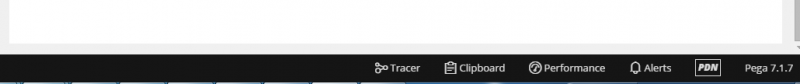
Question Solved
Question Solved
Question
Question Solved
Question
Question
Question
Question Solved
Question
Question
Pega Collaboration Center has detected you are using a browser which may prevent you from experiencing the site as intended. To improve your experience, please update your browser.