Discussion
Infosys Technologies Limited
SE
Last activity: 22 Jul 2015 9:07 EDT
When to use Screen Flow in Pega 7 ?
In our Pega academy exercise for SAE I, in the first stage we have three steps for collecting info i.e. personal info, professional info and educational info as hsown below:
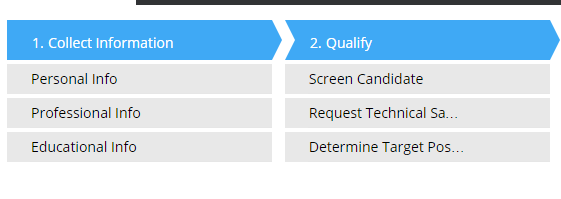
And above three steps under Collect Information form 3 assignments. Earlier in Pega v6, we used to have screen flows for caturing initial information. In Pega 7, can we use scrren flows? If yes in which scenarios (any example) ?
-
Like (0)
-
Share this page Facebook Twitter LinkedIn Email Copying... Copied!
Pegasystems Inc.
SG
Yes, you can.
Use a multi-step process in Collect Information stage. Then create 3 assignment shapes in the multi-step process step. For each of the assignment shapes in this multi-step process, set the harness to a screen flow harness, e.g. TabbedScreenFlow7.
Infosys Technologies Limited
SE
Thanks CHUAT, Above is one way.
Can we use multi-step process in Collect Information stage? And then refer a screen flow in the process?
In the SAE I, i came across few slides of "Purchase Requets" as shown below. And when we open the step configuration for "Enter Request Details", we see its a multi-step process which has an boolean input parameter "bAddCancel". I could not see the process flow defined inside as i could only capture below screenshots from the video slides. But from the boolean parameter, i am guessing its a screenflow.
Is there any such example which we can analyse. Or is there a Login credential to have a look at below Purchase Request Case.
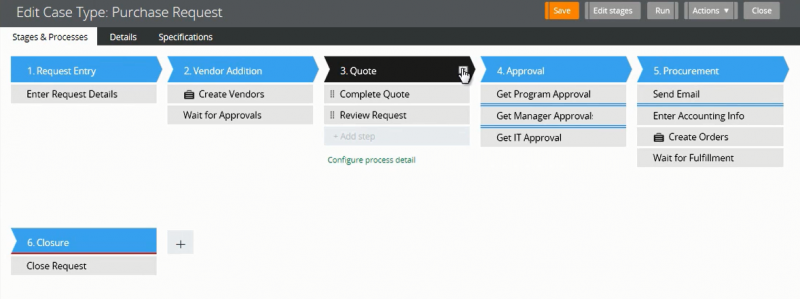
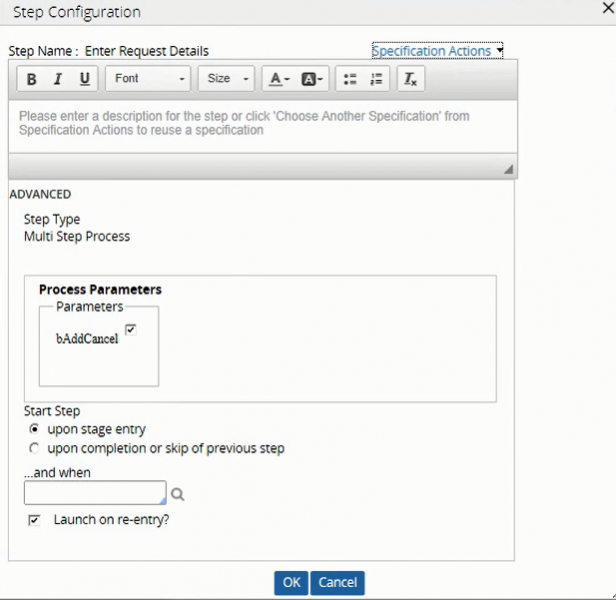
Pegasystems Inc.
SG
Yes, you can use multi-step process in Collect Information stage and then refer to a screen flow. But this means you will need to create a Flow rule that is specifically using the screen flow template. You will not be able to change this flow back to a normal process flow afterwards.
By using the method I described, you have the flexibility to change it back to a normal process flow simply by changing the harness used.
The passing of a parameter in your example above does not tell me that this flow is a screen flow. A flow rule can accept parameters and that's really all it means, setting the value of the bAddCancel parameter to true and using this value within the Enter Request Details flow.
Infosys Technologies Limited
SE
Thanks CHUAT, for clarification. I tried in both ways and it works fine. Only one issue is there. My understanding is that addition of the "bAddCancel" parameter is to have the Cancel button on the Screen flow in addition to "Next>>" and "<<Back" buttons.
When i use multi-step process in Collect Information stage and then refer to a screen flow (created to specifically use the screen flow template.) The "bAddCancel" parameter adds a Cancel button only when i use PerformScreenFlow Harness but doesnt work for the TabbedScrenFlow7 Harness.
Thanks CHUAT, for clarification. I tried in both ways and it works fine. Only one issue is there. My understanding is that addition of the "bAddCancel" parameter is to have the Cancel button on the Screen flow in addition to "Next>>" and "<<Back" buttons.
When i use multi-step process in Collect Information stage and then refer to a screen flow (created to specifically use the screen flow template.) The "bAddCancel" parameter adds a Cancel button only when i use PerformScreenFlow Harness but doesnt work for the TabbedScrenFlow7 Harness.
In other scenaio, where i use a multi-step process in Collect Information stage and create 3 assignment shapes with harness set to TabbedScreenFlow7 or PerformScreenFlow. In this case The "bAddCancel" parameter does not add any Cancel button for any of these harness.
Is there any way we can add the Cancel button to for the TabbedScrenFlow7 Harness?
Pegasystems Inc.
SG
You won't need a Cancel button for a tabbed screen flow! Why would you? ;-)
I don't think you can add a Cancel button to the OOTB TabbedScreenFlow7 harness, but you should be able to specialise it to add the Cancel button yourself.
The Parameter appears due to the rule that is invoked by the step, so when you invoked the ScreenFlow flow rule, this bAddCancel parameter is built-in so you can simply enable it or disable it through the checkbox.
Perhaps you can open up the rule to see how it's implemented, and implement a customised version for yourself.
Infosys Technologies Limited
SE
Thanks a lot CHUAT.... I will try out to customise TabbedScreenFlow7 harness. The reason of asking about the Cancel button was, if it works for PerformScreenFlow then why not for TabbedScreenFlow7?
Also there may be some business scenario where the User needs to cancel the case and move out of the flow anytime and at any step instead of completing the full screen flow or going to the last step.
Pegasystems
US
Maybe the TabbedScreenFlow7 in the UI Toolkit RS would be the answer. It has a Cancel icon to the left of the Action menu on the header.
Pegasystems
US
Meant to say, "to the right of the Action menu".
Infosys Technologies Limited
SE
Thanks PASHM, for your input. I will check the Cancel button as suggested by you.
