Discussion
Public Safety Canada
Last activity: 14 Apr 2015 5:59 EDT
Accidently Deleted all Data Object Types
As I was trying to remove a data object types, I deleted all the pre-existing ones. Is there a way to add hem back?
-
Like (0)
-
Share this page Facebook Twitter LinkedIn Email Copying... Copied!
Pegasystems Inc.
US
Hi Andrew,
Yes there is. Select Designer Studio > Application > Development > Recent Actions. From the "Recent Actions" tab select "View Deleted Rules" then simply restore the Rules (including the Class definition Rules) you inadvertently deleted.
Regards,
Henry
Pega Academy
Public Safety Canada
Hello Henry,
I was able to restore just one of them, the rest do not show up in that view. Thanks again
Updated: 13 Apr 2015 3:04 EDT
COGNIZANT TECHNOLOGY SOLUTIONS
IN
Hi Henry,
In my scenario i was deleted case type when i am trying to retrieve according to your procedure , i couldnt able to perform action on it.. Below Image describes.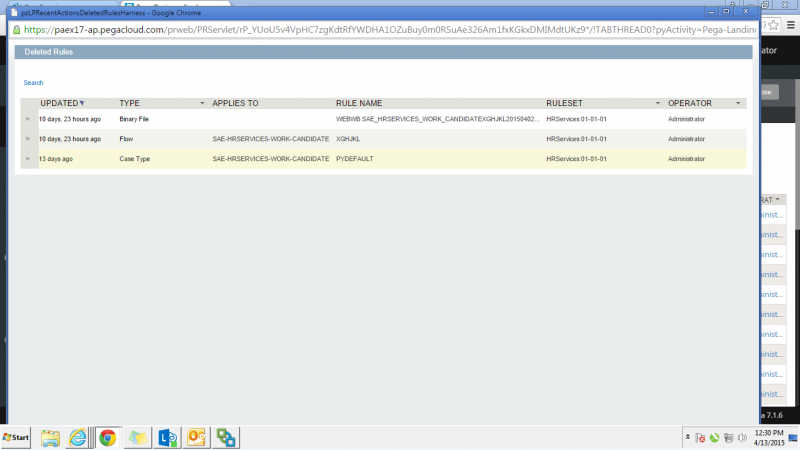
Pegasystems Inc.
US
You should be able to click on the row with the case type. This will open the case type record in the main designer studio window. From there you can Save the record.
eddie
Public Safety Canada
The data object I've deleted are not there. I've verified with a work collegue.
Pegasystems Inc.
US
this could be due to the "age" of that action.
Go to Designer Studio > Application > Development > Developer Activity.
That page should present a more complete list of your actions.
eddie
Public Safety Canada
Hello Eddie,
I can restore the ones I've created during the exercise, but the system generated ones (the ones that existed) are not available for restore.
Hope that makes sense
Pegasystems Inc.
US
Andrew,
even the system generated records would (should?) be available for recovery. I wonder if this has something to do with the online exercise enviroment. Let's kick this off to email for a bit - then we will come back and post our findings here. I am going to send you a private message.
eddie
Syntel Ltd
IN
good one.. thanks
