Discussion
T?rkiye Finans Katilim Bankasi
US
Last activity: 26 Jul 2017 14:25 EDT
Create Word Document Automatically
Hi,
I want create word document without using WordMergeAction control.Are there any activties?
-
Like (0)
-
Share this page Facebook Twitter LinkedIn Email Copying... Copied!
Pegasystems Inc.
US
Seydi,
I do not know the answer; I will reach out and see if I can find someone to answer your question, however in the meantime I would recommend including the version of Pega that you are using as that may affect the answer.
Sincerely,
Cecil Howell, CSA | Senior Instructor | Pegasystems Inc.
Pegasystems Inc.
US
Seydi,
Upon further consideration: Creating word documents is done on the client side so there would not be an option to use an activity. In order to use an activity we would need the capability to generate a word doc on the server and then supply a link to download it to the user, I know of no feature in Pega that can do this (but am still reaching out to be sure). Please expand a bit on what you are trying to accomplish and perhaps we can think of an acceptable way to accomplish your goal.
Suncerely,
Cecil Howell, CSA | Senior Instructor | Pegasystems Inc.
Pegasystems Inc.
US
Pega does not provide server-side word document generation APIs. Can the generated document be a PDF?
Pega does have PDF generation APIs that can be used on the server.
Flows have a smart shape called 'Create PDF'. It accetps a section reference that can be used to generate a PDF using the PDF generation APIs.
T?rkiye Finans Katilim Bankasi
US
Hi Dennis and Howec,
Thank you for your quick response.
I used Create PDF shape but its looking ugly.Can we give the content of section to 'Create PDF'
I have list of data and I want to create word or pdf document for each data item. How can do this? what is the best way?
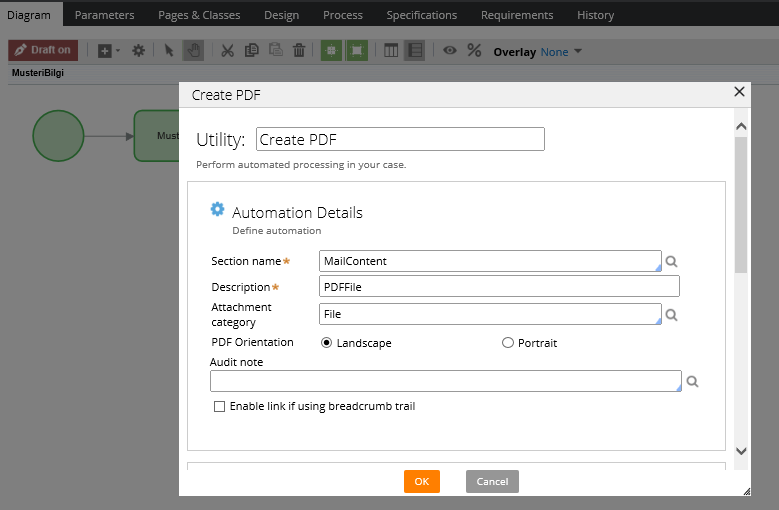
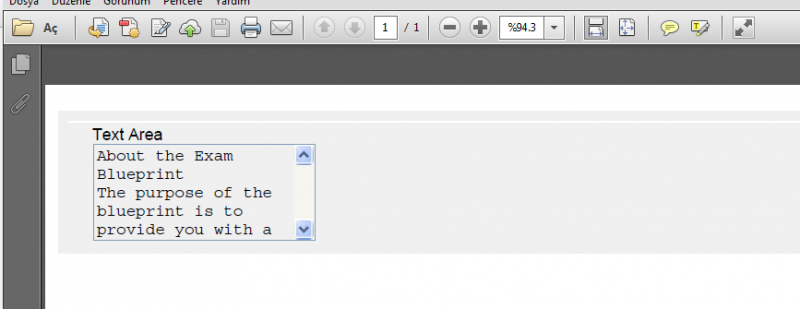
Pegasystems Inc.
US
You design the section so you can make it look however you want. In your case you are using the MailContent section, just open it (or refrenece a another section) and design it to look how you would like. Keep in mind you are designing for printing so making any controls read-only and using different controls than you would for a standard section will work best.
Cecil
Virtusa
US
Hi,
we have got requirement to send email with Word document attachment(with data present in the workoobject). All this should happen in background, do we need to use APACHE POI or is there any way in Pega to do it?
Thanks,
kartheek
besant
IN
A document library is really just a special type of list. There are some differences in functionality but many of the features remain the same.
First we need to create a new document library, in your browser:
- (Top right) Site Actions > Create
- Select “Document Library”
- Name: Certificates
- Ensure the “Document template” is set to “Word document”
Next we want to add some columns to our document library for our variables to be added to
- Click on the “Settings” button in the list view
- Click on “Document library settings”
- Click on “Create Column
Agora Group
IN
Please try this. I am using the same in my project.
Step 1: create a new attachment page.
Step 2: Set the pxRejObjectKey, pxAttachName, pxAttachBy and mainly add the pyAttachStream as @Base64Encode(primary.TemplateAttachment).
Step 3: TemplateAttachment should be in the html format. something like "<HTML>primary.TemplateAttachment</HTML>"
Step 4: Save and commit the instance.
Please let me know if you have any questions on this.
-
Russel Kuate
