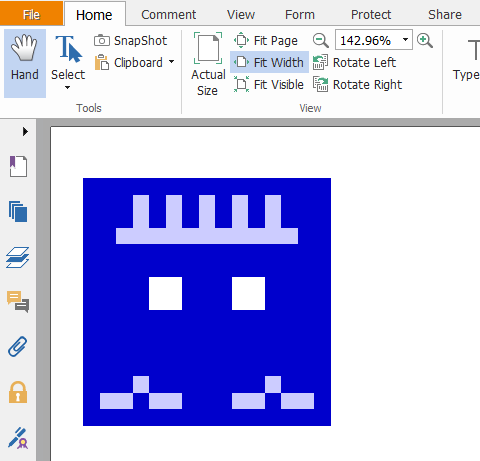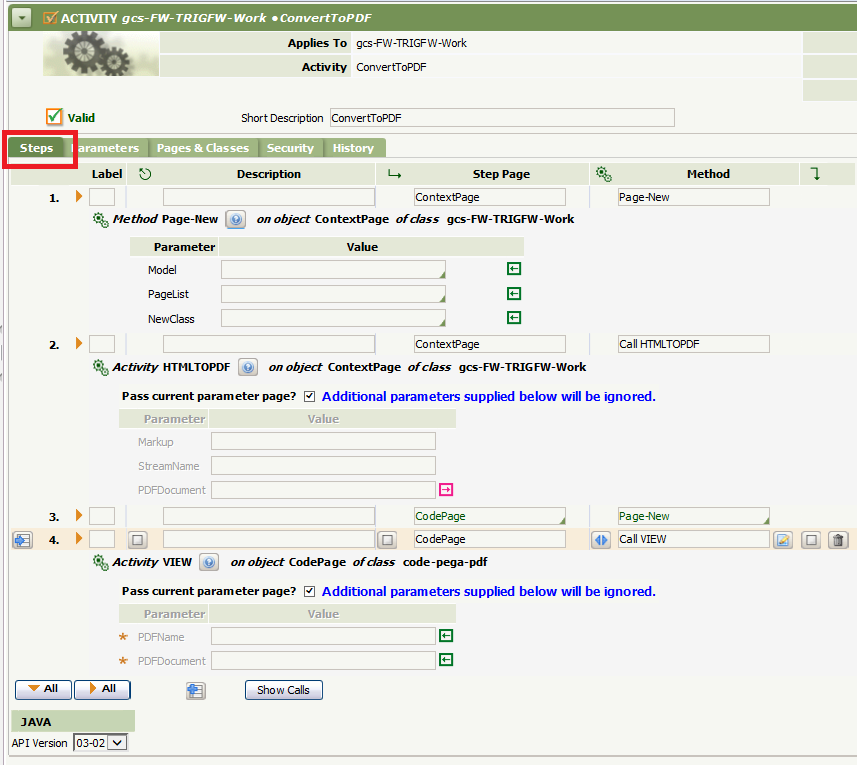How to attach Images to PDF in 6.3
When an email comes in to our Pega system, we create a PDF file of the email and attach it to a new or existing Work Object. This works fine for the body and headers of the email, but I would also like any image attachments in the email to be added to the PDF. I can iterate through the attachments and find the images by Mimetype, so I feel like I'm half way there.
Any tips for getting the images into the PDF?
The current PDF is created by Activity HTMLToPDF through an HTML stream.