Discussion
Pegasystems Inc.
US
Last activity: 14 Nov 2015 4:34 EST
VM Image
Trying to do the exercise with the VM image. After loading the VM image and starting up the VM, I tried to log onto the application with DSMUser/password, but keep getting an error that the information I entered was not recognized.
-
Like (0)
-
Share this page Facebook Twitter LinkedIn Email Copying... Copied!
Pegasystems Inc.
NL
Can you please confirm you are using the correct VM? Maybe post a screenshot with the name of it?
Pegasystems Inc.
US
Hi Miki,
I can't seem to attach a screen shot here, so I'll send it to you via email separately.
Ken
Pegasystems Inc.
NL
Just for the record, this is the screenshot u have sent me.
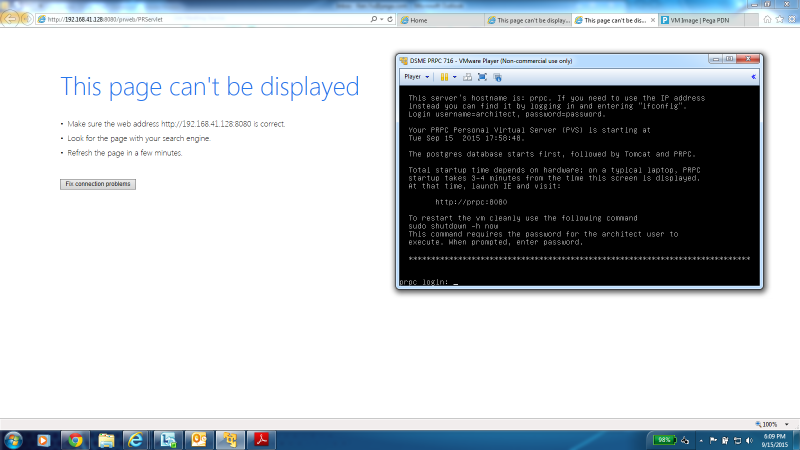
Pegasystems Inc.
NL
Ken, as I can see in the screenshot, you are using an IP address when trying to connect to the server. Please try to use prpc://8080.
If you are in office, it could be that prprc connects to a different machine, in which case you would need to modify your hosts file, to point prpc to the correct ip number. But lets take it step by step.
Also, in your case, if before you were able to connect and now not anymore, you might want to log in to the vm ware as per instructions given there, and verify that the ip is correct.
Comet Global Consulting
US
"Trying to do the exercise with the VM image. After loading the VM image and starting up the VM, I tried to log onto the application with DSMUser/password, but keep getting an error that the information I entered was not recognized."
I'm receiving the same message? Is there a fix for this. I am using the correct VM.
Thanks in advance
Isaac Cobb - Pega CSA
Pegasystems Inc.
US
Hi Isaac,
For me to get this to work, I had to disconnect from my home network. I was working remotely from home. With no connection to the internet or Pega VPN, it works fine with my Pega laptop in standalone mode. Maybe this will work for you too.
Ken
Comet Global Consulting
US
I'm actually working in the office with an internet connection. I will try to reboot my image to see if that works. Thanks for your prompt response. Were you preparing for the CPMC exam?
Pegasystems Inc.
US
No, not yet, but I will need to take that before the end of the year. Was just getting my feet wet.
Comet Global Consulting
US
Same here. Thanks again
Citi
IN
Even i am facing the same issue, when trying to open http://prpc:8080/prweb , after loading the CPM image in the VM player.
My System Configurations below:
I am using Windows 10. I installed VM Ware player 12, since Windows 10 supports only that. Also i tried in both Chrome and Firefox browsers.
Any help will be greatly appreciated :) Thanks in advance.
Pegasystems Inc.
US
Hi,
If you are connected to a network, did you try to disconnect from the network and try to access the image on your PC/laptop standalone?
Ken
Citi
IN
Thanks Ken. I will try disconnect from the network and post back here with an update.
Citi
IN
Even after disconnecting from network, no luck in accessing the image.
Can someone please help?
Thanks in advance.
Pegasystems Inc.
NL
Srinivasan, please ping me on Lync or else on [email protected].
Citi
IN
Hi MikiMuzsi,
I read in one of the other threads and reinstalled my VM Player.
It is now working without any issues.
Thanks again.
