Discussion
TD Bank
CA
Last activity: 20 Jul 2016 3:43 EDT
Unable to launch DSM: http://prpc:8080/prweb/PRServlet
Hello,
I am trying to launch the Decision Strategy Manager and I cannot seem to get to the login page that will present me with a username and a password box.
Any ideas?
-
Like (0)
-
Share this page Facebook Twitter LinkedIn Email Copying... Copied!
Pegasystems Inc.
NL
Behbood,
Thanks a lot for your post.
In order to be able to help you out, can you let me know what the name is of the Exercise System you are using?
Marco.
TD Bank
CA
Hi Marco,
I am trying to launch the exercise under the Decision Management Essentials module under the Next-Best-Action lesson.
Updated: 9 Jun 2016 4:26 EDT
TD Bank
CA
The PVS system that I downloaded was: DSME715_SS_PVS_20150224. I also have the VMWare Player installed as well. However, when I go to extract the files from the downloaded PVS into a folder, it throws me an error message stating "0x80004005: Unspecified Error
TD Bank
CA
Folks - Got it to work. Took some time to investigate why I was getting the message, but I have the system up and running. Thank you both for your timely responses
Pegasystems Inc.
NL
Behbood,
Thanks a lot for the update.
For the benefit of those who read this in the future, what did the trick?
Marco.
Pegasystems Inc.
GB
I've experienced the same problem. For me the solution was to completely remove VMWare (including manual removal from the C:\ProgramData\VMWare) and install it again.
Pegasystems Inc.
TH
Hi,
I have downloaded "marketing_713ml9_pvs_20151201.zip". The server could start and run.
However, I can not launch http://prpc.local:8080/prweb/PRServlet, using IP is not work either (http:// Proprietary information hidden:8080/prweb/PRServlet).
Virsual box Version 5.0.20 r106931
Here is the network configuration:

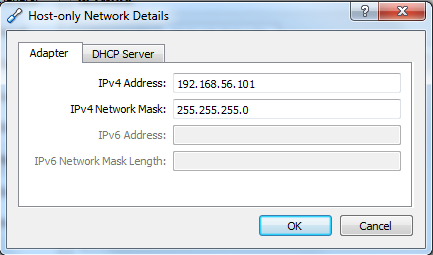



Pegasystems Inc.
TH
Hi,
I changed Virsual box Version 5.0.20 r106931 to Version 5.0.10 r104061, then I can launch http://prpc.local:8080/prweb/PRServlet for a while.
After maybe 5 minutes, the portal screen freezed, when I tried to launce http://prpc.local:8080/prweb/PRServle, I got the error message; "prpc.local’s server DNS address could not be found".
I already uninstalled VMware but I can not disable Symantec Endpoint Protection.
Pegasystems Inc.
NL
Hutak,
Thanks a lot for your post.
For some students sometimes the connection with the exercise system is dropped, meaning http://prpc.local:8080 is not reachable anymore. We found out that this is due to a bug in the avahi-daemon on the exercise system. Logging in as user architect with password password, resolves the issue because as part of the login script we restart the avahi-daemon. After logging in as architect nothing else needs to be done. Just go back to the browser and refresh the screen.
BTW, This is only an issue with the Pega Marketing 7.13 exercise system. It is resolved with the latest version of the exercise system Pega Marketing 7.21 because we switched from “prpc.local” to a fixed IP-number.
Marco.
Pegasystems Inc.
TH
Hi Marco,
Thank you for the answer. If it happened again, I know what to do.
However, after spent day and night trying to make the PVS working, I thought to myself this was another try, if it was not working then I skip the exercise on the training, however it worked.
what I did was:
-
Unzip the VM image into desktop on the sub folder name “PegaVM” which is exactly the same as mentioned in the starting guide and do not change any configuration just add the image to the Virtual Box and run.
-
Moreover, I am using Virtual Box 5.0.10 on Windows 7 64 bits.
-
On Virtual Box, the network configuration under the Preference are as below:

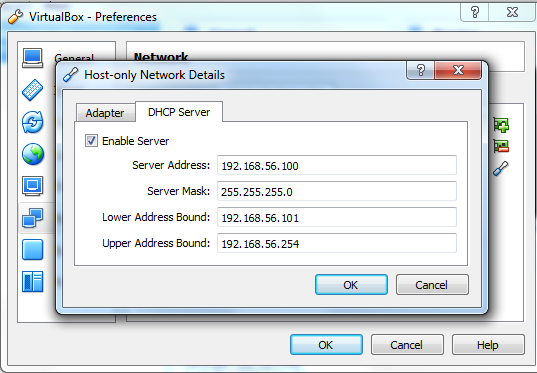
Pegasystems Inc.
NL
Hutak,
Sorry for the inconvenience and thank you very much for sharing the solution.
Marco.
Capgemini
NL
Hi Marco,
I have the same problem despite all VM settings are correct.
I've noticed that Pega Merketing VM which I've downloaded from academy have version 7.13. Is it possible to download v.7.21 you mentioned earlier?
Thank you in advance!
Yuri
Pegasystems Inc.
NL
Yuri,
Thanks a lot for your post.
Pega Academy courses are based upon a specific version of the product. For example all Decisioning & Marketing course names that end with "... (7.21)" are based upon Pega Marketing 7.21. and these courses all share the same exercise system.
So if you are looking for an environment with Pega Marketing 7.21 on it, simply enroll into one of the 7.21 courses and download the exercise system.
Marco.
Capgemini
NL
Hi Marco,
Thank you for the answer!
Verizon Wireless
US
I can not launch http://prpc.local:8080/prweb/PRServlet, but when I use the IP (http:// Proprietary information hidden:8080/prweb/PRServlet). I get the following error:
You're using an unsupported browser.
Pega 7 uses the latest web technology and your browser doesn't support those technologies. Please update to Chrome, Safari, Firefox or Internet Explorer (9 or greater).
More information on browser support
But when I checked my version on my laptop it is version 11
Version 11.0.9600.18349
Update Version 11.0.32
(I tried to copy images from Snag to the post but it did not work)
Help is very welcome
Thank you
Madeleine
Updated: 19 Jul 2016 9:07 EDT
Pegasystems Inc.
GB
Hi,
The pictures you have included are not being displayed.
What is the name of your PVS?
Paul
Verizon Wireless
US
I revised my post with the error information
Sorry I am new at this..Where can I find the PVS information
Pegasystems Inc.
GB
Hi,
The name of the PVS corresponds to the name of the file you have downloaded. Have you tried Chrome?
Paul
Verizon Wireless
US
marketing_713ml9_pvs_20151201\. Unfortunately I only have access to Internet Explorer and I cannot add a new Browser ( restricted by our IT)
Pegasystems Inc.
GB
Hi,
I will start from scratch , ie. download the image and try to replicate your environment. Just a final check are you running 32 bit or 64 bit version of the browser. You will find it on the help about screen. Also, which version of java? Control Panel->java->java tab click on View button
If you could take the screen shots and embed them in the response. If this is a problem send an email directly to me [email protected]
Paul
Verizon Wireless
US
Perfect I will start from scratch
I am running 32 bit version I think ( 11.0.32)
Java version 8 Update 73
See email
Pegasystems Inc.
GB
Hi,
sorry one more question. If you enter http:// Proprietary information hidden:8080 do you get a Pega Academy screen? I am assuming the Proprietary information hidden is the address of your system, you wll see it on the login page for the VM.
Paul
Pegasystems Inc.
GB
Hi,
I had a look at our problem database and it suggests that you are running IE11 in compatibility mode.
Check tools->Compatibility View Settings
Paul
