Discussion
Pegasystems Inc.
IN
Last activity: 25 Jun 2025 13:51 EDT
Theme-Cosmos: Configure URL Mapping
Opening the work object in the theme cosmos full portal through URL Mapping is available from the Pega 8.5.1 release. This document explains the necessary steps to make the copy sharable link in the full portal.
- Configure the URL Mapping.
- Configure the supportive activity.
- Override the pyIsAutoGenThread when rule.
1. Configuring the URL Mapping :
- It is mandatory to configure the simple URL so that the URL looks like a simple path.
- Configure URL Mappings
- Save as the Default rule in the application ruleset if needed.
- URL Mappings will be available in Dev Studio - > Records -> Technical -> URL Mappings
- Add the URL alias
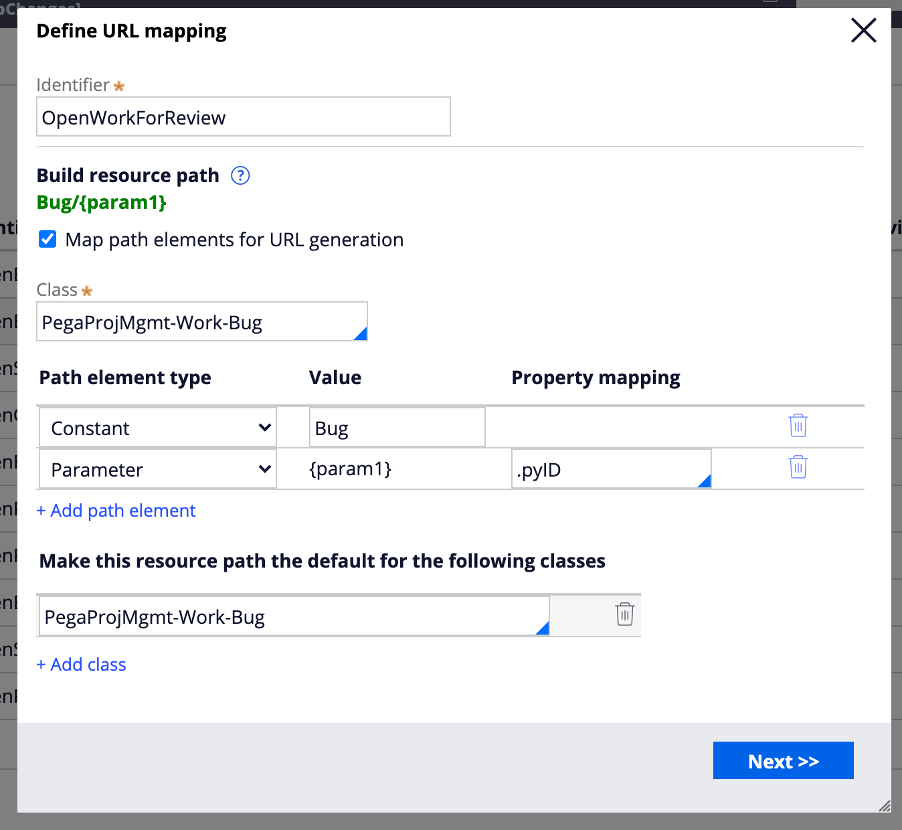
- Click Next
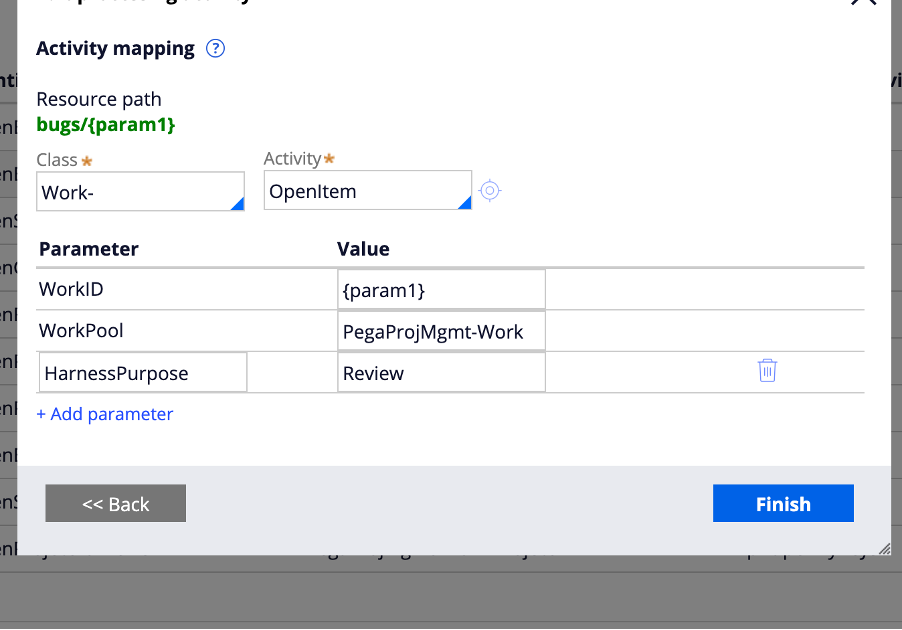
2. Configuring the support activity:
- Create the new activity OpenItem(Can be any name, make sure the same is reflected in the URL Mapping) in an application ruleset and Work- class
Parameters :
|
Name |
Data type |
Required |
|
WorkID |
String |
No |
|
WorkPool |
String |
No |
Pages and Classes :
|
Page Name |
Class |
|
pxThread |
Code-Pega-Thread |
|
newTabTempPage |
Work- |
Steps :
- Property set :
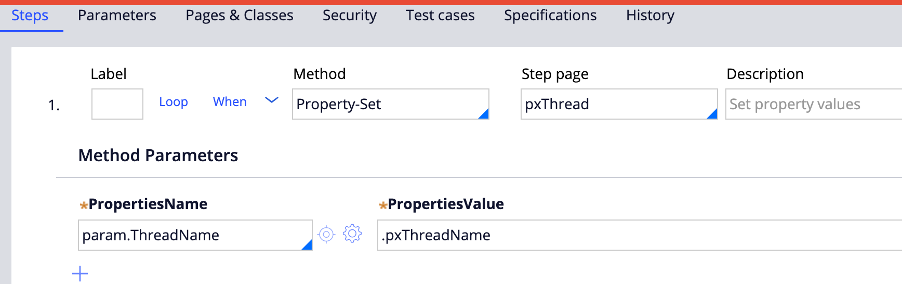
2. Property set :
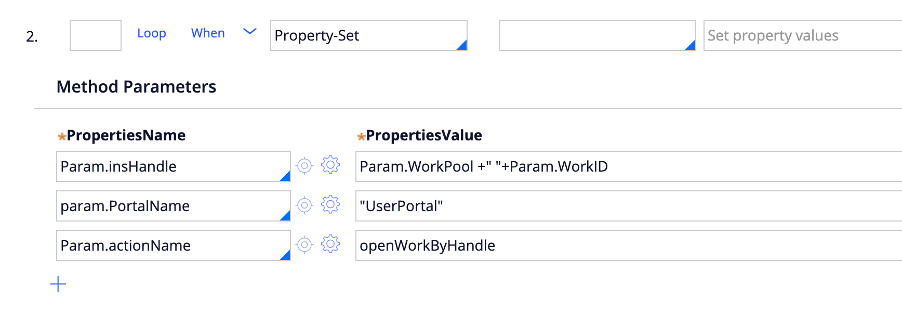
3. Call pxOpenWorkItemNewTab
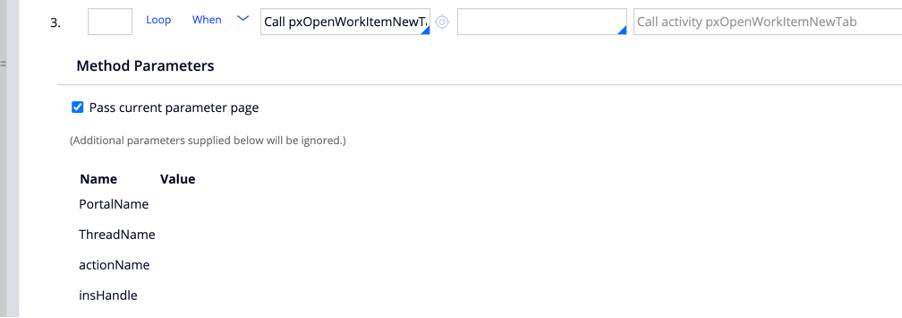
4. Security Configurations
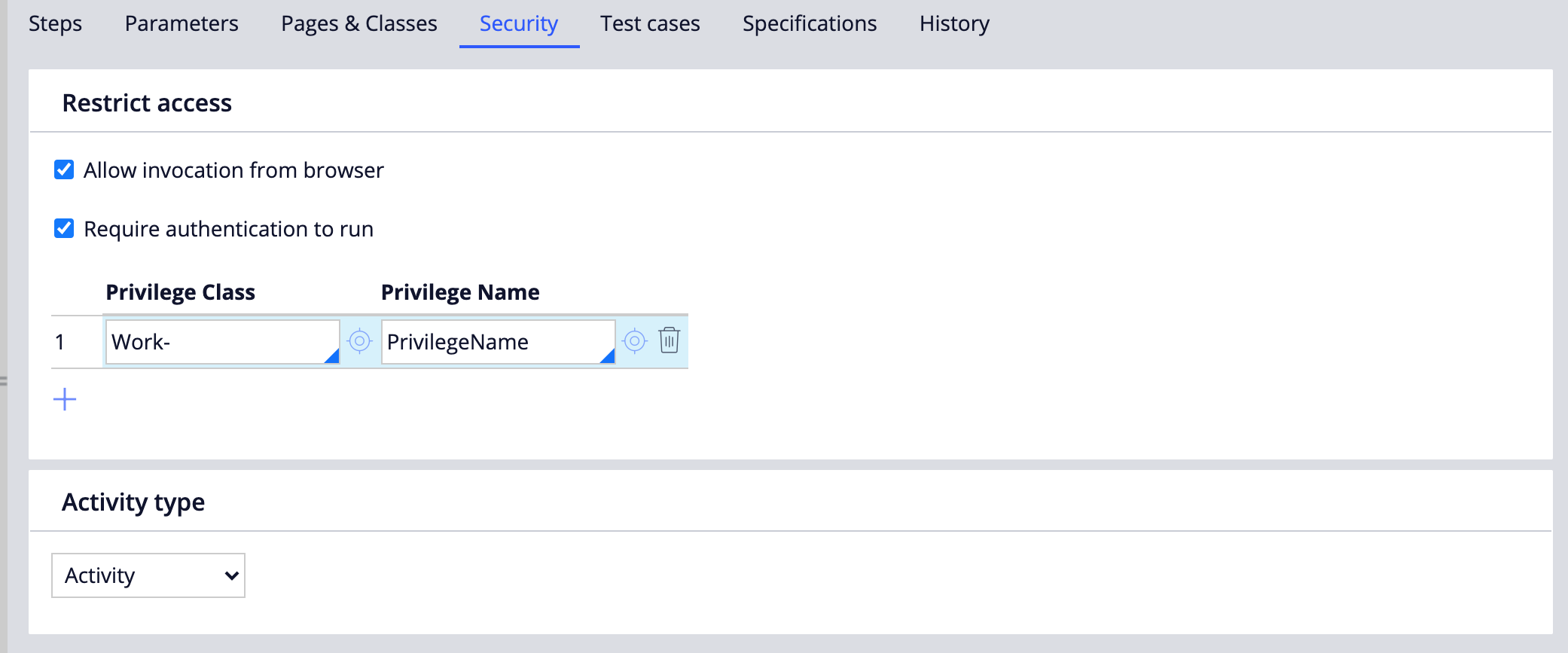
3. Override the pyIsAutoGenThread
This is an important step to make the copy sharable link to open in portal and works correctly. Override the pyIsAutoGenThread in an application ruleset and class should be @baseclass always.
If you're using Pega version 24.1.3 or later (including 24.2.1 and the latest releases), apply the two conditions listed below. If you're on an earlier version, only apply Condition A.
Conditions:
A: @String.contains(@toUpperCase(pxThread.pxThreadName), @toUpperCase("autothread"))
B: @String.equals(@toUpperCase(pxThread.pzisRedirectedFromSimpleURL), @toUpperCase("true"))
Use A OR B.
