Discussion
AIG
US
Last activity: 6 Apr 2018 19:26 EDT
Share Rule Schema but non-shared data schema
3 application hosted on separate infrastructure with same PRPC version. Now Customer is looking Common(shared) Rule schema and but separate Data Schema for individual application.
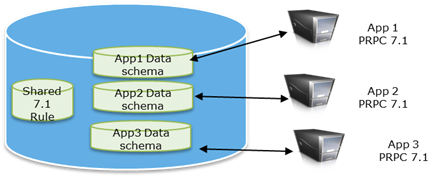
Rule schema will have all 3 application rule base with R-A-P migration approach, but data schema will be prepared from respected PegaRules6.1 schema.
**Moderation Team has archived post**
This post has been archived for educational purposes. Contents and links will no longer be updated. If you have the same/similar question, please write a new post.
-
Like (0)
-
Share this page Facebook Twitter LinkedIn Email Copying... Copied!
Cognizant
IN
I am assuming the user base for the applications involved are unique ...
My perspective ... this approach is bad irrespective of whether Pega7 upgrade is involved or not.
Having done production support for many years I have watched my customers trying desperately to split the applications so that they have their own schemas (rule only / data only / both).
Multiple applications sharing the same schema (Rule / Data) is bad for the following reasons ...
* Any expensive operation performed in one application will not only affect its users but also the other applications.
* Any maintenance requiring a planned DB reboot done for one application will affect other applications too.
* Doing backups for hotfix deployments / ML updates might require more planning in future.
* For any reason if the DB failover occurs or an unplanned DB server reboot occurs then all the applications ( users ) involved are affected.
* Background jobs running in the DB for collecting statistics / backups / syncing with disaster recovery servers will affect not just one but all the applications involved.
Please suggest the customer to take a "production support perspective" first before thinking about merging multiple rule schemas into one.
Accenture
IN
Hi Bhusan,
I am assuming that the approach is final that the future deployment architecture will have single PRPC installation where all 3 application will be hosted. rules schema will be single which will host all rules from all 3 application. But transactional Data for 3 application will be in 3 different schema.
First I am describing the approach for Upgrade and 2nd I will describe the common rule schema but different data schema approach.
Upgrade Approach:
In Dev,
is your approach is correct, here we have to do rule migration approach, where 1st a new PRPC 7 installation need to be established and then there RAP of all 3 6.X application need to be imported, and all revalidate&Save and other post upgrade steps need to be done.
but in PROD and UAT it is not so easy because of the live data.
In Prod/UAT (even may be in SIT)
Step 0: create 2 blank schema for Rules and Data
Step1: import the ruleschema from the Pega 7 Dev enviornment into new fresh UAT env. no need to do anything else because it is already Pega 7 upgrae rule schema.
Step2 : in NEW UAT Data schema import the dump of old UAT schema for APP 1 (Rules + Data)
Hi Bhusan,
I am assuming that the approach is final that the future deployment architecture will have single PRPC installation where all 3 application will be hosted. rules schema will be single which will host all rules from all 3 application. But transactional Data for 3 application will be in 3 different schema.
First I am describing the approach for Upgrade and 2nd I will describe the common rule schema but different data schema approach.
Upgrade Approach:
In Dev,
is your approach is correct, here we have to do rule migration approach, where 1st a new PRPC 7 installation need to be established and then there RAP of all 3 6.X application need to be imported, and all revalidate&Save and other post upgrade steps need to be done.
but in PROD and UAT it is not so easy because of the live data.
In Prod/UAT (even may be in SIT)
Step 0: create 2 blank schema for Rules and Data
Step1: import the ruleschema from the Pega 7 Dev enviornment into new fresh UAT env. no need to do anything else because it is already Pega 7 upgrae rule schema.
Step2 : in NEW UAT Data schema import the dump of old UAT schema for APP 1 (Rules + Data)
Step 3: Take export of Transactional tables of App 2 and App3 from their old existing environment, and import in the new UAT env data schema where already R+D of App 1 exist.
Step 4: run the 3rd (2nd migrate for creating and granting objects) and 4th steps (Data only Upgrade) of Upgrade process.
Step 5:
Clean the unused rules table from the UAT Data schema.
Now the 2nd Part where separate data schema for separate app, but common rules schema. For that please see the attached diagram.
Regards
Shankha
Pegasystems Inc.
IN
Hi,
This would be a possible approach, but the application specific schema would be an additional schema other than the RULES & DATA schema. So, as the applications are three then the total number of schemas would be 5 schemas - 3 schemas being application specific transactional data holding, 2 would be the Pega schemas (RULES & DATA). The 3 schemas which are newly introduced would not participate in any update/upgrade as they hold only application specific transactional information.
Few additional considerations to be made in the entire process are
- How will the Operator records be managed or mapped considering all the applications have common operators accessing
- Do these applications have Class, RuleSet, AccessGroup, etc. kind of rules with same names
In the approach mentioned by Shankha, the steps mentioned for Production / UAT are not proper. When the RULES schema from DEV is being copied into UAT/PROD then importing the application RAP with rules & data is not required, the RAP can be only data RAP.
If you are modifying the D-A-D-T rules specifying the schema names then make sure it is not being done for the Pega OOTB D-A-D-T. When updating to a later version then schema mapped D-A-D-T might cause failures. Instead, you can use a separate JDBC/JNDI source Database and configure that in the D-A-D-T.
You need to plan for additional tasks like
Hi,
This would be a possible approach, but the application specific schema would be an additional schema other than the RULES & DATA schema. So, as the applications are three then the total number of schemas would be 5 schemas - 3 schemas being application specific transactional data holding, 2 would be the Pega schemas (RULES & DATA). The 3 schemas which are newly introduced would not participate in any update/upgrade as they hold only application specific transactional information.
Few additional considerations to be made in the entire process are
- How will the Operator records be managed or mapped considering all the applications have common operators accessing
- Do these applications have Class, RuleSet, AccessGroup, etc. kind of rules with same names
In the approach mentioned by Shankha, the steps mentioned for Production / UAT are not proper. When the RULES schema from DEV is being copied into UAT/PROD then importing the application RAP with rules & data is not required, the RAP can be only data RAP.
If you are modifying the D-A-D-T rules specifying the schema names then make sure it is not being done for the Pega OOTB D-A-D-T. When updating to a later version then schema mapped D-A-D-T might cause failures. Instead, you can use a separate JDBC/JNDI source Database and configure that in the D-A-D-T.
You need to plan for additional tasks like
- Migrating the data belonging to shared tables without any data conflict
- Application specific customizations performed to shared tables
- Pega Strategic Applications / Industry Solutions / Frameworks usage, if any
- Security model like Privileges, Access Roles, Access Groups to be migrated, etc.,.
Cognizant
IN
We should ask ourselves… "what’s our approach when such demands are made the customers ?"
Should we somehow manage to deliver an “upgrade solution / production setup” that is difficult to support later ?
OR
Should we discourage the customer from taking this path ?
AIG
US
Thanks you all;
take away; Solution can be achievable but more risk involve if same framework share to multiple applications
"separate JDBC/JNDI source Database and configure that in the D-A-D-T" will help to handle common table for application data mgmt.
