Discussion
Pegasystems Inc.
US
Last activity: 29 Sep 2022 7:28 EDT
Robotics Tip of the day: Using the Quick Add dialog

Tip #5: The Quick add dialog is a new feature designed to speed up creating automations.
To access the dialog, select a gray dot on a block that you would like to attach to another block. Pull the dot to an open area on the automation surface and drop it. The Quick add dialog displays, with the Palette and Toolbox. Make a selection and the system adds the new block to the automation surface and automatically connects it to the gray dot.
The Quick add dialog closes when you select an item. Press Escape to dismiss the Quick add dialog without selecting an item.
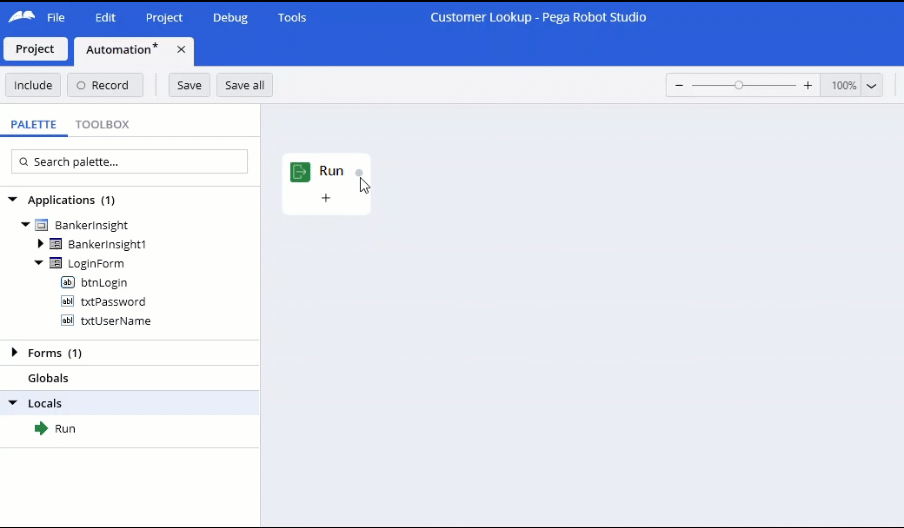
Note: Click here to see the latest Tip of the Day and a list of all prior tips.
