Discussion
PEGA
Pegasystems Inc.
US
PEGA
Posted: Oct 5, 2022
Last activity: Oct 6, 2022
Last activity: 6 Oct 2022 15:54 EDT
Closed
Robotics Tip of the day: Test recorded steps using the Recording assistant

Tip #9: When you use Intelligent recording to create an automation that interfaces with an application, use the Test option from the Step editor and from the Recording assistant.
- Test a step on the Step editor.
- Select a step to test using the hamburger icon on the Recording assistant.
- Select the steps that you want to test, and then click the Test selected option on the Recording assistant.
- Click the Test all button on the Recording assistant.
Note: Click here to see the latest Tip of the Day and a list of all prior tips.
