Discussion
Pegasystems Inc.
US
Last activity: 18 Nov 2022 4:29 EST
Robotics Tip of the day: Reading the contents of a file deployed with your project at runtime

Tip #40: To include files in your project for use at runtime, on the Add menu select Advanced then select Deployable files folder. This creates a folder named Miscellaneous Files within your project. Add files to this folder from Windows Explorer and these files will be deployed with your project.
From an automation, use the ReadPackageFile method to read the contents at runtime.
Note: Click here to see the latest Tip of the Day and a list of all prior tips.
