Discussion
PEGA
Pegasystems Inc.
US
PEGA
Posted: Sep 23, 2022
Last activity: Sep 26, 2022
Last activity: 26 Sep 2022 15:36 EDT
Closed
Robotics Tip of the day: Insert a block on an execution link

Tip #1: You can now drop a block on an execution link and it will be automatically inserted at that spot. This works on execution links (gray lines).
- Locate either the control on the Palette or the method on the Toolbox that you want to insert.
- Click and drag the control to the automation link and position the pointer so that the execution link turns green.
- Release the the mouse button.
The new block is inserted between the existing blocks. The blocks to the right are adjusted to the right.
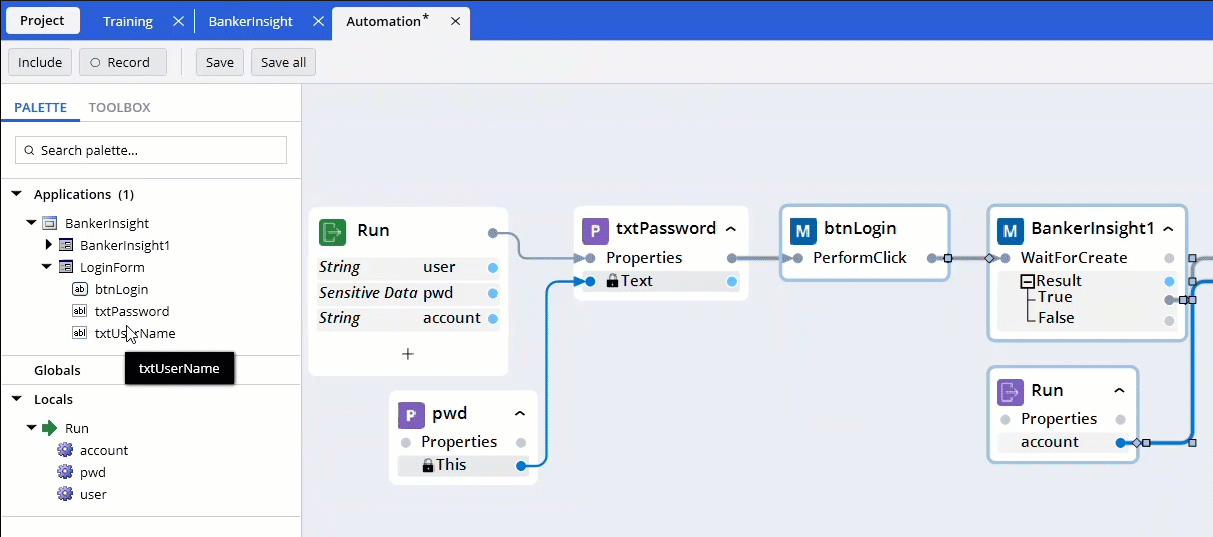
Note: Click here to see the latest Tip of the Day and a list of all prior tips.
