Discussion
Pegasystems Inc.
US
Last activity: 3 Oct 2022 8:12 EDT
Robotics Tip of the day: Hold Control when dragging from the Palette

Tip #7: Hold the Control key down when you drag an item from the Palette to add the default block to the automation surface without showing the Select action dialog.
The default block is the first badge in the list. You can modify the default item by right-clicking any badge and choosing the Make default option.
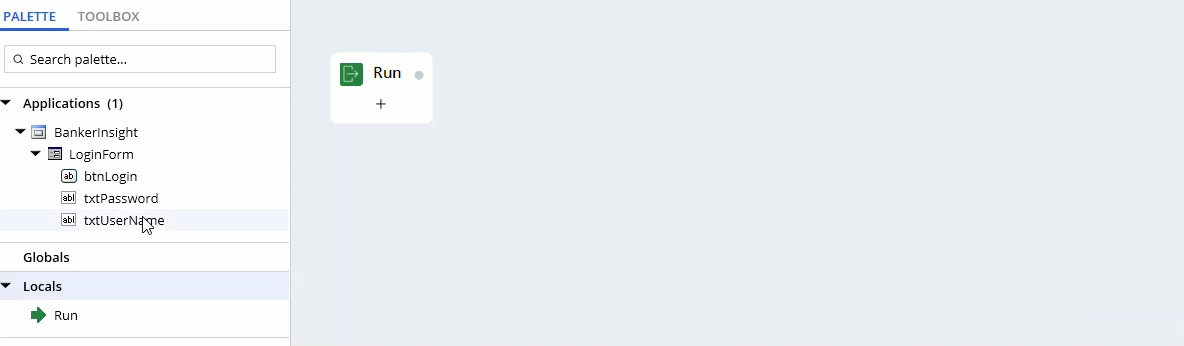
Note: Click here to see the latest Tip of the Day and a list of all prior tips.
