Discussion
Pegasystems Inc.
US
Last activity: 12 Oct 2022 14:37 EDT
Robotics Tip of the day: Double click an automation to access the Quick add dialog

Tip #14: Display the Quick add dialog by double-clicking the automation surface. This dialog lets you quickly add a block to an automation from either the Palette or the Toolbox at the location you double-clicked.
The search feature of the Quick add dialog searches both the Palette and the Toolbox at the same time. If the search only returns a single result, you can press Enter to add the block immediately.
The Quick add dialog dismisses automatically when you select an item. Press Escape to dismiss the Quick add dialog without selecting an item.
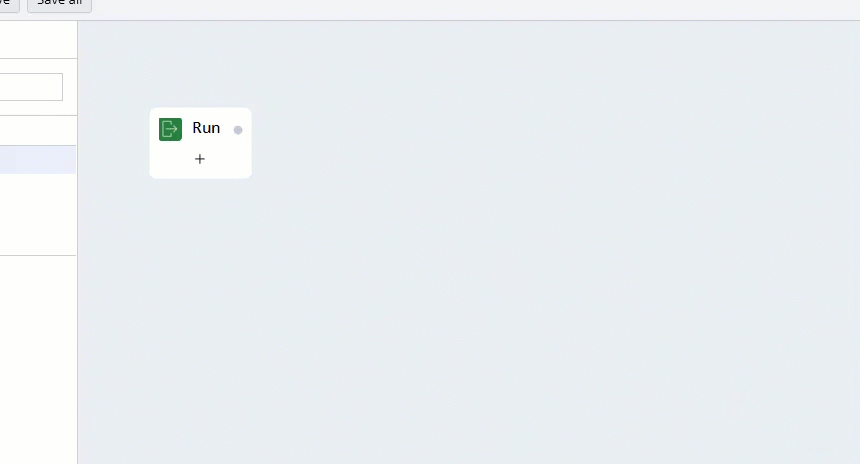
Note: Click here to see the latest Tip of the Day and a list of all prior tips.
