Discussion
Pegasystems Inc.
US
Last activity: 24 Oct 2022 7:46 EDT
Robotics Tip of the day: Click a block to see parent blocks

Tip #22:You can now drill into the properties, methods, and events (PMEs) of a blue port by dragging and dropping the blue dot to create blocks. By clicking a block, you can see the relationship between blocks. The selected block is outlined in blue, while the parent block is outlined in black and any child blocks are outlined in green. Deleting a parent block also removes any child blocks.
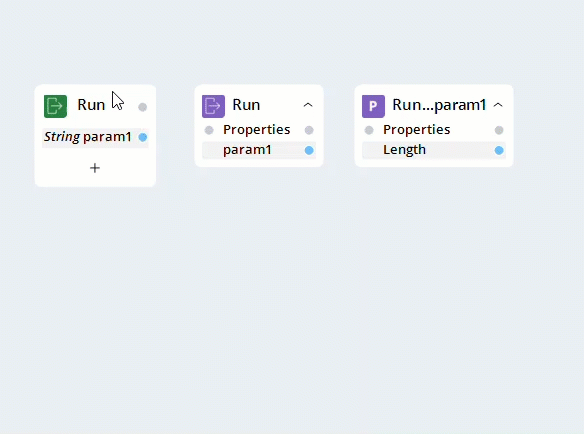
Note: Click here to see the latest Tip of the Day and a list of all prior tips.
