Discussion
PEGA
Pegasystems Inc.
US
PEGA
Posted: Oct 4, 2022
Last activity: Oct 13, 2022
Last activity: 13 Oct 2022 7:11 EDT
Closed
Robotics Tip of the day: Adding a screenshot to the Application tab in the Application designer

Tip #8: The Application designer now has a front page! On that page you can add a screenshot of the application. A screenshot makes it easier for others to quickly identify the application.
To add a screenshot to the Application tab:
- Start the interrogation.
- Make sure the application is visible on the screen.
- Right-click a control that is matched and choose Get screenshot.
For best results, use a top-level control.
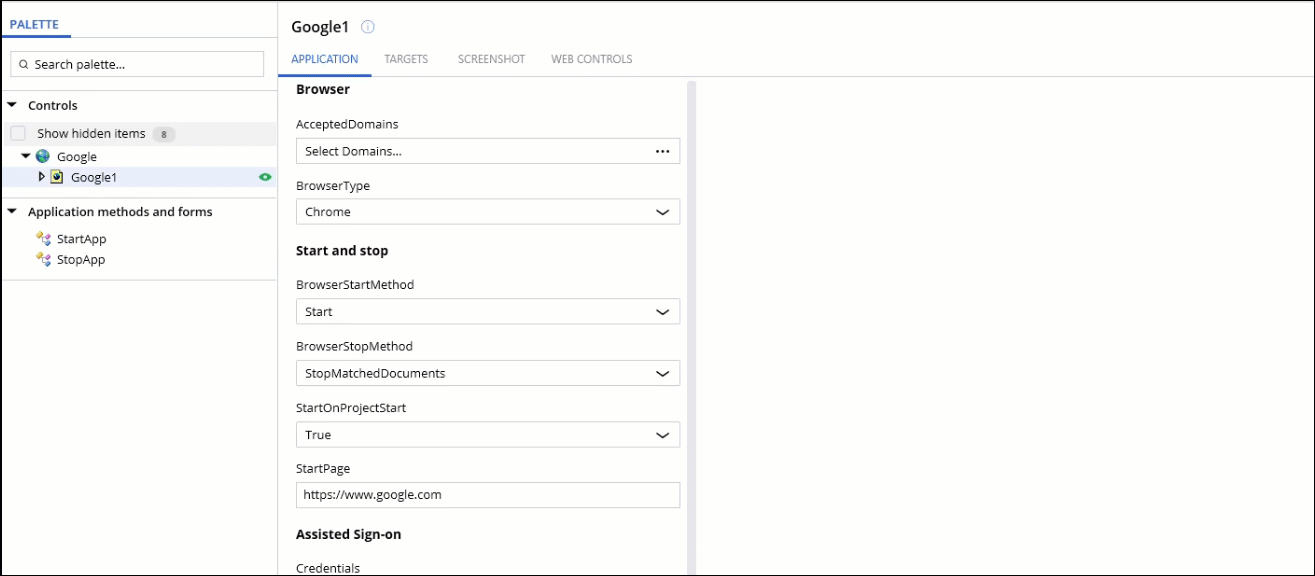
Note: Click here to see the latest Tip of the Day and a list of all prior tips.
