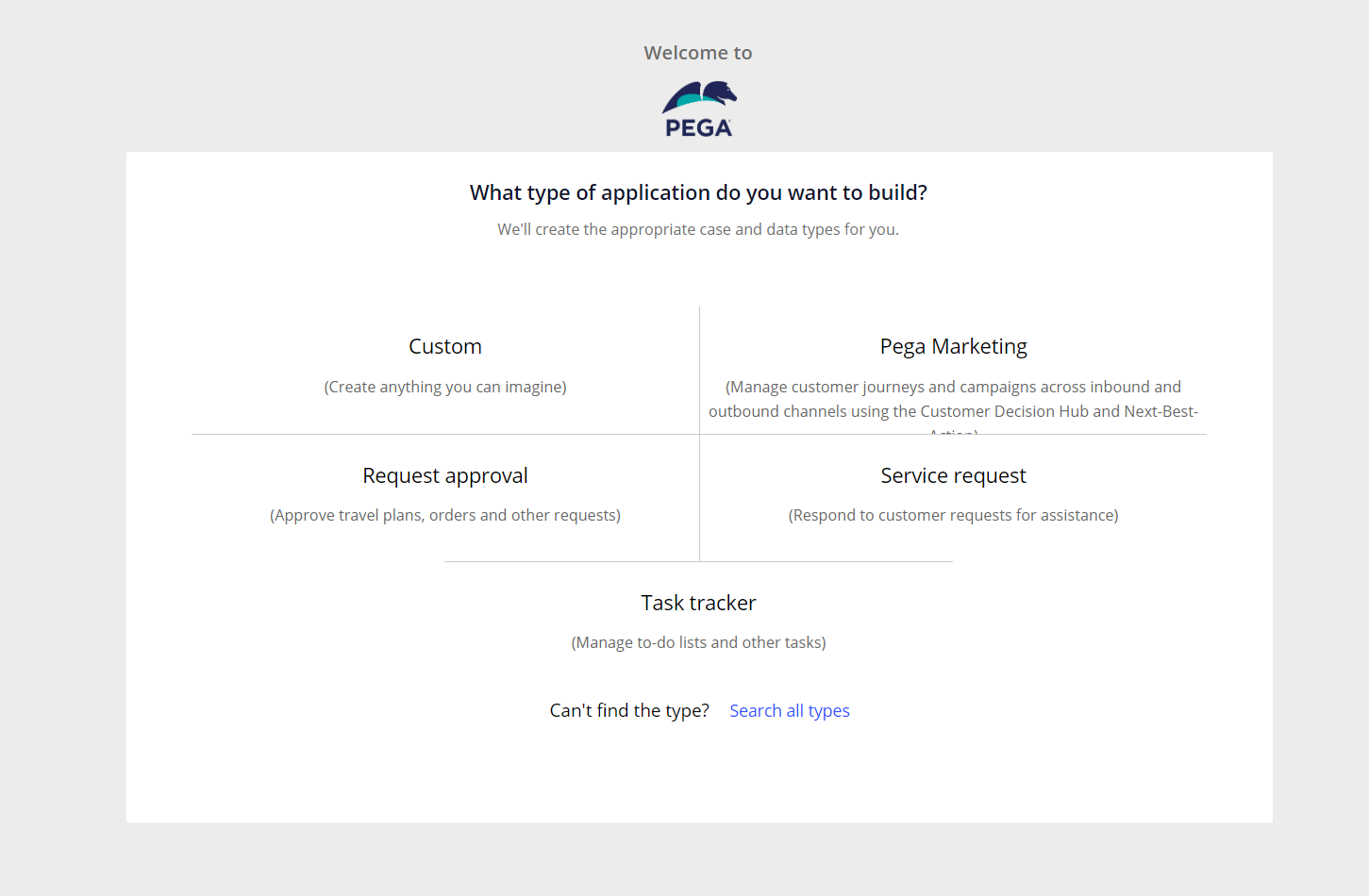Discussion
Pega Marketing for Personal Edition
- Download and install Personal edition. In my case it was Pega 8.1
- Download the Pega Marketing package from the Digital delivery portal. Check with your company's Pega account manager to gain access to the company's Digital Delivery Platform. It has all the licensed applications that you can download and install (I guess these are the list of applications to which the company has access to)
- Extract the downloaded package. Inside the extracted folder, under "Rules" folder you can find a list of jars and zips. I have renamed a zip file as jar since i had issues importing the zip into personal edition through the Designer studio.
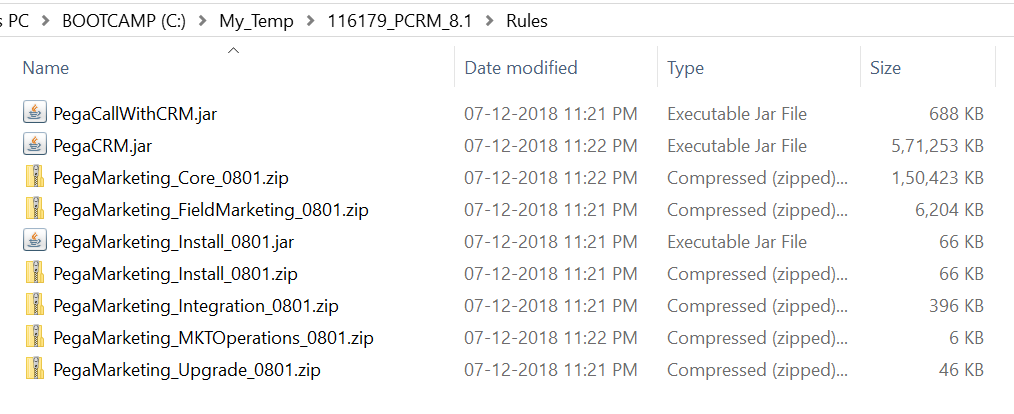
- Start up the personal edition
- Login as Proprietary information hidden
- Import the jars as needed and keep checking the applications landing page after every import to check the applications that were imported. You can also examine the contents of the jar during the import in the import wizard to decide if you want that jar to be imported or not.
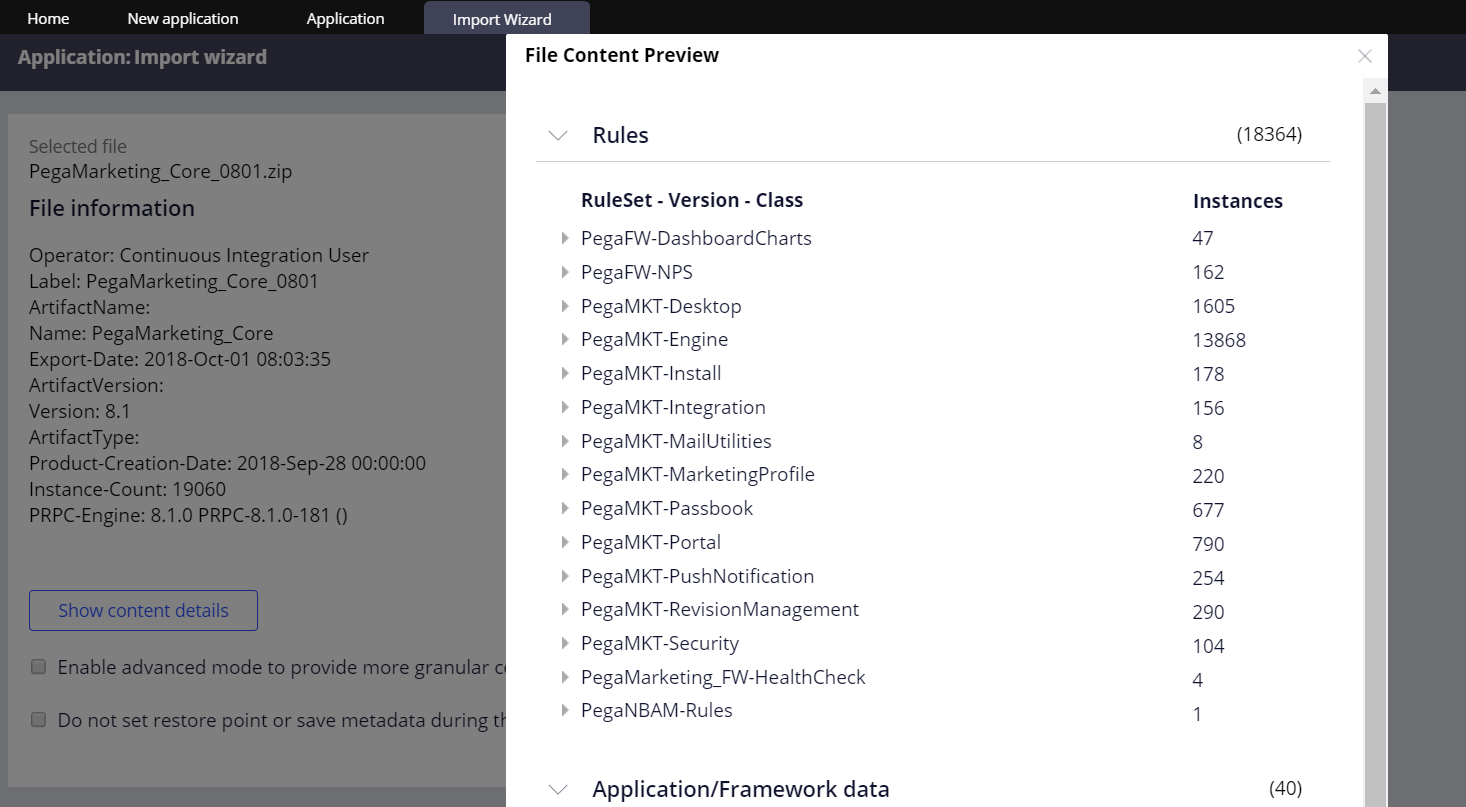
I would like to list my order of import.
- PegaMarketing_Core_0801.zip
- PegaMarketing_Integration_0801.zip
- PegaMarketing_Install_0801.zip
I did not want field marketing or CRM on my personal edition as of now. When you import PegaMarketing_Core_0801.zip, you would be asked to create ExternalMKTData database instance in the import wizard. You can simply create an instance and inherit from PegaDATA database instance.
You will be aible to find Pega Marketing as an application to build upon in the New Application Wizard.