Discussion
Pegasystems Inc.
IN
Last activity: 7 Feb 2020 16:32 EST
Notification framework: How to raise a new Notification
Notification framework:
This framework is aimed to provide end-to-end infrastructure for applications to deal with notifications related capabilities on any channels and to help users stay informed about the important events in the application.
Framework components:
- Notification rule: To capture Notification related data.
- What to send?
- Whom to send?
- Where to send?
- Notification channels
- Web gadget (Pega 7.3) (Bell icon in Case manager portal)
- Email (Pega 7.3)
- Mobile push notifications (Pega 7.3.1)
- Ability to define custom channels
- Different ways to trigger a notification:
- pxNotify API
- Smart shape in flows
- Smart step in Case designer
- User preferences
- Ability for end users to opt in or out for receiving notifications across channels
How to configure and send a new Notification:
Let's say we have a business requirement of sending out Notification to the sales team when a new Lead (case) is created.
- Step 1: Create a new Notification rule in Lead class
- Rule can be created from New --> Process --> Notification
- Primarily there are three important details that need to be captured as part of a Notification rule form
- Message: What is the message that needs to be conveyed
- A field value to ensure localization
- Can be parameterized to ensure content is rich enough to convey event information

- Recipients: Who are the intended users that need to be informed about the event that occurred

- Channels: How to convey the message to the intended users
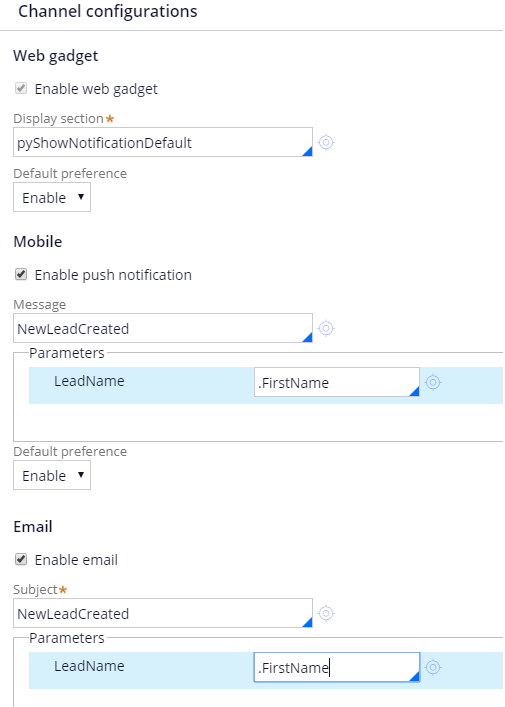
- Message: What is the message that needs to be conveyed
- Step 2: Raise this notification
- Below options are provided to send the Notification
- Send notification smart shape
- pxNotify API activity
- Send notification step in case designer
- All these options take notification rule name as parameter
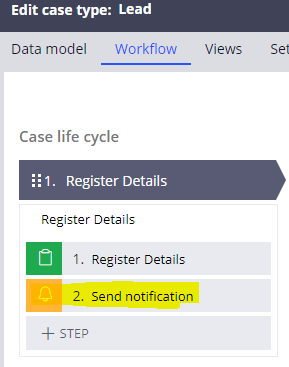
- Below options are provided to send the Notification
-
Reply
-
Preethi Ageer Siva kumar Samudrala -
Share this page Facebook Twitter LinkedIn Email Copying... Copied!
Pegasystems Inc.
IN
Hi,
What is meant by pxNotify API here? Is it an Activity rule or like Pega API with a different set of actions?
And where can we find this Notification framework in the Designer studio?
Coforge Technologies (Erstwhile Incessant Technologies)
GB
pxNotify is an activity to configure senders list at run time.
Aaseya IT Services Pvt. Ltd.
IN
HI Praveen,
Small help...I understood the above explanation but how would you show the notification in the bell icon...
When pxNotify activity is called, it invokes the notification rule but how does it show the message in the bell icon. how do you link it to the bell icon.
Aaseya IT Services Pvt. Ltd.
IN
I understood the above explanation but how would you show the notification in the bell icon...
When pxNotify activity is called, it invokes the notification rule but how does it show the message in the bell icon. how do you link it to the bell icon.
Maantic Inc
US
Did you get any solution or documentation for it?
Tata Consultancy Services
IN
Hi Santosh,
even i am looking for the same configuration. please let me know if you got the solution.
thank you
Accenture
IN
Please set all these parameters in one Data transform and configure Notification
Accenture Federal Services
US
Where/what does this data transform do? I have a similar issue where I am to the point where notifications are getting created, and I can verify recipients from the database but they are not appearing on the recipient's portal in real time. The recipient has to refresh the screen or portal and only then the red notification number shows up on the bell icon. Is there any specific configuration needed to be have it appear in real time without a refresh needed?
Accenture
IN
This Data transform i wrote to set required parameters for pxNotify Activity which will trigger Notification and accepts just the Notiification name as parameter.
And in Notification you have to configure Receipts in correct way using Data Page and intern a Report Definition to fetch the Operator ID to send Notify.
And no refresh is required the bell notification will come automatically.
Thanks
Chethan
Accenture Federal Services
US
In my setup right now the Notification is getting created correctly and the Recipients are also getting set correctly. I have verified those in the database tables and as well as by just simply clicking on the bell icon, that fetches the new notification.
The automatic refresh is still the issue that I am facing. Is there any configuration needed for that?
Thanks
Maantic Inc
US
Hi Pranav, Can you please share the pega version?
Just make sure your data stores PC_WORK_Notification and pc_data_notiftn_param
Check you notification included with section pzSubscribeDesktopNotifications
I have tried with pega OOTB, it works fine
Accenture Federal Services
US
Hi John,
I am using Pega 7.4 right now. I did verify that the actual notification data is getting stored in the PC_work_notifcation but I was unaware of the second table you mentioned. I just went into verify and none of my records have entries there but I do see pulse and attachment notifications in this table. So I guess I am missing something on this end, what and where do I configure for this particular table?
I had been checking the PR_DATA_NOTIFICATION_RECIPIENT table and see entries being added in there but nothing in this Param table.
Thanks for your help.
Pegasystems Inc.
IN
Hi Pranav. Automatic bell icon refresh uses web sockets. Can you check for errors in chrome console?
Also, could you share the screenshots for your configuration of bell icon? Are you using OOTB manager portal that comes with bell icon by default.
Maantic Inc
US
share your notification rule configuration details, mainly data transform configured in recipient box.
And also
1. If you are using pega pulse, by adding @<Operatorid> post some message, check the recipient dashboard alert icon- share the result with us
2 .Try using pega OOTB pyAddUserMentionedPost in the place of your notification - if it is works, issue with your notification rule configuration
Accenture Federal Services
US
Hi John, sorry for the late response but below are a few additional details I've gathered.
1. Adding a notification via Pulse did not trigger the bell icon either.
2. Again trying this approach also did not trigger the bell icon.
I noticed you mentioned the agent pyProcessNotification in another post, I tried to search for this particular agent in my system and did not find it. I found a few when I searched for "Notification" and those are attached in screenshot, along with a few others for information.
Thanks again for your help.
Pegasystems Inc.
IN
I think there is some issue with the websocket creation. Can you please check the settings mentioned in https://collaborate.pega.com/question/using-pydesktopnotificationgadget-real-time-notifications the discussion thread.
Capgemini America, Inc
US
Thanks for the info Chethan...Do u have any document regarding the end to end configuration of this..??
And there is some code missing in the screen shot you added, If possible can i have clear picture of it, i mean open the gear to show the coding u did at the steps ??
Rabobank
NL
Hi All,
I have also configured the same functionality of Notification Gadget using the "pxNotify" Activity, the notifications are coming properly but once th notification becomes READ, the count on the bell icon is not decreasing,The count gets updated only when the user logs off and login back . We are Using the OOTB Data page D_pyGetNotificationsCountForOperator, but as it is a page type D page, its not getting refreshed, can anyone please help me on this.
