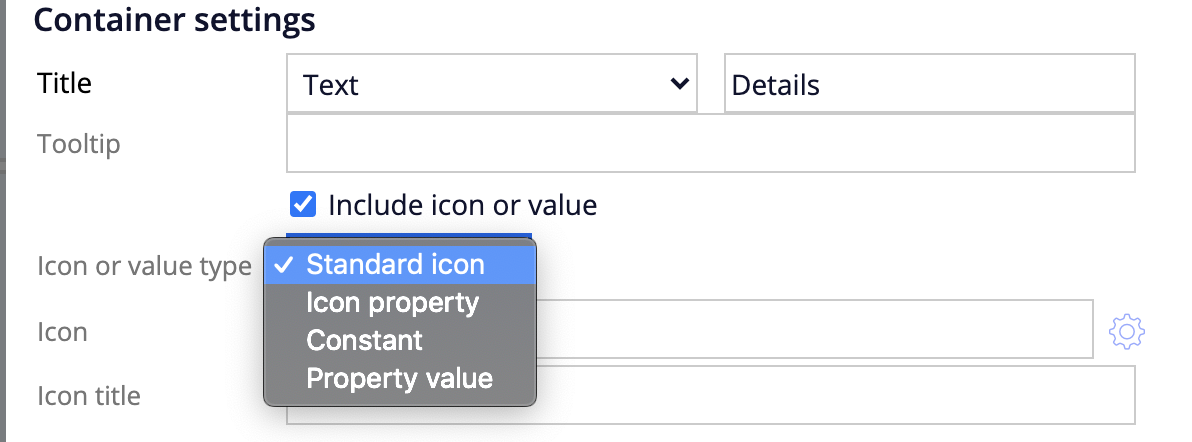Migration from Theme-Cosmos 01.01 to 02.01
This article explains the effort involved when upgrading to the latest version of Theme cosmos. Pega 8.5.1 is released with Theme cosmos. 02.01 version.
Your application should work as is if it's still built on Theme cosmos 01.01. Pega recommends using the latest version of the cosmos to use new features and capabilities. This migration to the latest version of theme-cosmos involves development effort.
List of areas
1. Updating preview panel header sections to get the capabilities to perform actions from the preview panel
In case sections like CaseActionHeader or pyCasePreview are overridden look at the OTB section in 02.01 to get this capability to launch actions from the preview panel
01.01 screenshot
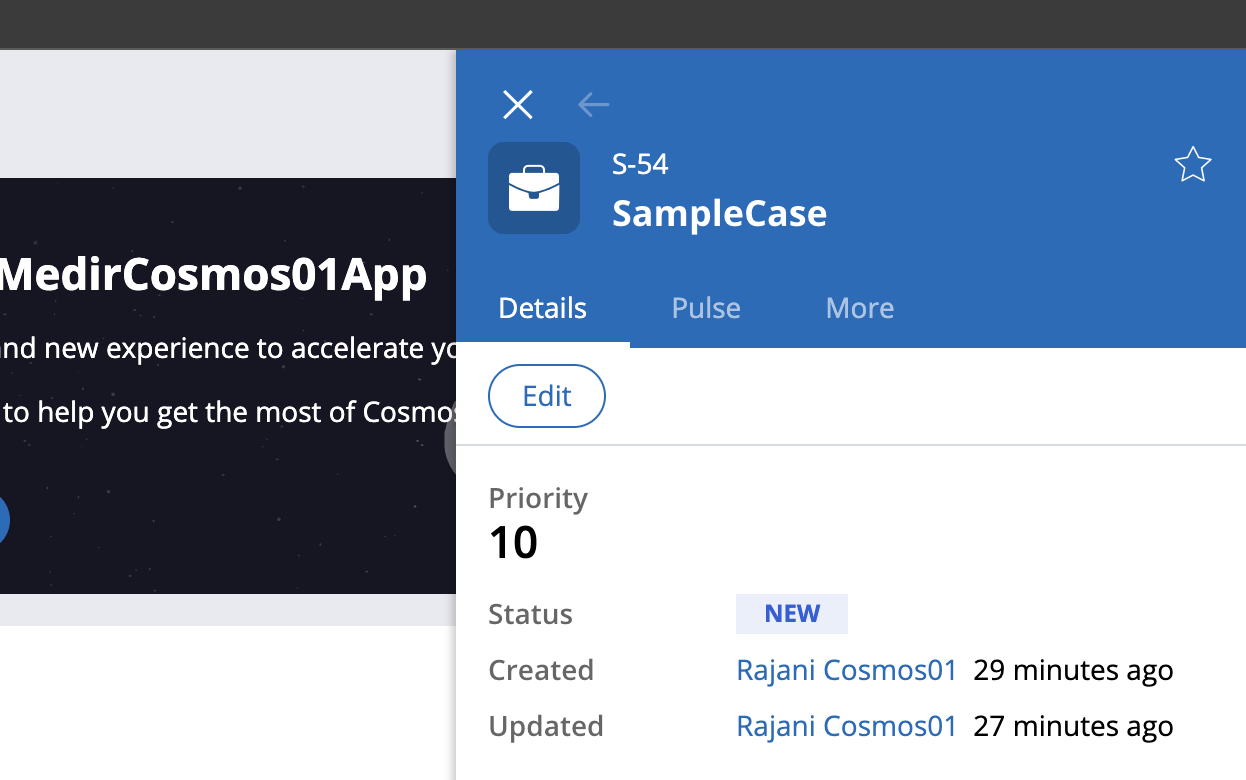
02.01 screenshot
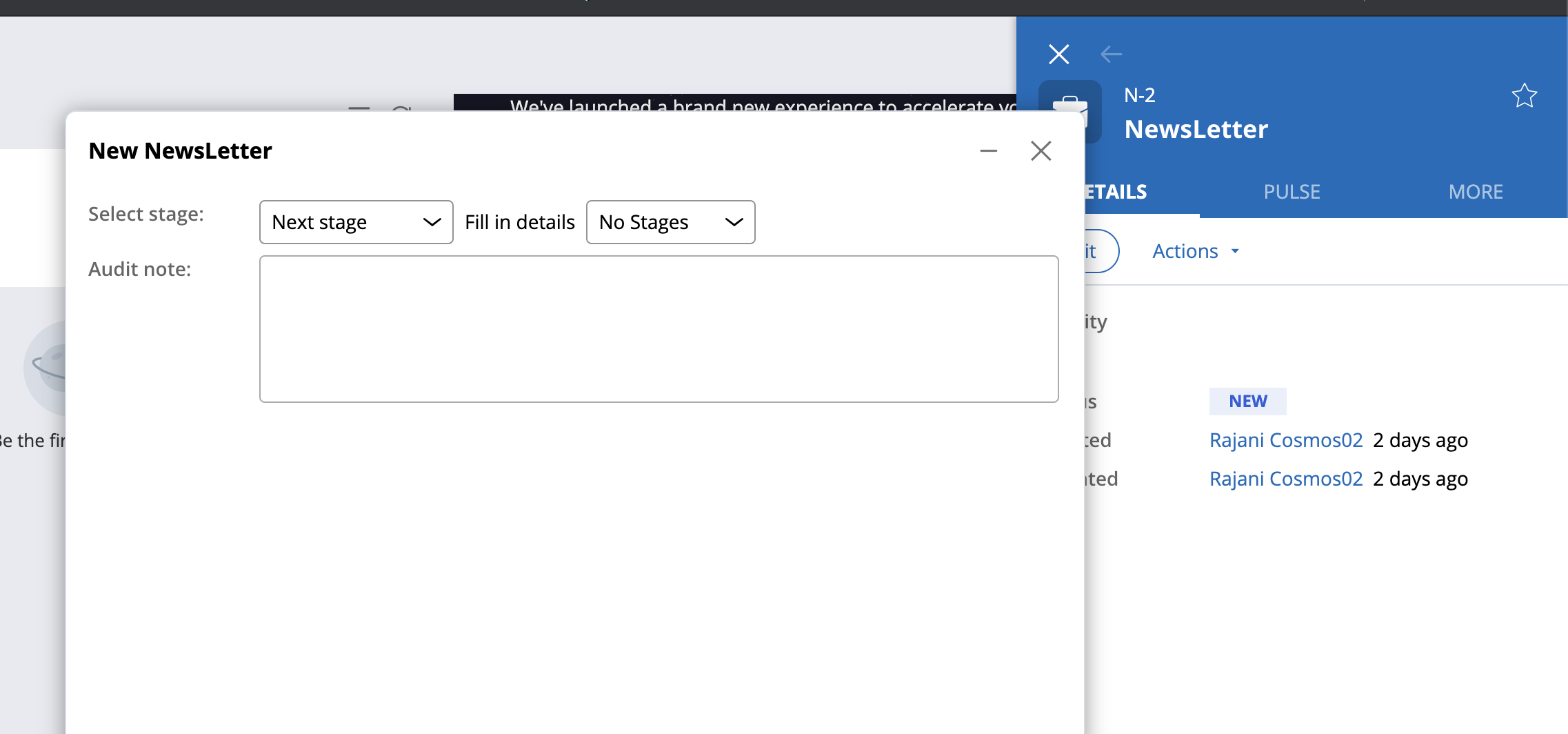
2. Enhanced support of open in new tab
With 02.01 version the user when opens any work object using right-click "Open in new tab" entire portal would be launched instead of only harness.
3. Todo component can now show a flat or hierarchical table or you can hide the component
Settings can be changed under the cosmos UI category of a case
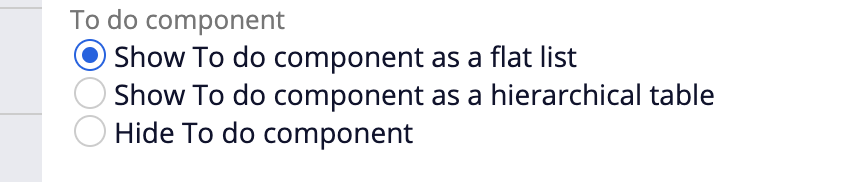
4 Default behavior after creation is changed from showing toast to launching a case
In 01.01 the behavior is achieved through when condition pyCreateAndOpenCase.
In 02 .01 version, the behavior can be configured in the Cosmos UI category under the settings tab of case designer
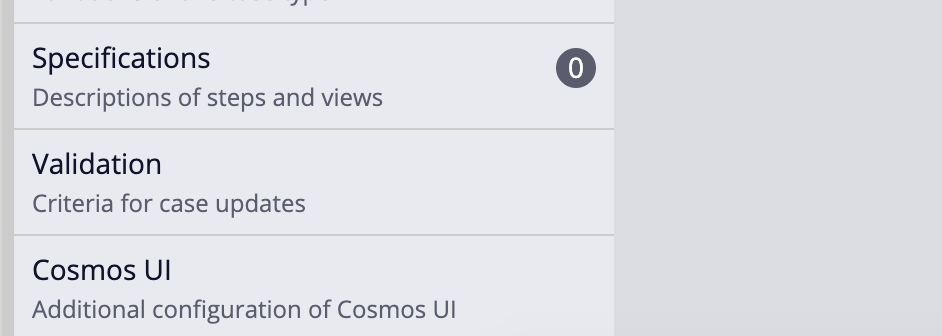
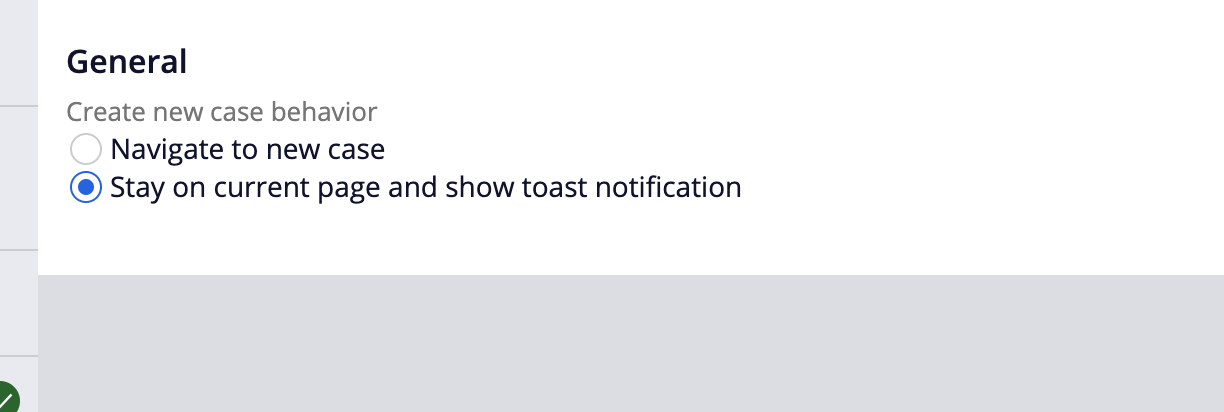
5. Ability to hide/show summary tabs
This feature is available only from 02.01. You can configure when conditions to show the tab in the Summary panel.
Note when expressions are not supported.
In pyCaseMainInner use Section's property panel to configure visibility when conditions to show/hide a tab based on some data
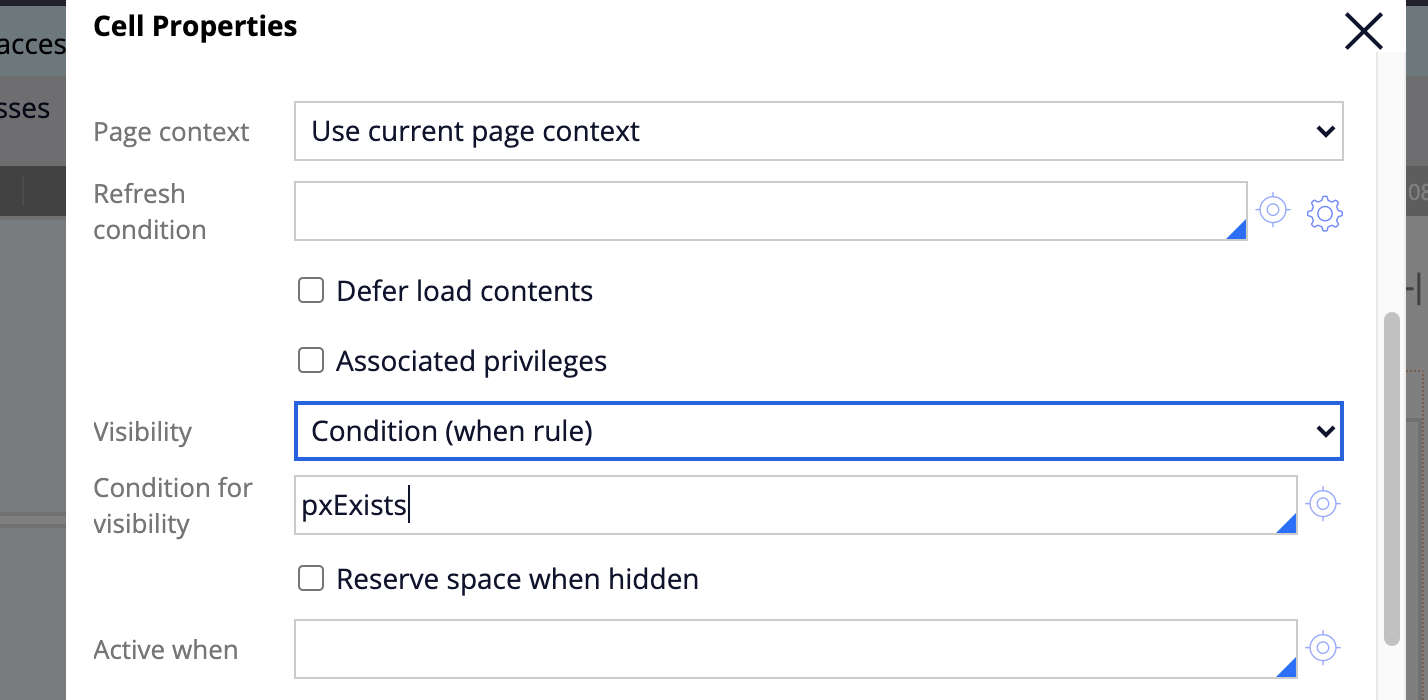
6. Refreshing custom sections using refresh when and sometimes using run script
Use refresh when of dynamic layout or Section to refresh the details automatically based on property
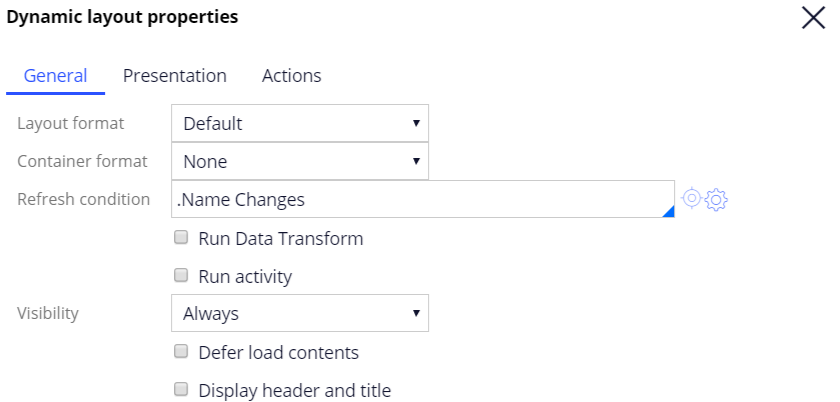
If for a reason there is no property that gets added/changed you can configure runScript action to refresh a section pega.desktop.infinity.refreshCaseSections() and pass section name
7. UserPortal has been simplified with fewer OTB pages
User Portal will be shipped with the following pages:
- Home
- Dashboard
- Spaces
- Reports
- ExploreData
My Work, Documents, and Teams are no longer shipped by default but users can add them manually if needed by overriding the navigation
8. Worklist can display as table
On the HomeMain, it is now possible to render ‘My worklist’ as a table instead of a flat list – this is especially useful if you have a large number of items in your worklist
Note that this is not a user personalization settings and apply to all users by setting the parameter ‘Display a table’ to true
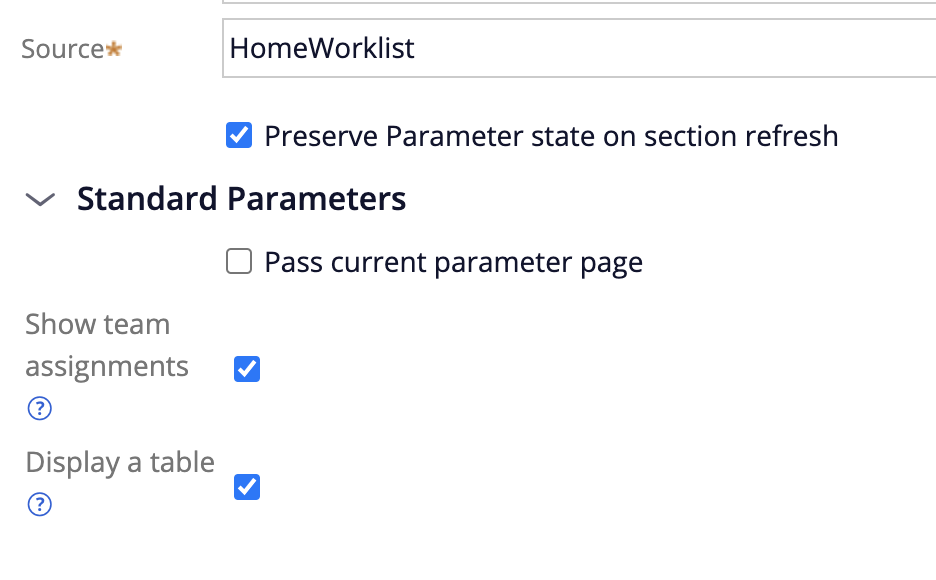
Flat list vs table view
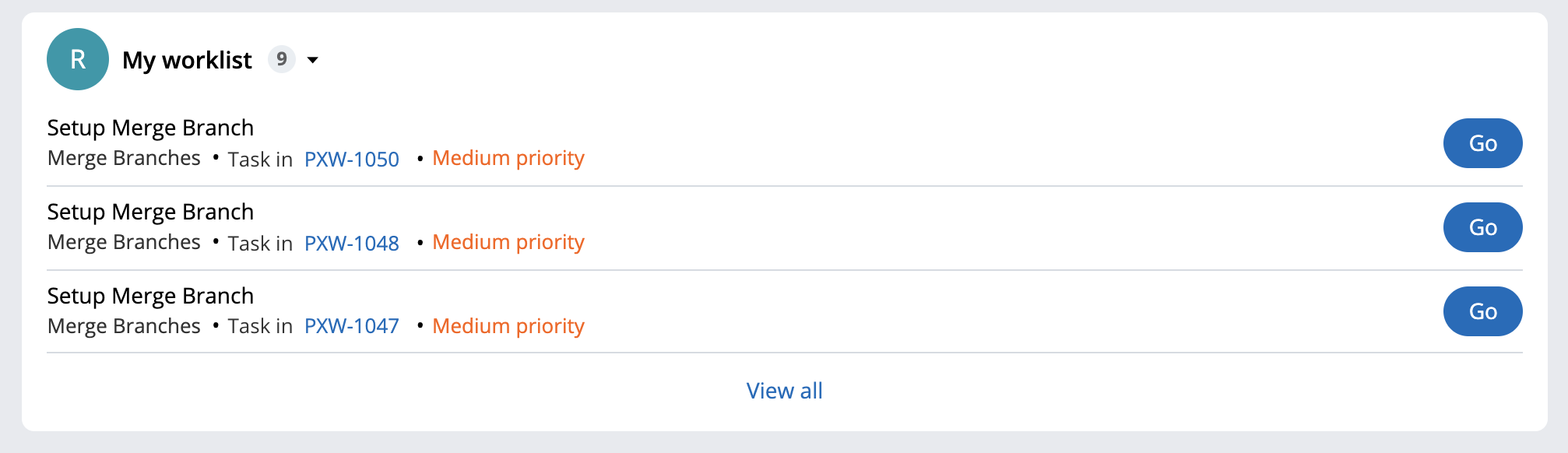
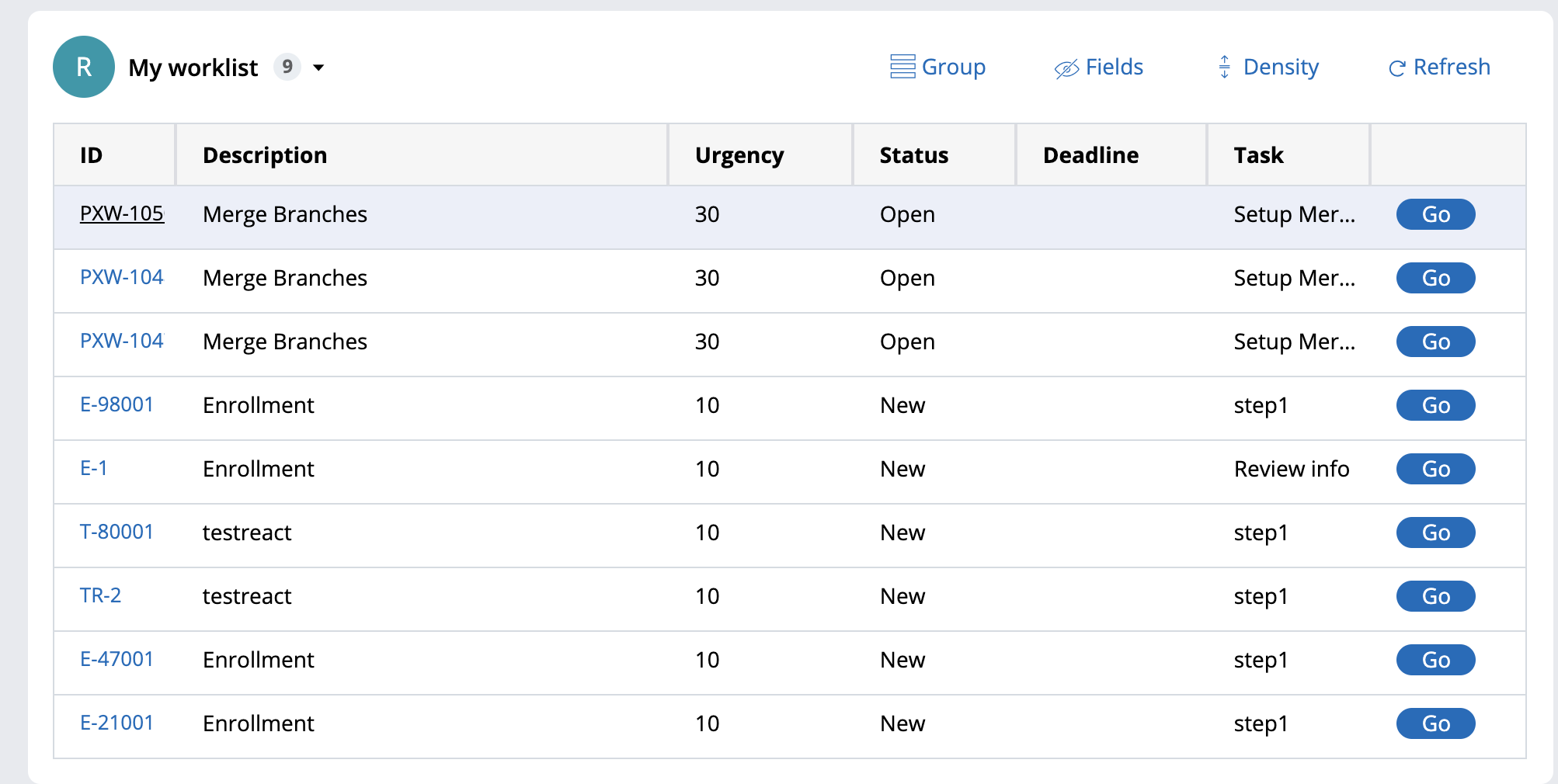
9. Filter on the overlay of the worklist
A new search filter is added in the overlay that allows to quickly filter the user or workbasket you want to find.
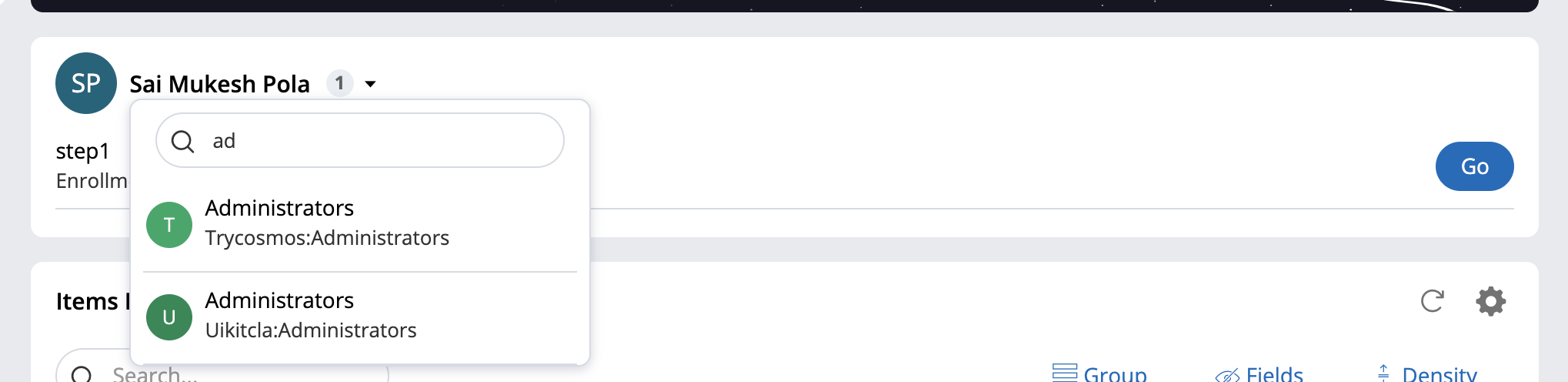
10. pxAssignmentView extension
Ability to extend pxAssignmentView without having to override the section – a new section called pyassignmentviewext is shipped as empty which can be used as an extension
11. Case history styled as per cosmos theme
Case history can now be viewed in a modal and attachments are not shown as part of history
To fallback to platform behaviour of showing case history in a pop/new tab with attachments
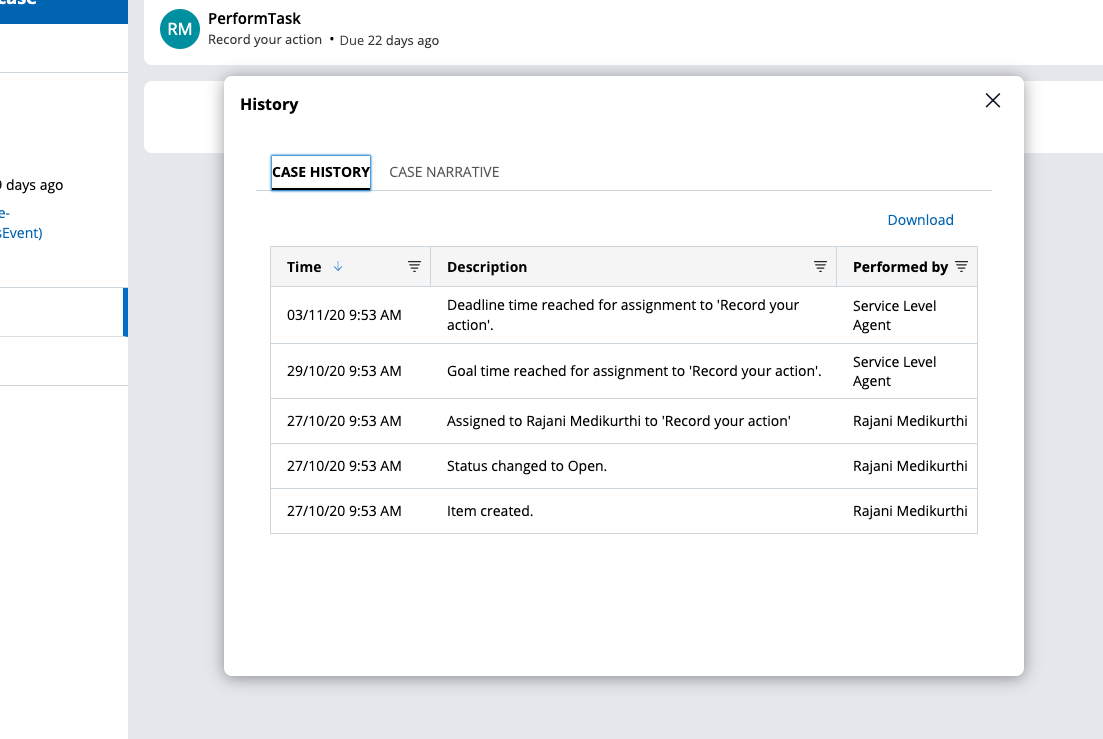
12.Preview panel tab's text is now displayed in uppercase
13.Localize Preview link
The button should be localizable - You just need to create the following field value.
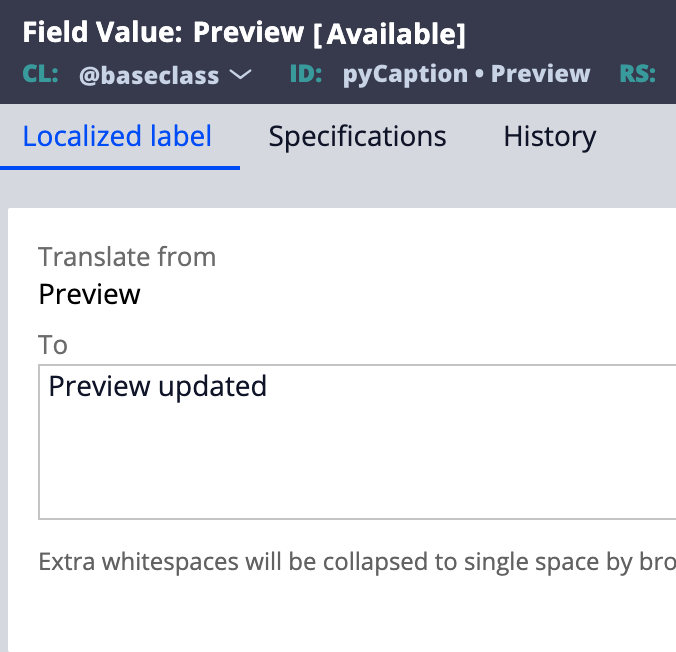
Additional Pega 8.5 changes that could be used for your use case
1. Vertical and horizontal screen flows in create stage
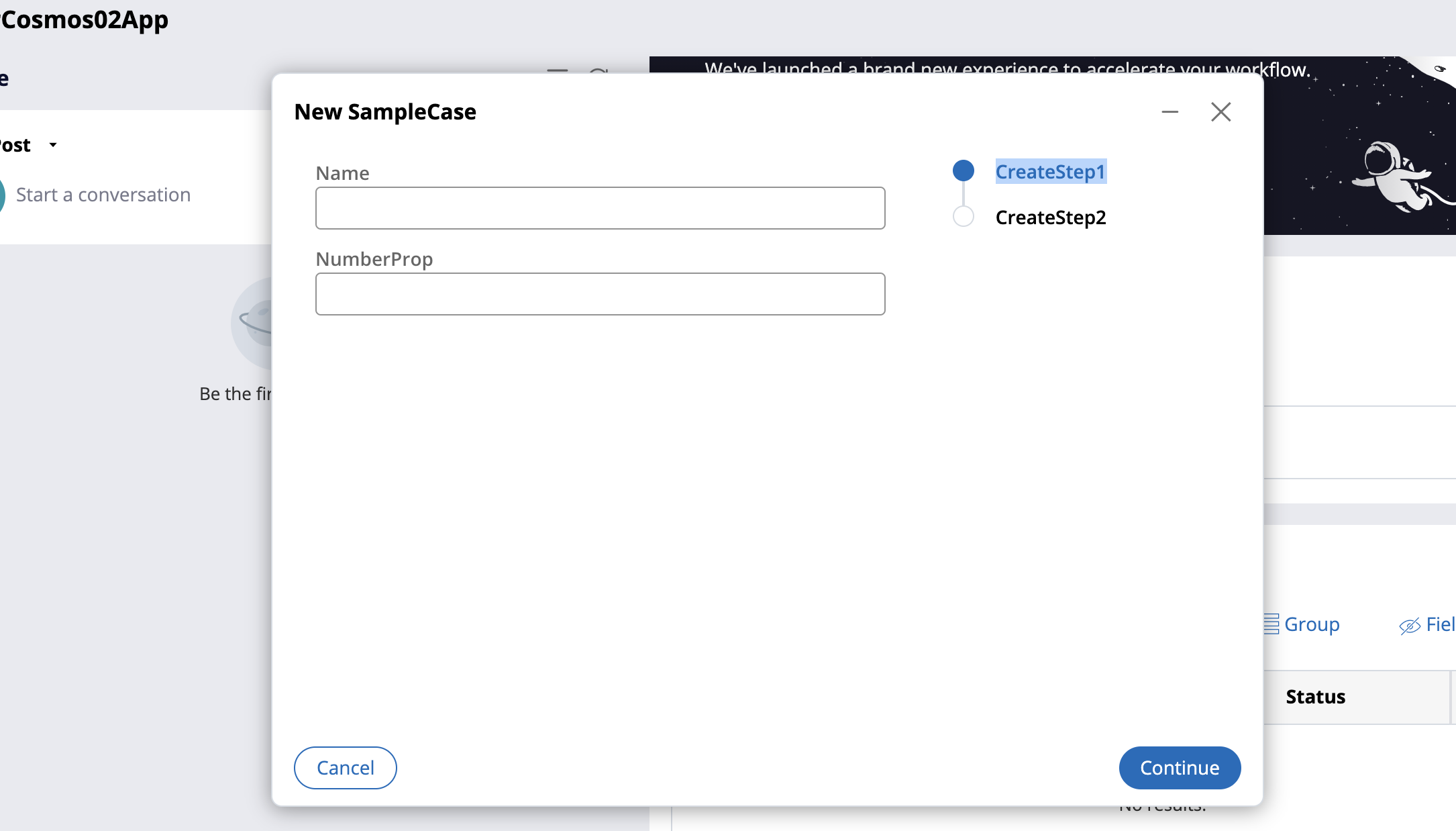
2. Ability to show metadata on tabs
In Pega 8.4 release, the metadata (count badge) is configured using icon property from 8.5 version it can be done through property