Discussion
Pegasystems Inc.
US
Last activity: 14 Sep 2022 14:54 EDT
How to Get Your Posts Noticed (Step 2: Categorization)
When you have a question, the best thing is for you to actually receive an answer to it! That is probably the reason you came to the Pega Support Center in the first place. So, what can you do to ensure that you will receive not only a helpful reply but a correct answer? I'll show you one way to go about it.
Let's start with when you are writing your post. I've already told you that you should Enhance Your Title. The next thing you should do for your question is to select the proper taxonomy. When you are done writing your question by filling out the Body section and scrolling down to hit Ask Question, stop where it says Add tags.
Product:
Choose your Pega Product and the version. You can "Add another item" if you want to add more than 1 product and version.
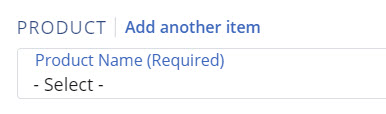
Capability:
Choose 1-3 of these that are specific to your question.
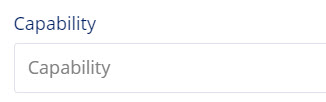
If you click within this block, you will see a list of options for categories. You can even use type-ahead and the system will show you the ones you are typing if they are available. (Note: For quick view, on the left pane of our search page will show you all the Capability tags available)
Industry:
Choose your Industry here.
Your Role:
Choose your role here.
Support Tags:
This is where you can share your Incident IDs - if you created one prior to opening your post or were directed to open one after troubleshooting in your post.
Many of our members create tag-set notifications based on the Product and Capability tags that they are subject matter experts in. This helps them to be notified as soon as you post your Question and will help you get a reply faster! If you choose User Experience but your post is about Integration, the correct people are not going to see your post. That is why this is important for you to select the appropriate taxonomy for your question.
And that is it! Start categorizing your posts today!
If you have any questions, leave a comment here!
