How to add dropdown images for dropdown controls for ui kit applications?
In uikit, ootb it supports two dropdown control formats – standard, transparent.
The stylings for these controls are coming from py-mobile-controls.css file.
Issue: After upgrading applications to latest instance in 8.3.x or 8.4.x, the dropdown images are not showing. This is due to changes introduced for markup in dropdown control, where the specificity of selectors has been increased.
To overcome this issue, please follow the below steps:
- Don’t override the css file or pyenduser skin in the application ruleset.
- Navigate to application skin
- Navigate to Dropdown controls
- Override the standard and transparent format into the application layer
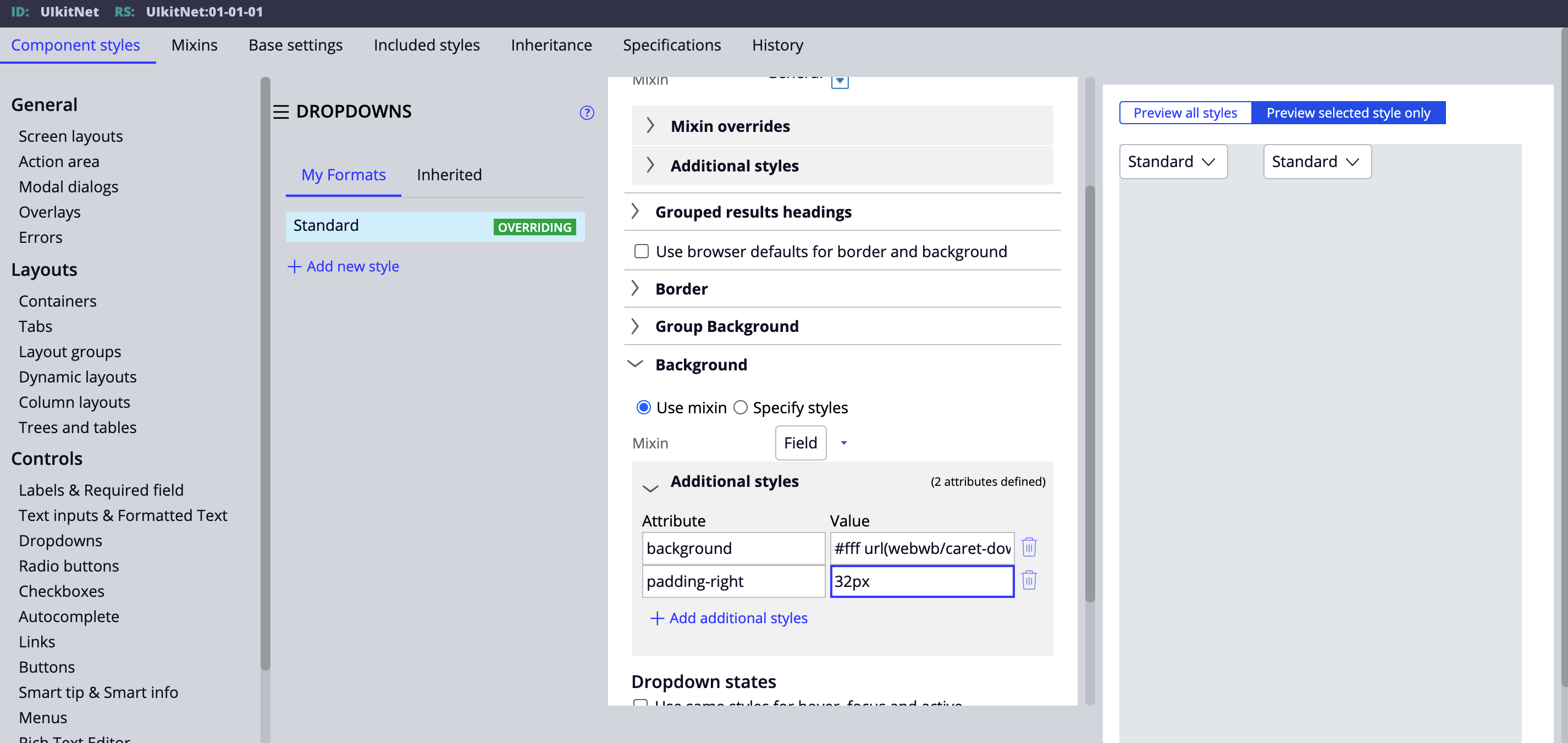
- Add the images in the background region
- Background - #fff url(webwb/caret-down.svg) calc(100% - 8px) 50% no-repeat
- Padding-right - 32px
- Also, do the same for hover and focus behaviours
Note: This issue has been fixed from 8.4.5 and higher versions. Once you upgrade to the latest versions, the local fix can be removed
