Discussion
CGI
CA
Last activity: 4 Mar 2015 8:49 EST
Exercise: Modeling a Process with a Flow Rule
The drop down list that lsits all of the Shapes does not expand long enough for me to select the shape that I need to fulfill the step 6 in the exercise. I've re-done the exercises several times so either I"m not "getting it" as a learner or there is something that I have not done that would allow the Shapes Drop Down list to stay open so that I can select the desired shape. I don't know what I'm doing wrong.....
-
Like (0)
-
Share this page Facebook Twitter LinkedIn Email Copying... Copied!
CGI
CA
Pegasystems Inc.
US
This has come up before - but I don't remember exactly the cause; except that it isn't anything you are doing, or not doing.
Try this, use the Flow Shapes option in the tool bar to select a shape.
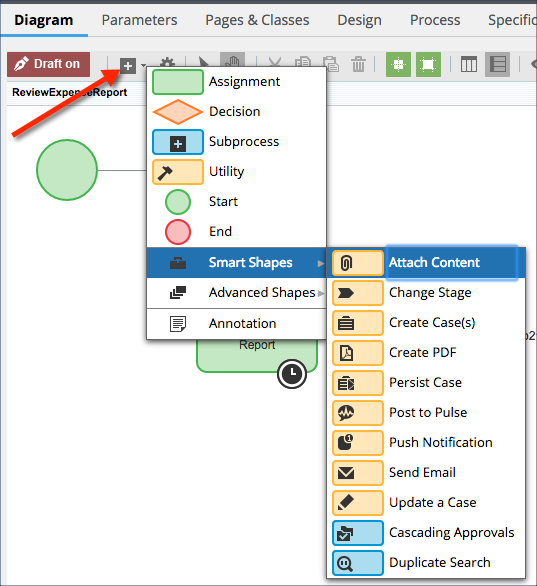
eddie
CGI
CA
That's what I've been using and it does not function..... in that when I click on the + Flow Shapes option , it does disaplys for appx .0005 of a second then is disappears - it does not expand and remain displayed long enough for me to select anything at all...
Labb Consulting
PH
Browser settings? What browser / version are you using? This does sound odd, but that would be something I'd try to test / eliminate early on as it could drive you crazy. If not using IE try IE, v9+ or reverse I find Chrome's pretty good. Assuming you can use different browsers on your machine.
Throwing some idea's out there to try.
CGI
CA
It's not the browser because my colleague who are learning pega have the same problem and we have the same browser
Pegasystems Inc.
US
for the record, what browser are you using?
Also, try using the right-click option to access the shapes palette. Anywhere on the flow editor, right-click then hover over Add. Then, click on the desired flow shape.
what browser are you using?
eddie
CGI
CA
IE 8
Pegasystems Inc.
US
According to the Platform Support Guide, IE8, while supported, may not behave as expected. There is this note: "Microsoft is no longer updating IE8, and instead points customers to IE10 or IE11. Therefore, Pegasystems cannot address these client-side performance issues reported with IE8. Customers should consider carefully before using IE8 as the target browser with Pega 7."
As my colleague mentioned, this is most likely a browser issue. Would you be able to use another browser such as Chrome? Or at least a more recent version of IE?
eddie
CGI
CA
Sorry I made a mistake - it's IE 10
Pegasystems Inc.
US
OK, would you be able to try using a different browser? maybe Chrome?
What you are reporting is rare (reported maybe 3 times in the lat year, and only in IE) and it seems it came down to a browser setting. You could also check to make sure IE10 is in compatability mode.
eddie
CGI
CA
Yeah!!!!! Chrome worked I now have a access to the full lists! :)
Thank you so "staying" with me Eddie..... REgards Donna
Pegasystems Inc.
US
no worries - oddly enough, Chrome for Windows seems to provide the best experience.
eddie
