Discussion
Sberbank Technology
RU
Last activity: 28 Oct 2015 13:08 EDT
Error message ".... is not a valid decimal value"
While doing exercise in CaseManager I filled in Conduct Interview form and got the error message ".... is not a valid decimal value". What's wrong?
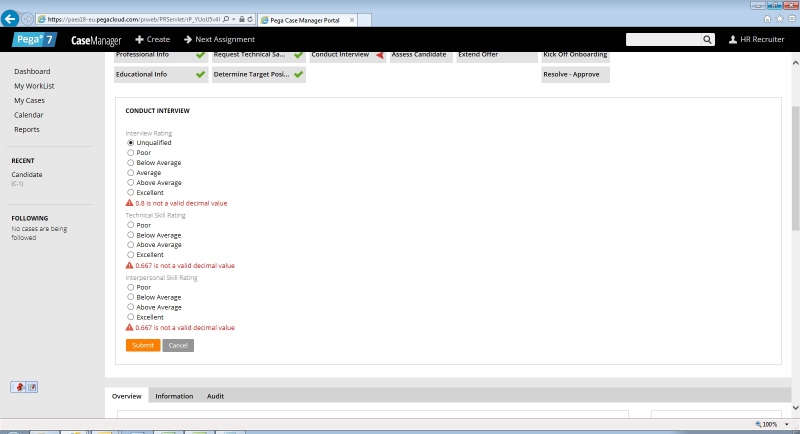
-
Like (0)
-
Share this page Facebook Twitter LinkedIn Email Copying... Copied!
Pegasystems Inc.
US
Unfortunately, this is a recurring issue we simply cannot seem to put our finger on; it also happens in another course that uses this same screen.
If you want to complete this particular exercise - go through the other steps in the Candidate case - try selecting Excellent for all three categories. That is a whole number, so selecting it should get you past the not a valid decimal value complaint.
eddie
Sberbank Technology
RU
Hi, Eddie
Unfortunately, selecting Excellent for all three categories doesn't help. The same error message occurs. Is any other way to complete the exercise?
Oleg.
Pegasystems Inc.
US
Interesting.
Before I tell you to abandon the exercise, let me test a theory on my end.
Give me an hour.
eddie
Pegasystems Inc.
US
OK, that was a really long hour - sorry.
Unfortunately, my theory did not pan out; I had a suspicion it might be a localization issue. Fortunately, an esteemed colleague of mine (thank you BL) just happened to be monitoring this post and saved me from chasing after that theory. Seems this happens pretty much anywhere.
We do have another idea, but we need time to chase that down.
For now, there is no way to complete this exercise unless you reject the candidate. That is the only way to pass-by the interview step.
This does come up more often than it should so we will look into it; and I will ask (push) to make it a high-priority.
eddie
Axenix
RU
the same trouble in chrome browser, but in IE it's ok
Capgemini
DE
Dear Eddie,
we're experiencing the same error on our side as well. We're using German locale settings and IE.
Did You manage to dig into this a little deeper? Can You tell whether this is this fixed in a later Pega / course version?
Best regards
Wojtek
Alfa-Bank
RU
I have the same problem.
Does anyone know the solution?
Capgemini
FR
Hi all,
I have the same issue. In order to continue the elearning program exercices i changed the decimal values to integer without modifiying the type of properties (Example : 0.3 => 3). This helped me get around the problem. Values in next exercices may not be correct but i can continue the learning unitl the problem get resolved by Pega administrators.
HADDOUCH Mounir
