Applies to Pega Platform versions 7.3.1, 8.1.2, and 8.3
Chrome Version 73.0.3683.86 (Official Build) (64-bit) blocks saving a ruleset instance.
Learn what causes this issue and how to prevent it from happening to you.
Symptom
As an application developer, you cannot save RuleSet versions in Chrome after an update to Chrome, Version 73.0.3683.86 (Official Build) (64-bit). Chrome 73.0.3683.86 passes unexpected user values in hidden fields when you try to save a ruleset instance.
Error
The Ruleset form displays the following error when you click Save:
pyComponentInterfaceClass—
[user name] does not exist or is not a valid entry for this ruleset and its prerequisites
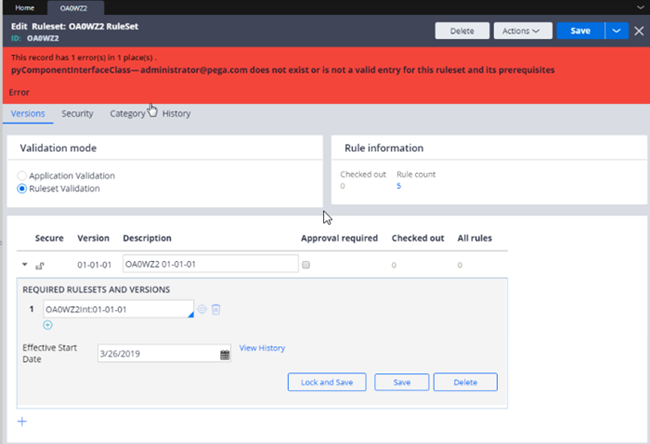
Explanation
To reproduce this issue, update Chrome to the latest build, Version 73.0.3683.86 (Official Build) (64-bit), which was released on March 20, 2019. See the Chrome Releases page for Stable Channel Update for Desktop, https://chromereleases.googleblog.com/2019/03/stable-channel-update-for-desktop_20.html.
Important condition
When prompted by Chrome to save your authentication credentials, you must save the user name and password that you use to log in to your Pega application. If you do not do this, you will not be able to reproduce the issue.
Steps to reproduce and understand the issue
Prerequisites
- Use Chrome Version 73.0.3683.86 (Official Build) (64-bit).
- Enable the Chrome setting that saves user names and passwords.
Steps
- Connect to your Pega application server.
- Log in with the user name [email protected].
- When prompted by Chrome, choose to save the password used with the user name in Step 2.
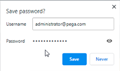
- Open a ruleset of type Standard in Edit mode.
- Click Save and see the error:
This record has 1 error(s) in 1 place(s) .
pyComponentInterfaceClass—
[email protected] does not exist or is not a valid entry for this ruleset and its prerequisites.
Solutions
Choose any one of the following suggested approaches.
- Use an Incognito session of Chrome
- Clear saved credentials and stop future prompts to save credentials
- Use a different browser
Use an Incognito session of Chrome
Chrome Incognito mode does not save your browsing history, cookies, site data, or information entered in forms. Running Chrome in Incognito prevents the auto-filling of your user name in the ruleset page in Pega. The error does not occur.
To run an Incognito session of Chrome, see the following Google Chrome support answer, 95464: Browser in private
Clear saved credentials and stop future prompts to save credentials
To clear any saved user name and password combinations that you use for logging into the Pega application with Chrome, see the following Google Chrome support answer, 95606:
Managed Saved Passwords
Use a different browser
If the previous suggested approaches do not work for you, change your browser.
When saving a ruleset instance, use an alternative browser, for example, Firefox, Edge or Internet Explorer.
Related Content
Troubleshooting issues with browser alerts and prompt boxes that are blocked by Google Chrome 92
