Authored by Bhagyarekha Chinta
Description: Schema changes in the base tables can be propagated to cloned tables in implementation layers to leverage the enhancements done in the Industry/CRM/framework applications. This article covers different options available in Pega Platform to propagate schema changes from parent tables to child tables. Also, it provides some insights on when to use which option.
Schema changes in the base tables can be propagated to cloned tables in implementation layers to leverage the enhancements done in the Industry/CRM/framework applications[MD1] [CB2] . This document covers different options available in platform to propagate schema changes from parent tables to child tables. Also, it provides some insights as to when to use which option.
Propagate schema changes to child tables option
The “Propagate schema changes to child cases” option available in advanced tab of a class rule, can be leveraged to propagate schema changes like new columns, column length changes to child tables automatically. If this option is enabled for a class and if there are any updates to the associated database table, the platform will generate the relevant schema to update the child table, during the RAP import. Schema propagation is supported for Rule, work and data classes. This option is available in Pega 8.x versions.
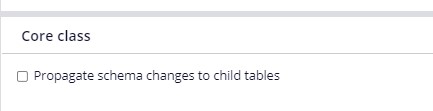
Upgrade Applications schema option in upgrade landing page
Post upgrade to the desired platform/strategic application, schema changes in the core tables can be applied to the cloned tables using the upgrade utility provided in Pega Platform. Customers/ built on layers can review the latest schema changes by using the Upgrade Applications Schema utility available on the Upgrade landing page in Dev Studio. This utility classifies the schema changes into different categories, the dependent layers can review each of these categories and apply the relevant changes according to their needs. Using this utility, the changes can be applied either automatically by using the “Apply Schema” option or by executing the SQL files which can be generated using the “View and download schema” option. To use the “Apply schema” option, the dynamic system setting database/AutoDBSchemaChanges must be true.
Insights on propagating schema changes to cloned tables
Property optimization of the child tables are automatically handled by the “Application upgrade schema” tool if an existing property is optimized in core layer. The following are some use cases where “Propagate schema changes to child cases” option can be considered:
- Any changes made to existing tables which are related to components that are used across the application
- Any changes related to industry standards
- Any changes related to core capability where customizations are generally not supported
- If the implementation layers will be impacted by not consuming the change. Example: schema changes related to core features/ components that are commonly used. If your application supports zero down time upgrade architecture/methodology i.e. the application is available for users during the upgrade, consider the impact of the schema change on the upgrade and take the relevant approach

