Summary
After a Pega mobile app is updated, users see errors that the updated app cannot be installed.
The error message does not provide guidance on how to resolve the error.
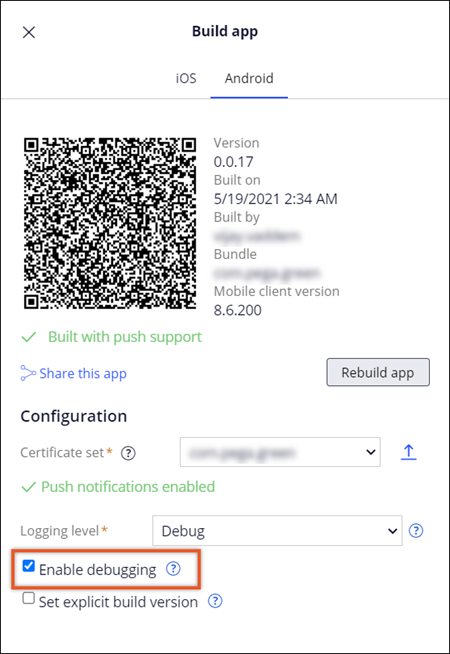
Error
For real mobile devices, users see the error title, This application cannot be installed.
For Android Emulators, users see the error title, The APK failed to install.
INSTALL_FAILED_UPDATE_INCOMPATIBLE:
Package com.pega.test.signatures do not match the previously installed version; ignoring!
Explanation
Updating a Pega mobile app requires that the same debugging status be specified on the source app and the target app.
That is, both versions of the app (the current version of the app and the version of the app being updated to) need to have the same debugging status.
Solution
As a Pega mobile app developer, ensure that the new version of the app has the same debugging status as the current one:
Select or deselect the Enable debugging check box when building the mobile app installation package.
See also Building mobile apps.
