Issue
A user is not able to submit Flow Action with View Hierarchical Form in Pega Infinity ‘24.2™ Constellation UI.
Symptoms and Impact
When submitting the Hierarchical Form and clicking the Submit or buttons, an error "Invalid request data" is displayed on screen.
The network trace will display a failed http 400 status request for the assignment's DX API call, either for the form submit or for the save as shown in the screen shot below.
The application returns the following API response:
{
"errorClassification": "Invalid inputs",
"localizedValue": "One or more inputs are invalid",
"errorDetails": [
{
"message": "Error_Invalid_Inputs_content",
"erroneousInputOutputFieldInPage": "",
"erroneousInputOutputIdentifier": "",
"errorClassification": "",
"localizedValue": "Invalid request data",
"messageParameters": []
}
]
}
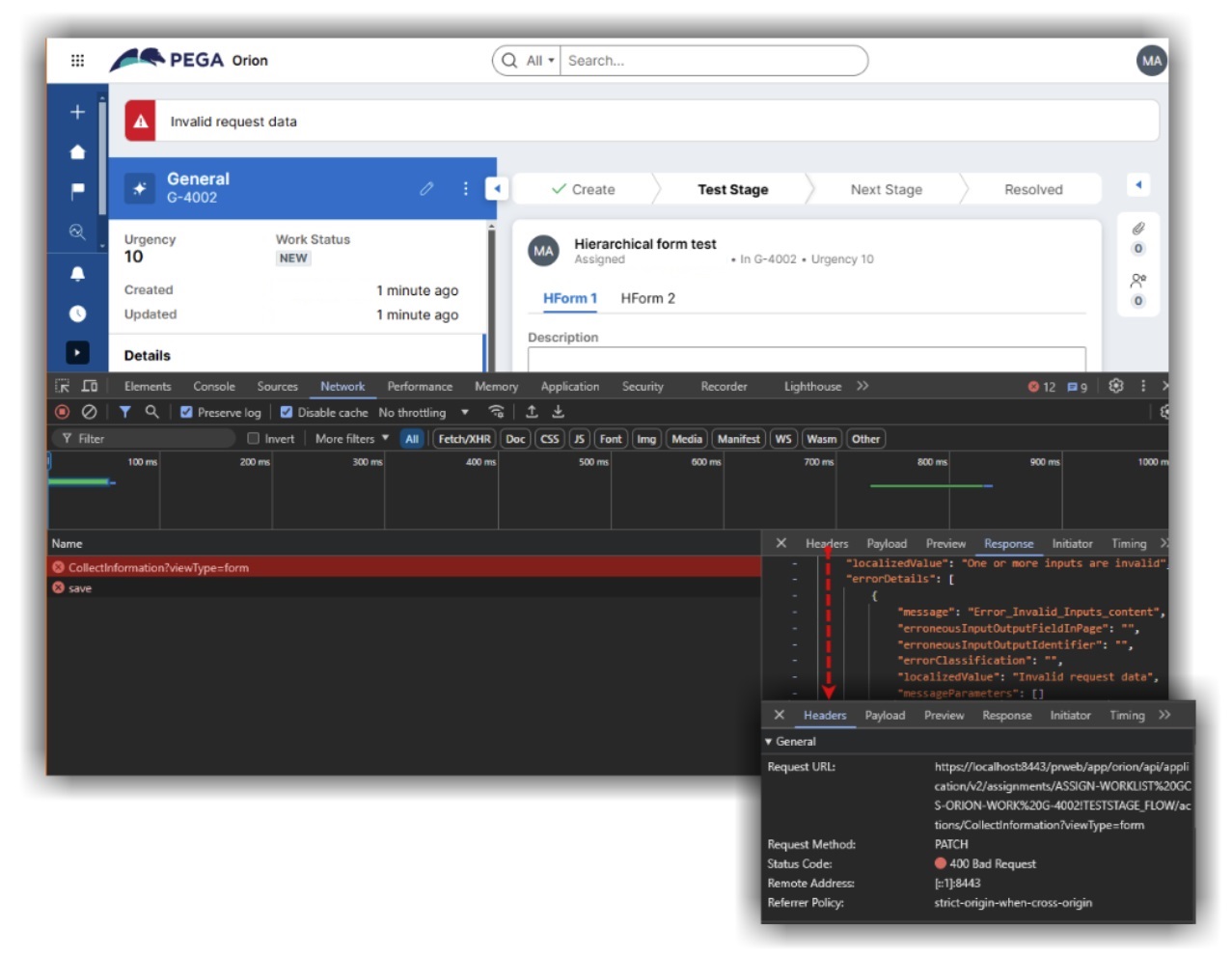
Steps to reproduce
-
Configure a Hierarchical Form in a Constellation application with two or more form groups.
-
Test the runtime behavior of the form.
Root Cause
A defect in Pega’s rule or code which sets a DeferLoad on the Hierarchical Form view metadata by implementing lazy loading. This causes incorrect behavior for this scenario.
Solution
Pega has provided a hotfix to resolve the issue in the first release where the problem was found:
-
HFIX-B3121 on Pega Platform 24.2.0
Follow these steps after installing the hotfix:
1. Restart the server.
2. Make a change to the view with the Hierarchical Form template in order to regenerate the View Context metatdata. You can achieve this by changing the form name to trigger a Save and then revert to the original name.
You can request the hotfix from the My Support Portal by selecting the ticket type.
For more information on creating support ticket, refer to My Support Portal FAQs.
This issue has been addressed in later Pega Platform releases. See section 'Fixed in Version header' below.
Related content
What's new in Constellation UI
