Issue
Image thumbnail is rotated 90 degrees when an image attachment is added in portrait orientation.
Steps to reproduce
-
Create a case.
-
Add a portrait mode image as an attachment to the case.
-
The Thumbnail for the image attachment is displayed rotated by 90 degrees.
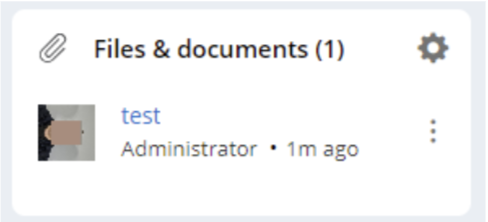
Root Cause
The Portrait mode image contains EXIF orientation information. The Pega Platform ™ uses javax ImageIO while generating thumbnails. ImageIO ignores EXIF orientation information which prevents the auto-rotate of the thumbnail. The current javax ImageIO library does not support orientation information.
Solution
An enhancement request has been logged but has not yet been assigned to a specific release. This Known Issue document will be updated with release details when the enhancement for this issue is available.
The currently recommended local change is to display a generic thumbnail instead of the image thumbnail, by taking the following steps:
If using Document Based attachments:
-
Save-As the OOTB When rule @baseclass.pyCanGenerateDocumentThumbnail into an application ruleset.
-
Set the Then condition to return false.
-
Save the When rule.
If using Non-Document Based attachments:
-
Save-As the OOTB When rule @baseclass.pyCanGenerateThumbnail into an application ruleset.
-
Set the Then condition to return false.
-
Save the When rule.
Related content
