The Customer Decision Hub engineering team has discovered a product defect in 1:1 Operations Manager on Infinity ’23 that can lead to a strategy runtime error. We are proactively notifying clients since this issue could lead to a production runtime problem if not mitigated.
Issue: Strategy execution fails when new Actions with Advanced Engagement Policy are introduced to the system. The error logs include the message “PRRuntimeException - Failed to get Decision Condition definition”. Users are unable to execute any strategies that contain Actions with recent changes to Engagement Policies.
Root Cause: A defect in Pega’s code causes the Engagement Policy row identifiers to be created with incorrect labels. Engagement Policy row labels must be prefixed by a letter such as “E”, “A” or “S” followed by a row number (i.e. “E1”, “A2”). This bug causes the row labels to miss the alphabetic character and only contain the numeric label (i.e. “1”, “3”). See image below for an example. This leads to a runtime failure of the Globally Optimized Strategy (GOS) which leads to an error in strategy execution. This issue only occurs when Advanced Mode is used and does not occur when Standard Engagement Policy is used.
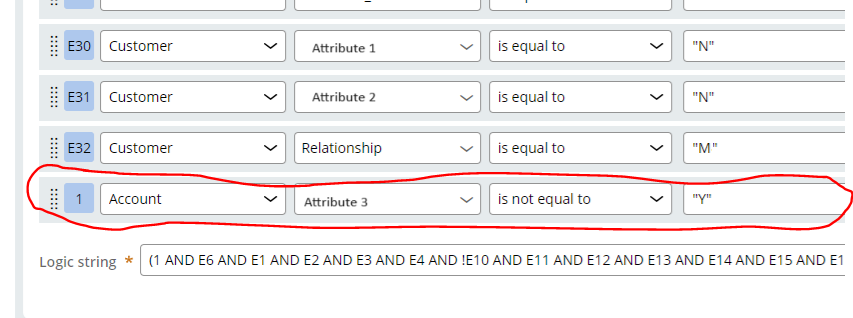
Steps to Replicate:
- A user selects one or more Actions to update in the Plan Stage using the new Update Action flow introduced in version ’23.
- The user updates the Engagement Policy of these Actions in the Plan Stage and proceeds.
- In the Build the stage, the user switches the Engagement Policy to Advanced Mode. Note this issue only occurs when Advanced Mode is used in the Build stage.
- The row labels are missing the alphabetic prefix and only have a numeric row ID. The user proceeds to make Engagement Policy edits.
- The change request is completed, and the Action artifacts are created without error.
- Upon testing the updated Actions, it is noticed that the strategy execution provides a runtime error. Any features that leverage strategy runs, such as Simulations, cannot be run. If the changes are deployed to production, they will lead a production runtime error.
Resolution:
- Apply HFIX-B1276 immediately.
- The issue can also be prevented by avoiding Advanced Mode in Engagement Policy until the hotfix is applied.
FAQ:
| Question | Response |
|---|---|
| Do I need to restart nodes or the system after applying the hotfix? | No restart is required |
| What would happen if I do not take any action and do not apply this hotfix? | Any Action created or updated via 1:1 Operations Manager that contain Advanced Engagement Policy will cause a runtime failure in the Business Operations Environment and in Production. |
If you have any further questions or concerns, please raise a Support ticket with Global Client Support in My Support Portal for assistance.
