Question
Accenture, Inc
PH
Last activity: 29 Dec 2022 8:43 EST
Web Application is not responding accordingly using Pega Robot Runtime 22.1
I have an automation that uses web application. It functions as expected when running the automation using Pega Robot Studio 22.1. However, when I am running the automation using Pega Robot Runtime 22.1, the web application is not responding accordingly.
Scenario in Pega Robot Runtime 22.1: When the automation is started, it will open the web application, the automation is expected to log in, however, given that there is already a long pause, the automation was not able to see the object even the web application is already opened. This is not happening in Pega Robot Studio 22.1.
What is the possible reason for this? What is the possible solution to fix this?
-
Like (0)
-
Share this page Facebook Twitter LinkedIn Email Copying... Copied!
Accepted Solution
Updated: 29 Dec 2022 6:41 EST
Accenture, Inc
PH
@ThomasSasnettI already resolved the issue. I re-interrogated the web application and disabled the Xray Vision and it works.
Updated: 28 Dec 2022 9:30 EST
T- Systems ICT Private Limited
IN
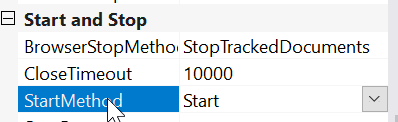 Hi @LizetteL,
Hi @LizetteL,
Have you chosen the adapter as web adapter/universal web adapter.
On the start page have you mentioned the URL correctly in which your automation wants to open and also I suggest you to check the StartMethod field as false or true.
Thanks
Accenture, Inc
PH
@KAMINENI Surya yeah, I have done all that you mentioned. It is so weird that I am not encountering the issue when I run the automation in Pega Robot Studio.
T- Systems ICT Private Limited
IN
Hi @LizetteL,
I suggest you to restart your machine and try to launch pega robot studio and check once.
Thanks
Pegasystems Inc.
US
@LizetteL On your Runtime machine, please check that you have the Pega Browser Extension application installed. Check to see that your browser extension is enabled in Chrome (or Edge, whichever one you're using). When you launch Chrome (or Edge), if the extension is enabled, you should see a new process launch in Task Manager named "Pega.Web.MessagingHost.exe" (switch to the Details tab in Task Manager to locate this process). If you see that process launching with your browser, you know the extension is installed an enabled. I suspect this is what your problem is.
Accenture, Inc
PH
@ThomasSasnettRobot Studio and Robot Runtime are on the same machine. I am just using the Robot Runtime (runtime included in the installer of Pega Robot Studio) to run the automation. I also have other web application in my automation, but it did not encounter the same issue.
I have attached the screenshot of my Chrome setting and Task Manager.
Pegasystems Inc.
US
@LizetteL If these are on the same machine then it is not an issue with the extension. I would need to see your RuntimeLog.txt to be sure.
Accenture, Inc
PH
@ThomasSasnett I have attached the part of the RuntimeLog that has error message. Please see attached file
Accepted Solution
Updated: 29 Dec 2022 6:41 EST
Accenture, Inc
PH
@ThomasSasnettI already resolved the issue. I re-interrogated the web application and disabled the Xray Vision and it works.
Pegasystems Inc.
US
@LizetteL I would suggest that you open a support request to demonstrate this issue. Xray Vision should not exhibit this behavior and having the issue reported would allow us to get it corrected even if you do not require it.
