Question
Tata Consultancy Services Ltd
IN
Last activity: 6 Apr 2017 11:27 EDT
Unable to get 'Pega Marketing Enablement 7.21 ML0' working - VM Virtualbox Issue
Hi All,
As part of the PEGA DECISIONING CONSULTANT (7.21) self-study course, I tried to download & install the 'Pega Marketing Enablement 7.21 ML0' exercise system. I followed the instructions as available in the following link. However, I keep encountering the same issue (screenshot attached), whenever I try to invoke the .vbox file from the exercise system download via 'Oracle VM Virtualbox'.
I tried searching on the internet as well as the forum, but couldn't get any directions to resolve this issue. It would be of great help if someone could help me with the issue.
OS: Windows 7 Home Premium, Processor: Intel i5 2.53 GHz, RAM: 4 GB, HDD: SSD with atleast 20 GB free space.
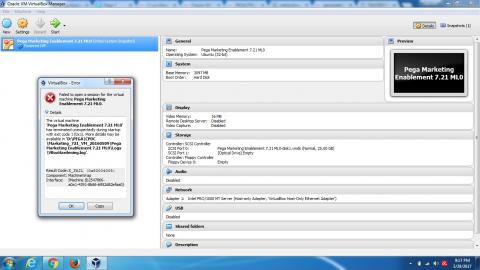
-
Like (0)
-
Share this page Facebook Twitter LinkedIn Email Copying... Copied!
Pegasystems Inc.
NL
GopinathS5166,
Thanks for reaching out.
Unfortunately the image is unreadable, can you please either share a better image or type the error message.
Marco.
Tata Consultancy Services Ltd
IN
Hello Marco,
Thanks for your prompt reply! Not sure, why the image didn't turn out as expected.
I have attached a better screenshot this time around. Also, here's the error message:
Failed to open a session for the virtual machine Pega Marketing Enablement 7.21 ML0.
The virtual machine 'Pega Marketing Enablement 7.21 ML0' has terminated unexpectedly during startup with exit code 1 (0x1). More details may be available in 'D:\PEGA\CPDC\Marketing_721_VM_20160509\Pega Marketing Enablement 7.21 ML0\Logs\VBoxHardening.log'.
Hello Marco,
Thanks for your prompt reply! Not sure, why the image didn't turn out as expected.
I have attached a better screenshot this time around. Also, here's the error message:
Failed to open a session for the virtual machine Pega Marketing Enablement 7.21 ML0.
The virtual machine 'Pega Marketing Enablement 7.21 ML0' has terminated unexpectedly during startup with exit code 1 (0x1). More details may be available in 'D:\PEGA\CPDC\Marketing_721_VM_20160509\Pega Marketing Enablement 7.21 ML0\Logs\VBoxHardening.log'.
| Result Code: | E_FAIL (0x80004005) |
| Component: | MachineWrap |
| Interface: | IMachine {b2547866-a0a1-4391-8b86-6952d82efaa0} |
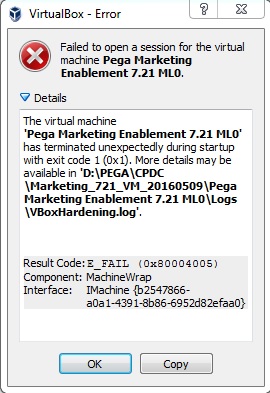
Pegasystems Inc.
NL
GopinathS5166,
This is a very generic error and most likely the answer is in the VirualBox log file as mentioned in the error message.
When I google on the error message almost all advice the following:
- Try reinstalling VirtualBox, be sure to use "Run as administrator" - while logged in as the correct user - when running the installer.
Wat is your operating system?
Marco.
Tata Consultancy Services Ltd
IN
Marco - the OS is Windows 7 Home Premium. I did try reinstalling the VM and executed as an administrator, but no avail!
Any other pointers? Please.
Pegasystems Inc.
NL
I'm sorry to hear that.
The answer will be in the log file, can you please share it? ('D:\PEGA\CPDC\Marketing_721_VM_20160509\Pega Marketing Enablement 7.21 ML0\Logs\VBoxHardening.log')
You can send it to [email protected]
Marco.
Tata Consultancy Services Ltd
IN
Hello Marco,
I just forwarded the log file to the email you highlighted. It's from my personal email ID: Proprietary information hidden
Thanks,
Pegasystems Inc.
NL
GopinathS5166,
One more thing, I've noticed you shared a link to an old version of the 7.21 guide, this is lastest version of the guide. Please let me know where you found this link so I can fix it.
Marco.
Tata Consultancy Services Ltd
IN
Marco,
On the exercise guide, this is where I found it: here.
It's on Page 3 of the 'Before You Begin' section in PEGA DECISIONING CONSULTANT (7.21) course.
Looking forward to resolving the issue, and getting down to practicing :-)
