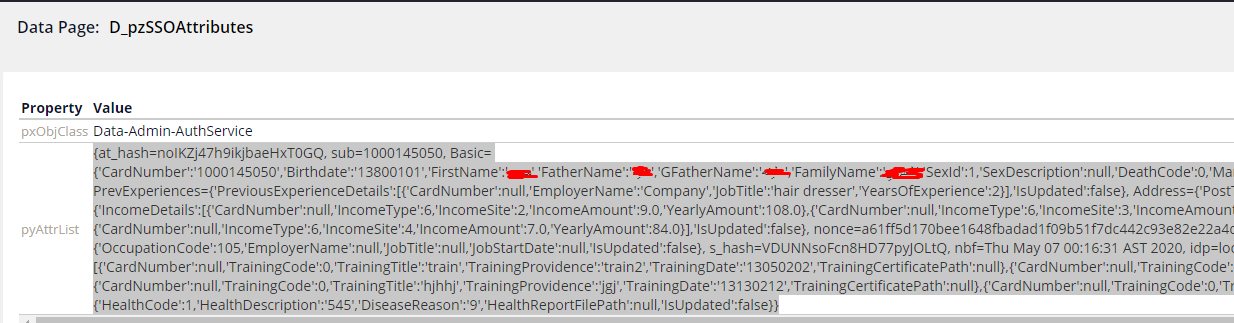System Maintenance Page for OAuth2 configuration
Hello,
Following this great instructional document, https://collaborate.pega.com/discussion/authenticating-pega-miniorange-using-oidc-protocol, (Thank you @Jarek.Cora). I was wondering how one would configure a "System is under maintenance" capability. The
Obviously, you would never want to do that but as you know, unforeseen circumstances happen.
I am trying to determine how/where you could control that (preauthentication check or postauthentication check). I found references to pySSOPreAuthenticationActivity or pySSOPostAuthenticationActivity but all they result in is hard, user unfriendly, message or success. User Consent policy, default, shows user consent to accept going forward and can be accepted but cannot be controlled from the post authentication activity.
And, how would you set the appropriate values to make sure further processing is disabled and the user is presented a more usable friendly message besides, "Login terminated because a post-authentication activity or policy failed."
Using Pega Platform 8.x
thank you
Rob
***Edited by Moderator Marissa to update Platform Capability tags****