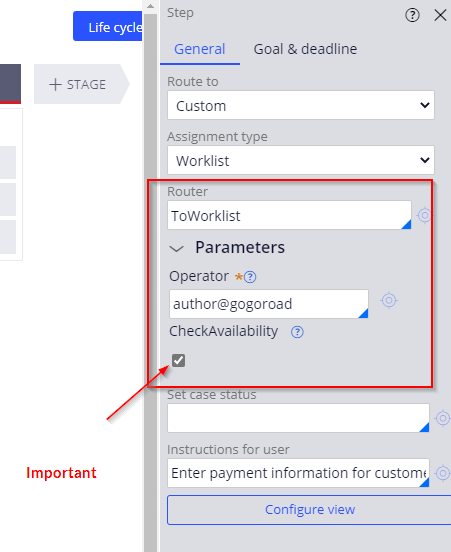Question
IT
JP
Last activity: 28 Feb 2021 19:42 EST
Substitute operator setting
Hi, all
I am required to set a substitute operator when the current operator is unavailable...
In work tab of operator ID, there seems to be a setting...
Do you know how to set the function for substitute operator?
and is there any knowledge article about this?
-
Like (0)
-
Share this page Facebook Twitter LinkedIn Email Copying... Copied!
Pegasystems Inc.
FR
I'm not fully sure but I believe this is by default on our routing mechanism. If the operator isn't available the system will look automatically for the substitute.
Have you tried already? Is it not working?
Updated: 24 Feb 2021 6:00 EST
Rulesware
PE
Have yout tried checking the "Check Availability" in the assignment shape? I didn't tried that feature but I will do some proof of concept.
Updated: 24 Feb 2021 6:01 EST
Rulesware
PE
IT
JP
Thank you for your explanation.
I tried to set the "checkabavailability" in shape as well, but it does not work...
Do you know the cause?
After assigning the case "[email protected]" which is unavailable, I expected that the case should be assigned to "[email protected]" which is substitute operator of "[email protected]", but the case go to "[email protected]"...
Updated: 25 Feb 2021 5:11 EST
Rulesware
PE
Could you please post a screenshot of the operators [email protected], [email protected] and [email protected]?
Are you making your tests with users, not developers, right? Try to use operators with Access Groups to user portal, not the developer portal neither with developer permissions.
IT
JP
Hi,
"Unavailable" function seems to be working, but the case is assigned to "[email protected]" even though I set substitute account like above screenshot...
IT
JP
When I select "operator is available to receive work" in substitute account, it works!
Thank you!
BTW, the substitute is only available for assignment shape? I wonder if the substitute is necessary at the time of case approval or reject, which is subprocess shape.
Do you know how to work substitute function in approval or reject phase?
Updated: 25 Feb 2021 5:11 EST
Rulesware
PE
I'm glad to help you :)
That's an interesting question. There's an option in the approval shape that is "Route based on availability ...", I think that will do the work. I will do some proof of concepts.
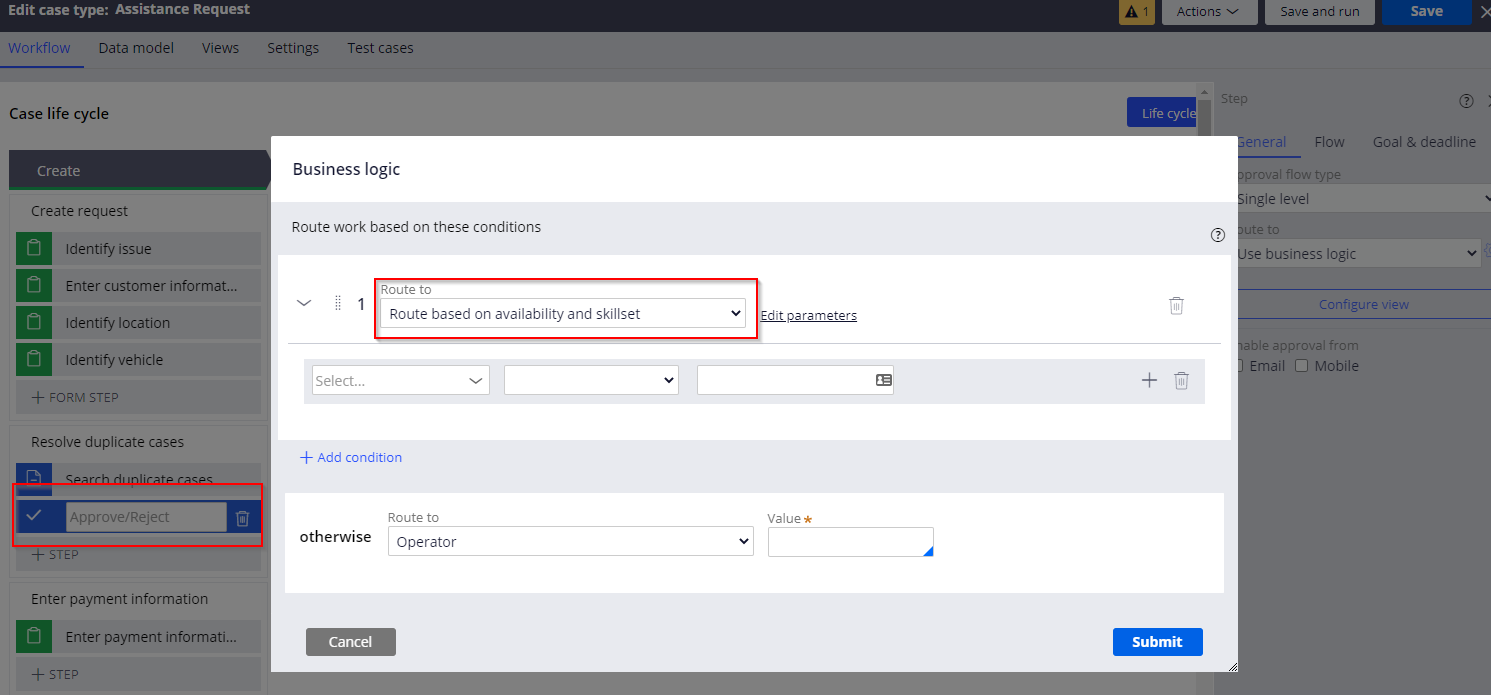
We learn every day :D
IT
JP
I really appreciate your help.
The version is 8.5.1?
Because I cannot find the same screen ....
Updated: 25 Feb 2021 5:12 EST
Rulesware
PE
I have tried to replicate possible configurations in order to get your result, and the only way it happens is when the target user ([email protected] in your case) is disabled.
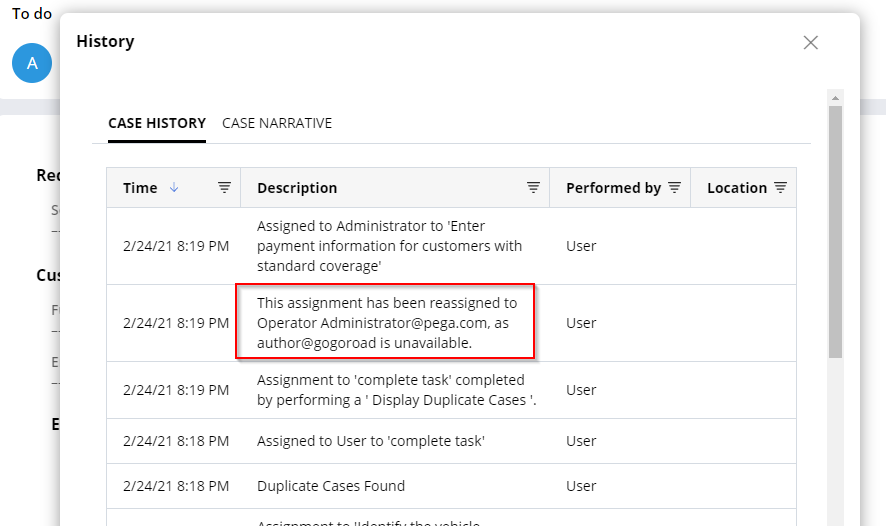

-
Yuki Saito
IT
JP
Thank you for your kind help!
Pegasystems Inc.
US
Hi @YukiS888!
If @dfrankmv resolved this for you, could you please mark his reply as the Accepted Solution in the ellipses on that reply?
That will help others who may also have this question in the future!
Thanks!
IT
JP
Original questions was resolved thanks to @dfrankmv .
But I am not sure how to show the following <screen 1>, because my screen is like <screen 2>.
So it is not resolved completely... I should have posted as new one though..
<screen 1>
<screen 2>