Question
Deutsche Leasing
DE
Last activity: 20 Jan 2017 2:07 EST
Split For Each with Send Email Smart Shape
Hello,
I am using version 7.2.2 PE. I have created a Split For Each and within the Split For Each Flow I included a Send Email smart shape. However, the shape does not have the usual configuration options to set an email address. Am I missing something or is that feature not implemented?
***Updated by moderator: Lochan to update Categories***
-
Share this page Facebook Twitter LinkedIn Email Copying... Copied!
Accepted Solution
Pegasystems Inc.
US
Areteans Technology Solutions
AU
Hi Marvin,
Please provide a screenshot of the issue / missing item on the utility. This would help us analyse the issue sooner.
Regards,
Ratan Balaji.
Pegasystems Inc.
IN
Hi,
In 7.2.2, i could see the below configurations on sendEmail smart shape: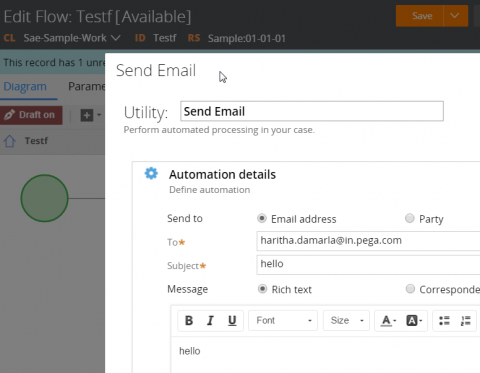
And also, I am successfully able to receive the email, when i tried with the usecase as yours !
Deutsche Leasing
DE
Is that Send Email shape within the Split For Each Flow?
Pegasystems Inc.
IN
Could you attach screenshot for the same and also let us know the applies to class for your flow
Deutsche Leasing
DE
Hi,
I please find attached screenshots. Note that I am on a subflow of a split for each shape.
Best regards,
Marvin
Pegasystems Inc.
US
Hi Marvin,
Can you share the configuration of your Main flow and Sub flow along with the applies to class structure along with the properties of your Split For Each shape.
Regards
Mahesh
Deutsche Leasing
DE
Hi mahesh,
my configuration is as followed.
1. I have created a Field Group List connect with a Data Class.
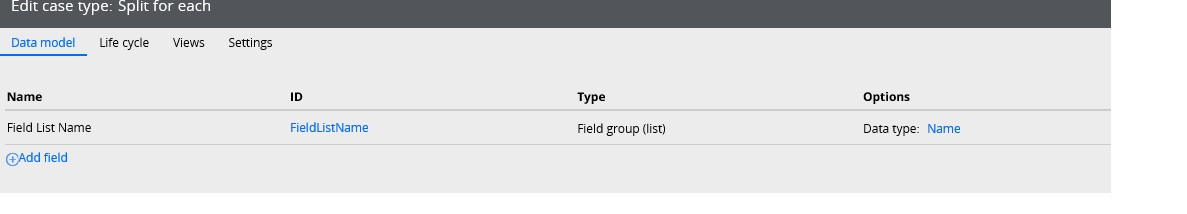
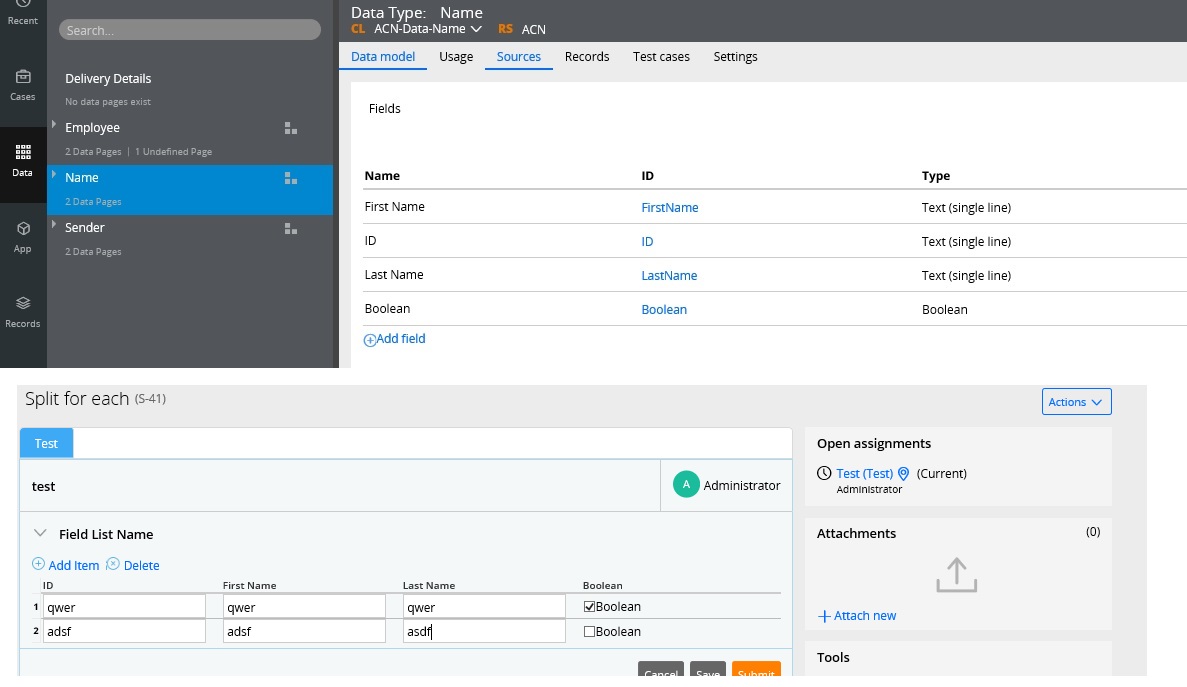
2. The Main Flow consist of an Assignement and the Split Flow Shape with the following setting.
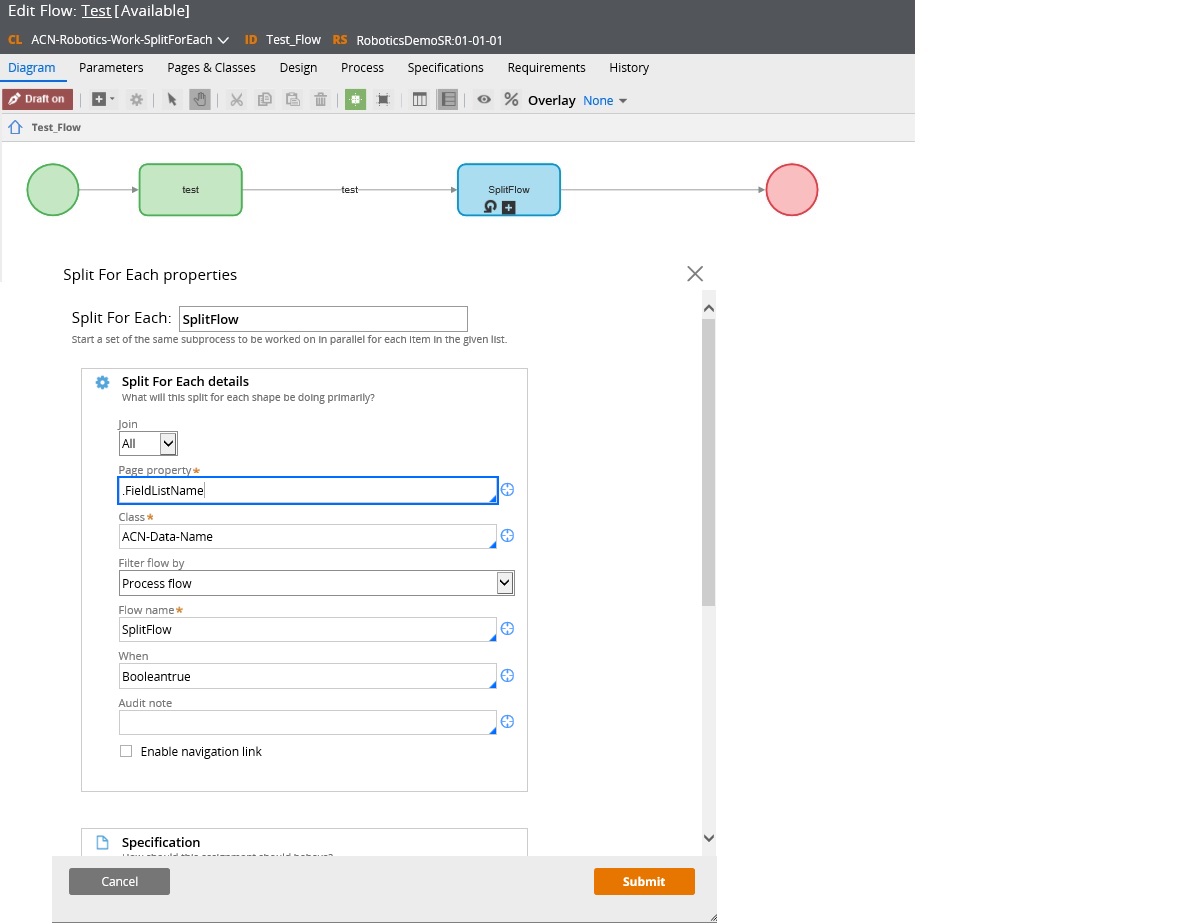
3. I have created the Split Flow (Sub Flow) and added a sent Email Shape which doesn't have any of the usual options available.
Hi mahesh,
my configuration is as followed.
1. I have created a Field Group List connect with a Data Class.
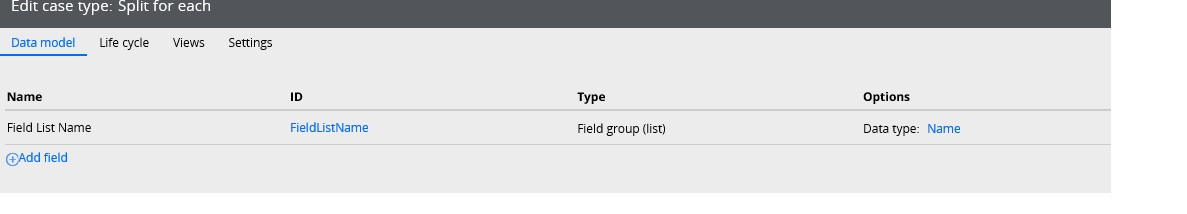
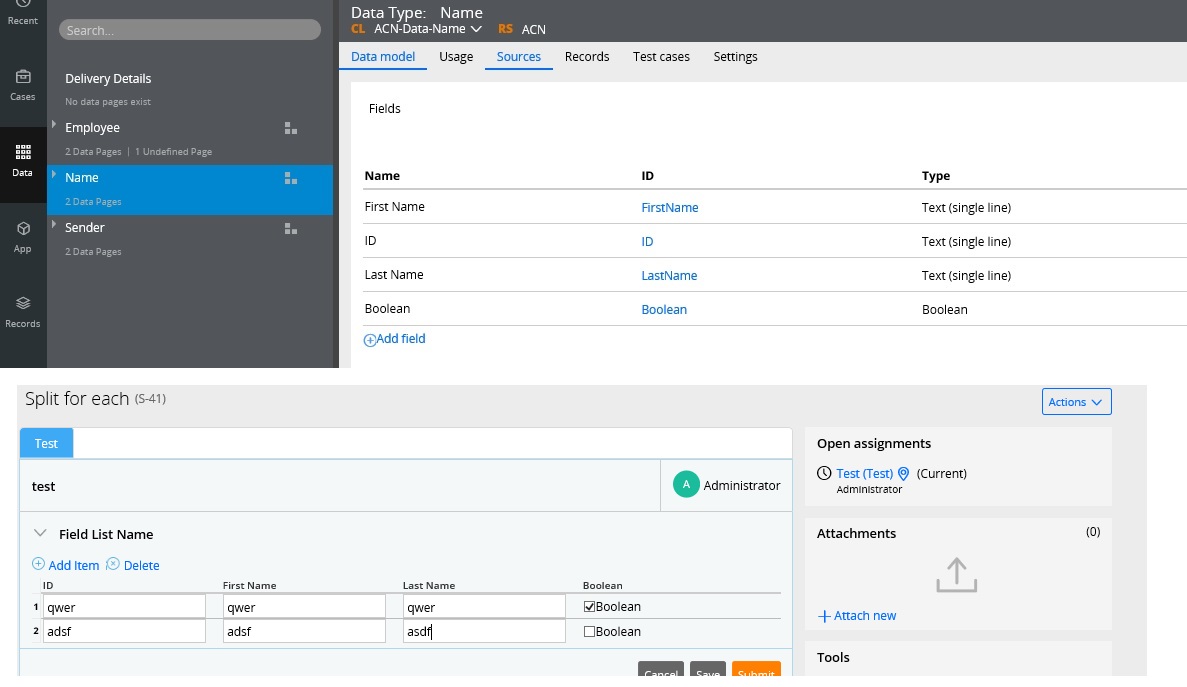
2. The Main Flow consist of an Assignement and the Split Flow Shape with the following setting.
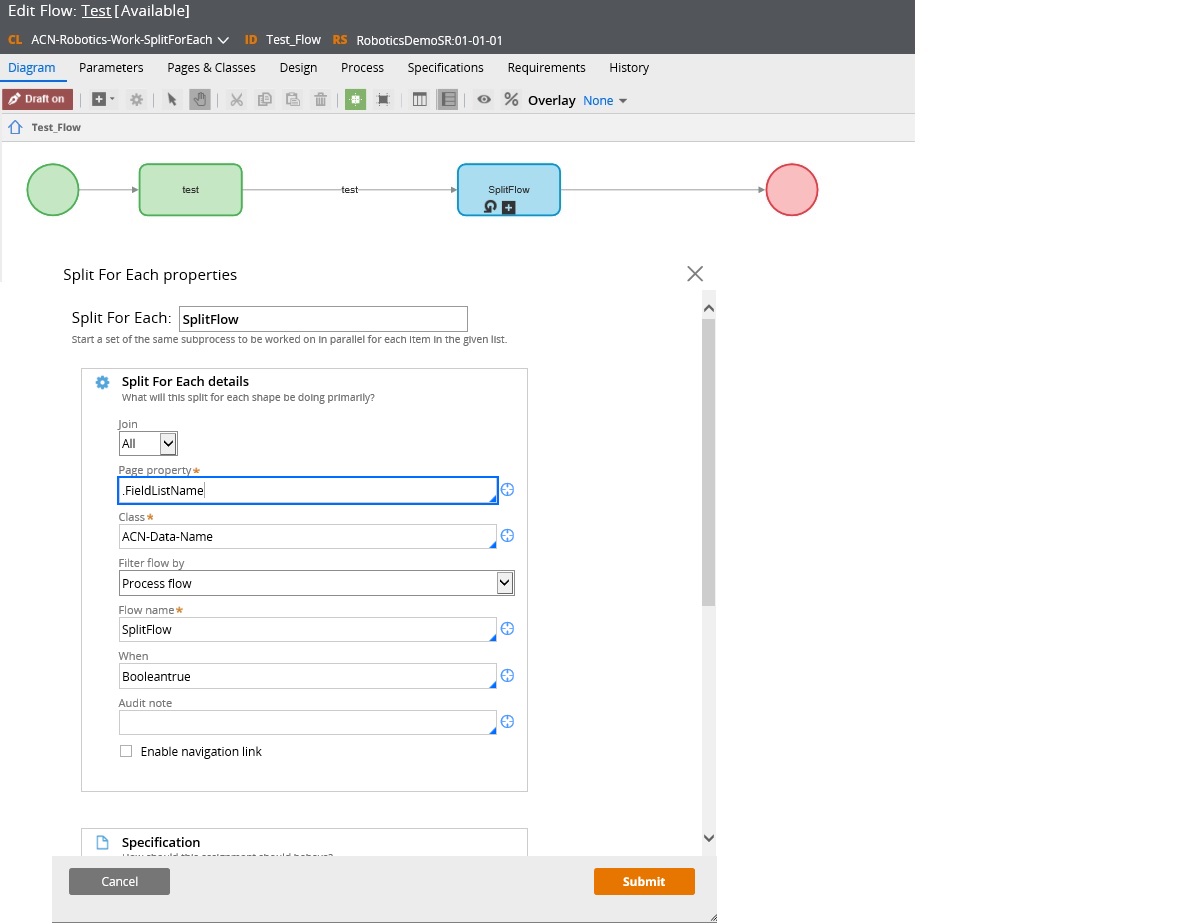
3. I have created the Split Flow (Sub Flow) and added a sent Email Shape which doesn't have any of the usual options available.
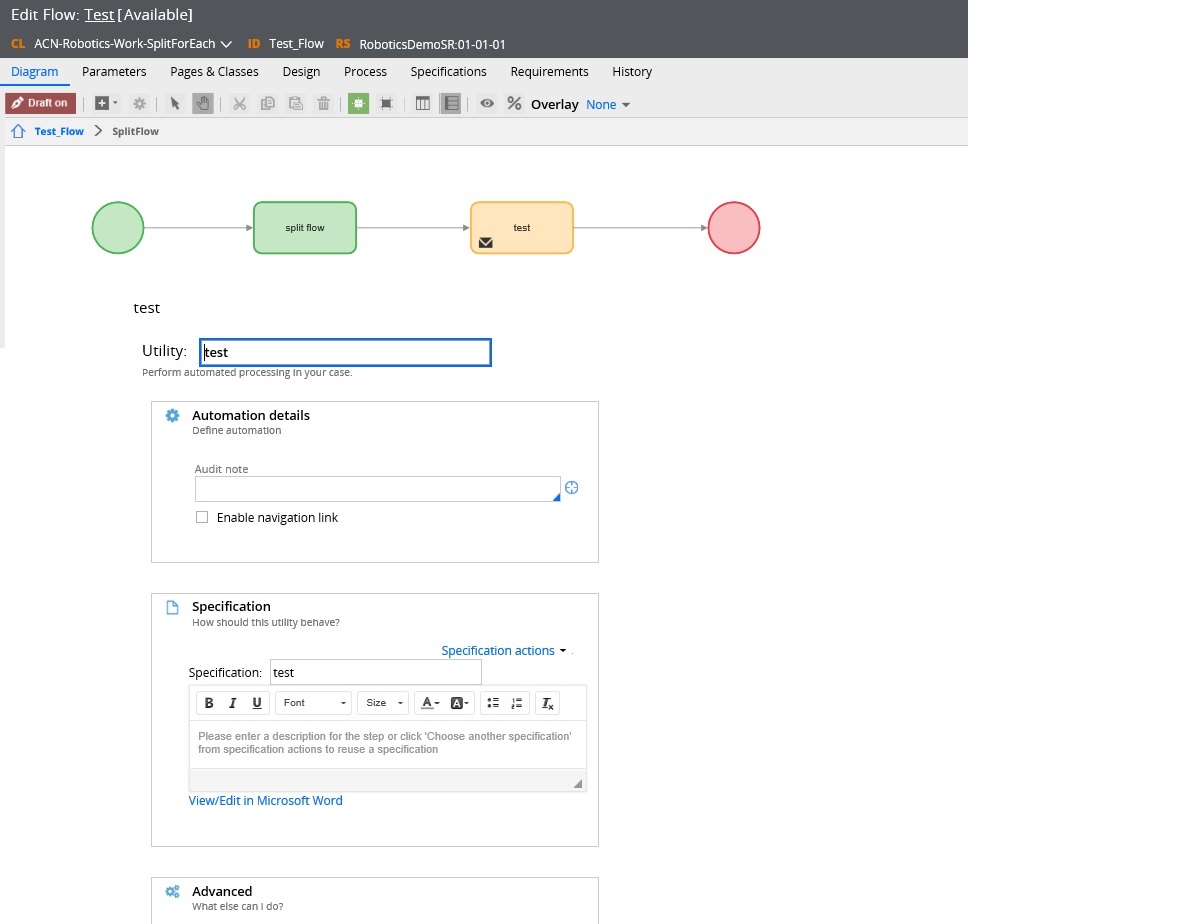
Regards,
Marvin
Accepted Solution
Pegasystems Inc.
US
Hi Marvin,
If you refer the property in the SplitForEach Advanced shape from the Data class then the SendEmail smart shape wont be available in the subflow. If you refer the Data class property then enter the flow name in the SplitForEach shape and click on Open icon then the new subflow to create will be pointing to the Data class and not the Work class as shown in attachment.
So try to use the Work class property in the SplitForEach shape and see if the sendemail works or not.
Regards
Mahesh
Pegasystems Inc.
US
HI Marvin,
Tried the use case with Work class property in SplitForEach and the subflow in the same Work class then its working fine as shown in attachment.
Regards
Mahesh
Deutsche Leasing
DE
Thank you very much Mahesh!

Hi Marvin,
If you refer the property in the SplitForEach Advanced shape from the Data class then the SendEmail smart shape wont be available in the subflow. If you refer the Data class property then enter the flow name in the SplitForEach shape and click on Open icon then the new subflow to create will be pointing to the Data class and not the Work class as shown in attachment.
So try to use the Work class property in the SplitForEach shape and see if the sendemail works or not.
Regards
Mahesh