Closed
Solved
Setting Partitions
Hi All,
Do you know how to setting this Partitions?
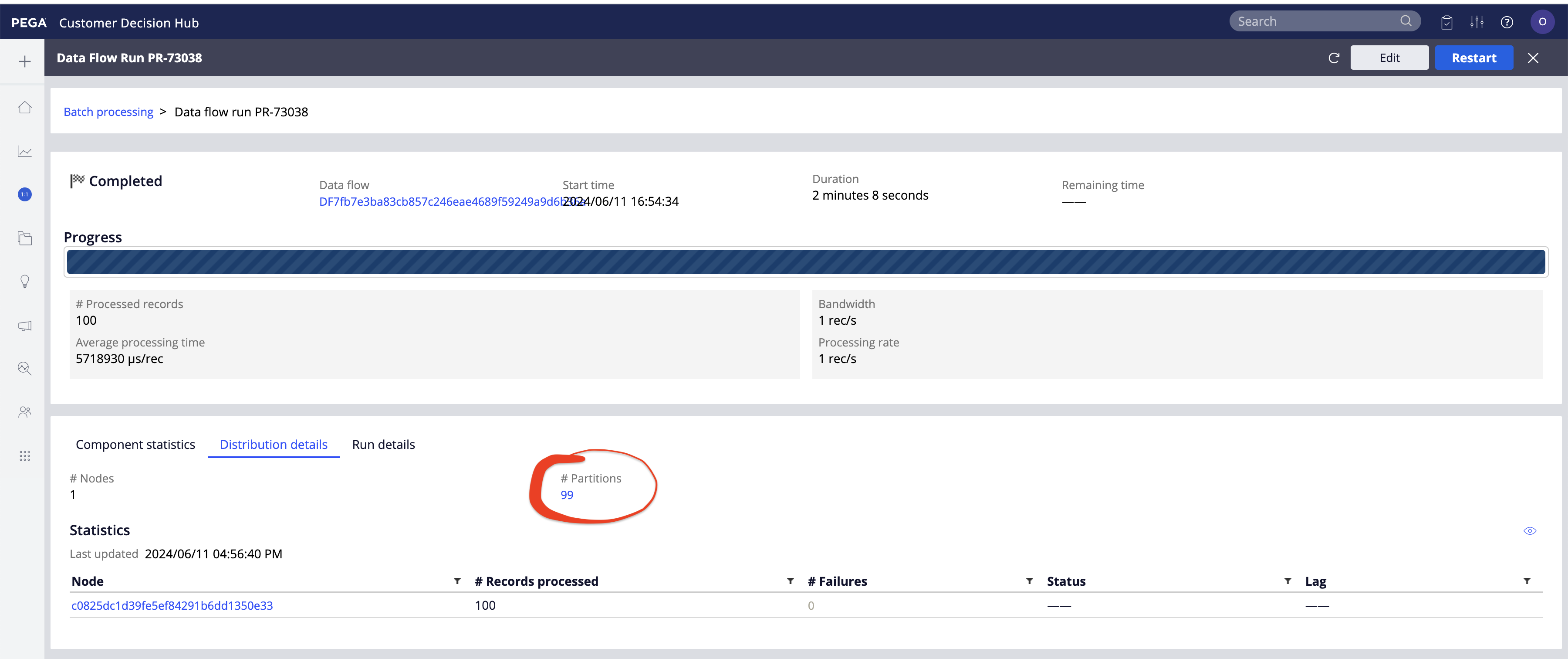
***Edited by Moderator Rupashree S. to add Capability tags***
To see attachments, please log in.
