Question
Excellus Health Plan Inc
US
Last activity: 27 Feb 2020 17:27 EST
SAE 8 Capstone: US-111 -- How do I relate the report definition to the Rental Customer data type?
Hi. I'm creating the report definition for US-111 in the capstone project for System Architect Essentials (8), but cannot figure out how to relate it to the Rental Customer data type. How does one do that?
-
Like (0)
-
Share this page Facebook Twitter LinkedIn Email Copying... Copied!
Pegasystems Inc.
US
Set the applies to class of the report definition to that of the Rental customer data type
eddie
Excellus Health Plan Inc
US
Hi Eddie. On the Pages & Classes tab, I specified a Page name of "D_CustomerCredentialLookup" and selected "Tour-CarRentals-Data-RentalCustomer" for the class. That unfortunately didn't make the pyGUID, User name, and Password fields available. I am selecting "Tour-CarRentals-Data-UserIdPassword" for "Apply to" in the Create Report Definition screen. Should I use "Tour-CarRentals-Data-RentalCustomer" in that location, too?
Accenture
SG
Hi,
I am also stuck on same point. Please help to provide the detail steps.
Thanks,
Shaheer Badar
Updated: 11 Feb 2020 6:35 EST
ING
NL
My solution is in below. My naming is different since I am not using pre-configured environment.
Rental Customer data type:
CustomerCredentialLookup data page:
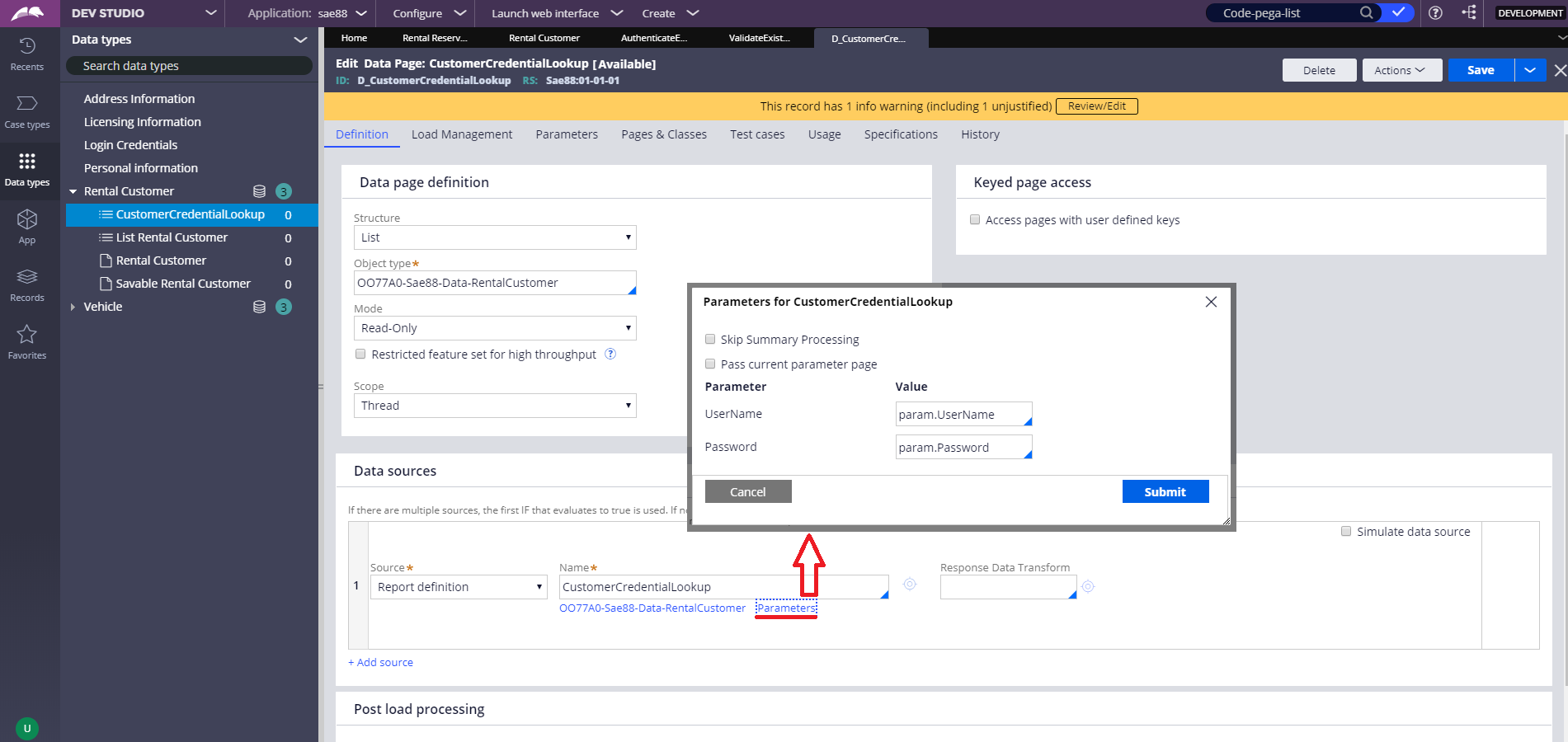
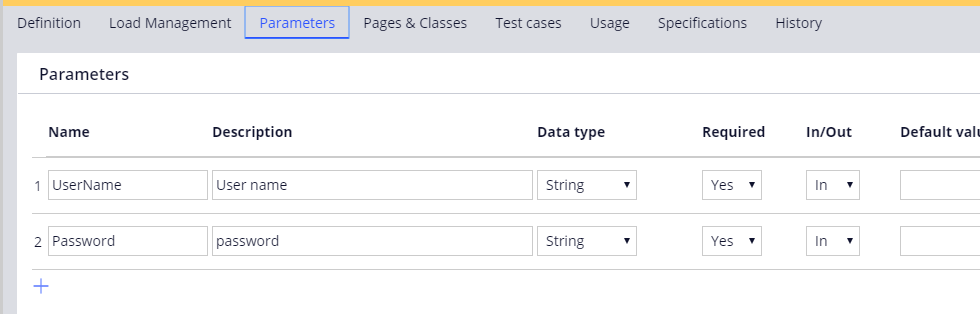
CustomerCredentialLookup report definition:
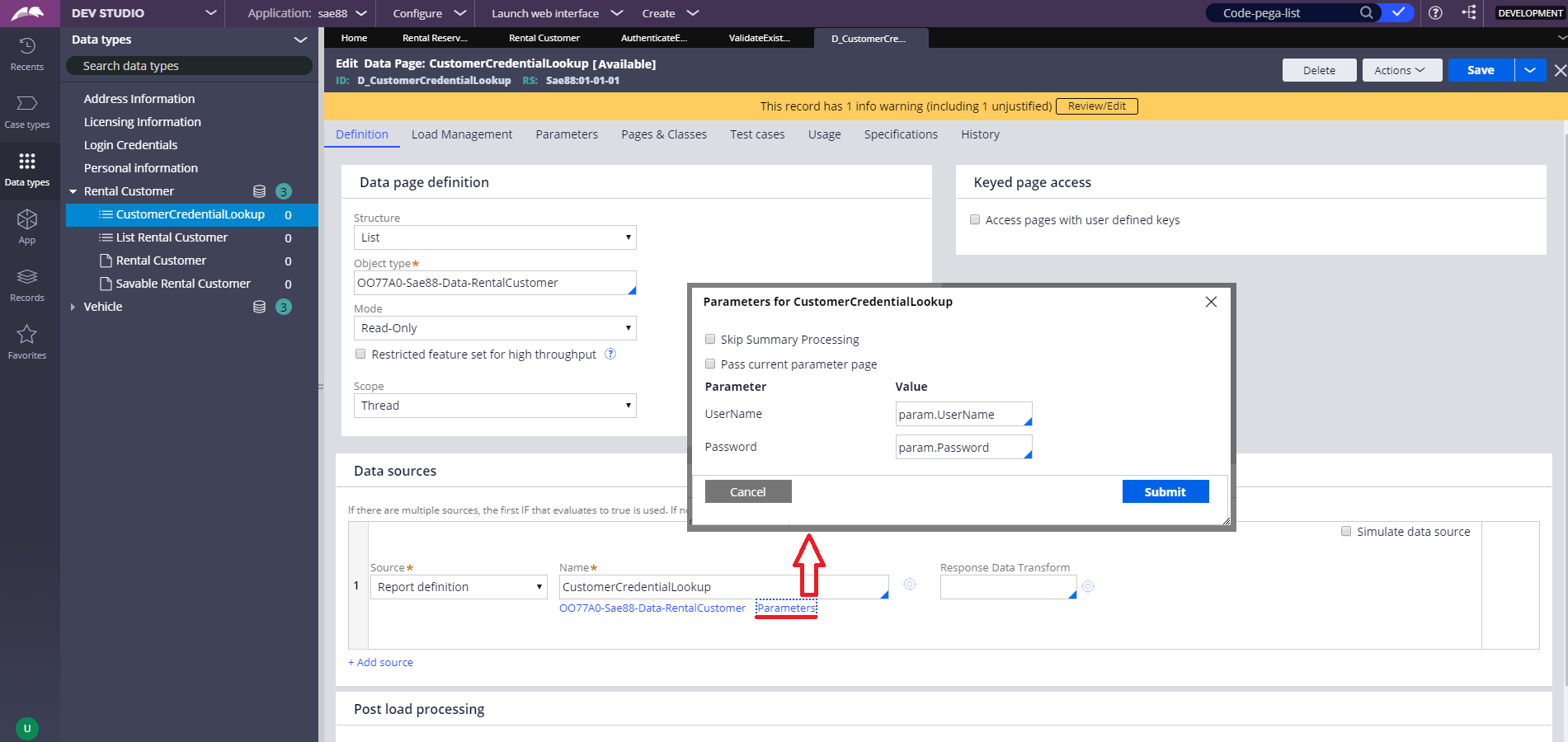
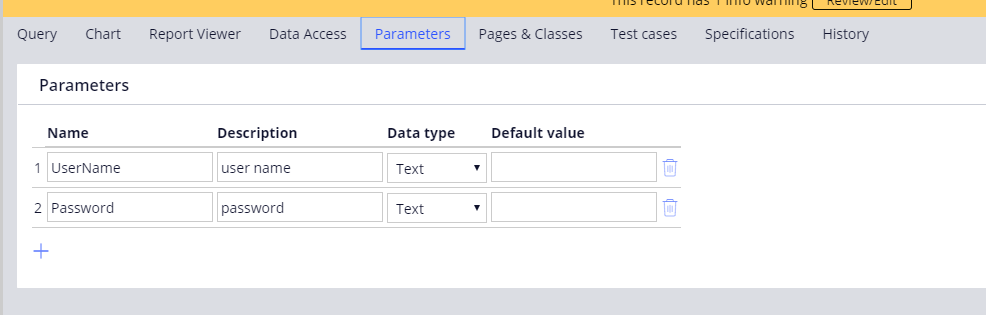
you can use test case tab in CustomerCredentialLookup data page to check if the current setup can extract desired data record.
My solution is in below. My naming is different since I am not using pre-configured environment.
Rental Customer data type:
CustomerCredentialLookup data page:
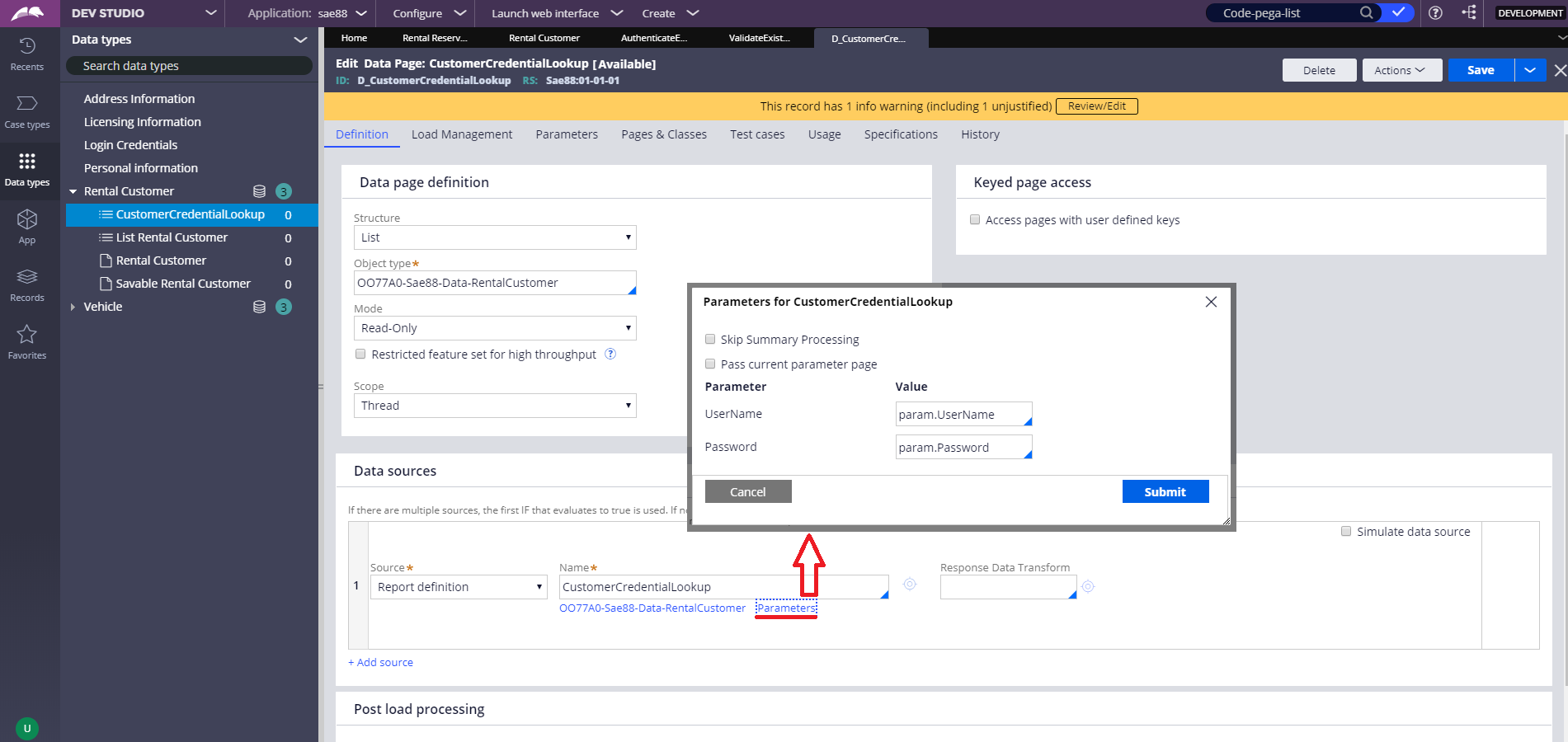
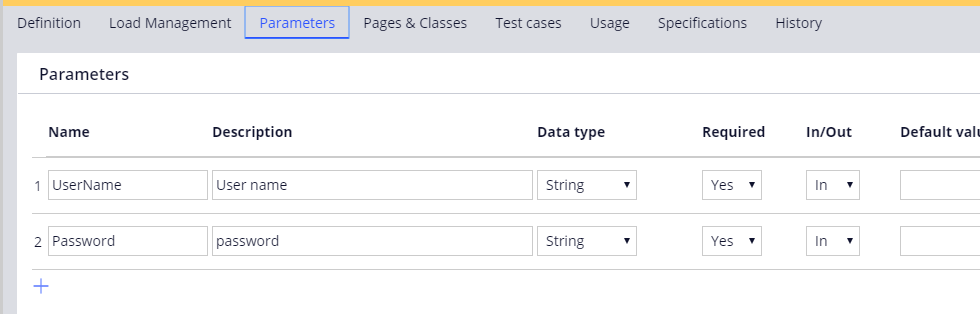
CustomerCredentialLookup report definition:
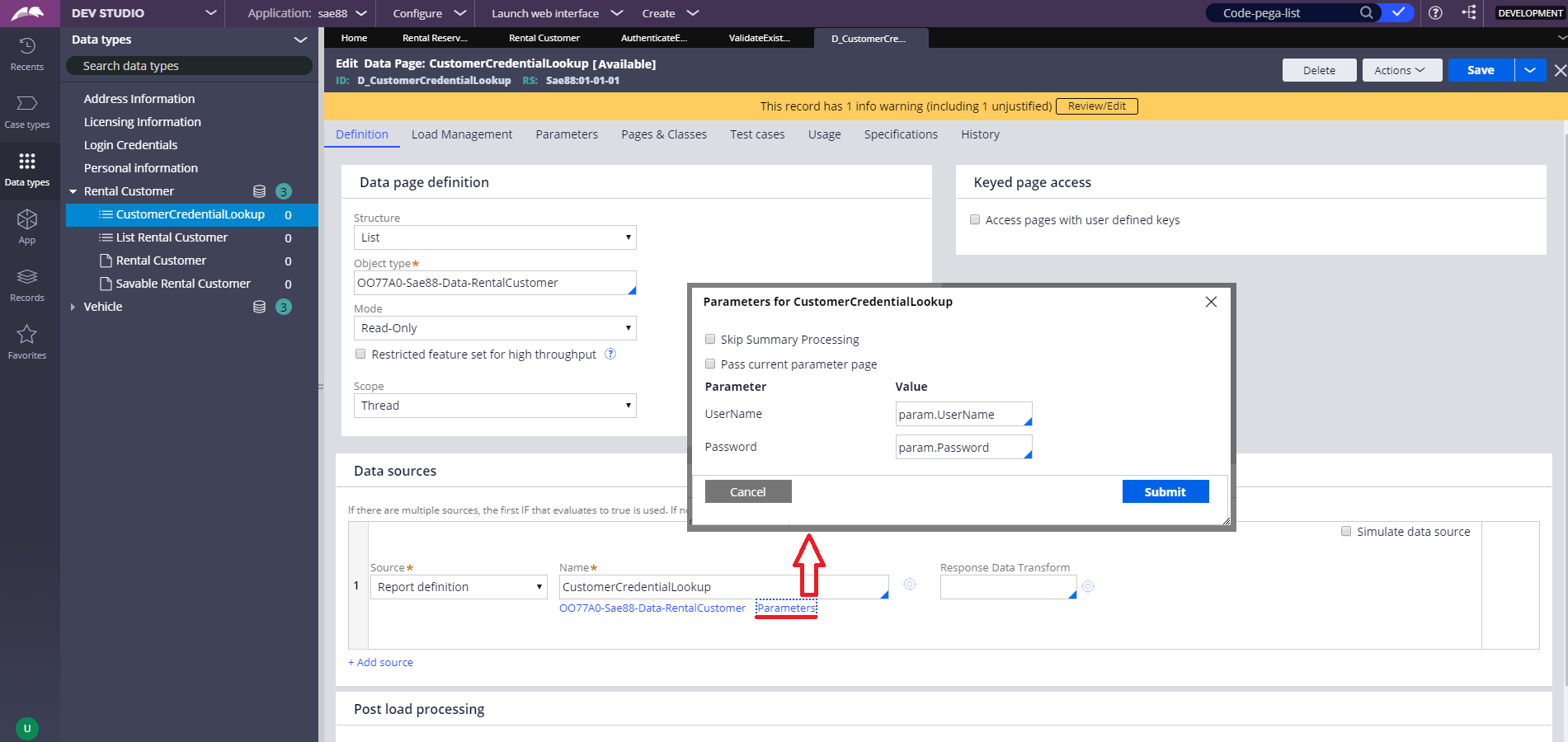
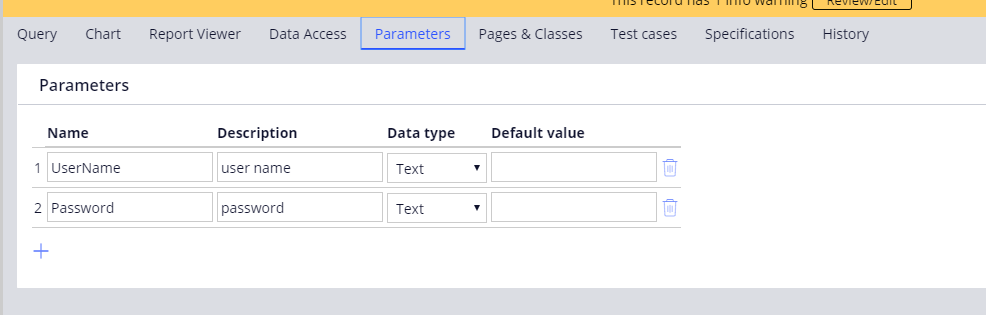
you can use test case tab in CustomerCredentialLookup data page to check if the current setup can extract desired data record.
My create validation rule as below:
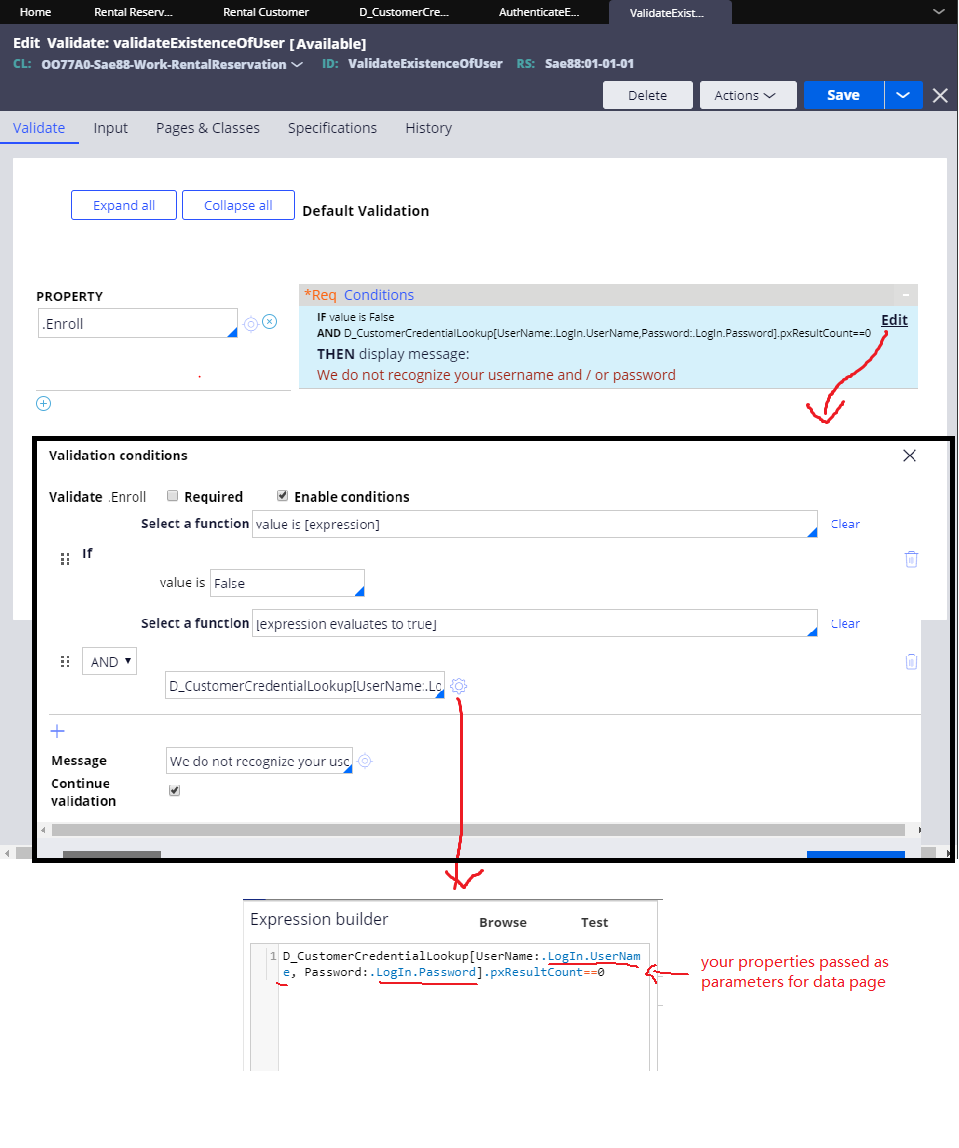
page&class setting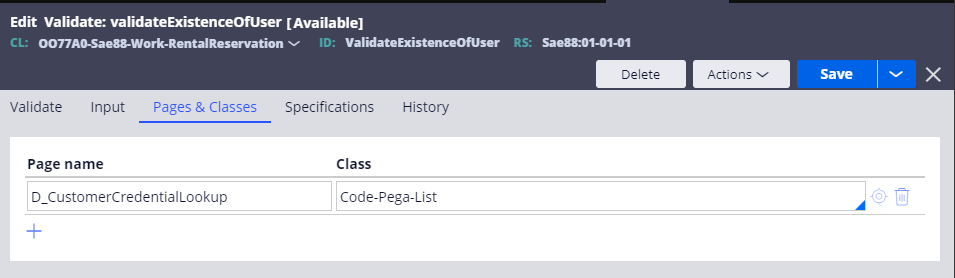
Open flow action and add the validation rule created:
Add the validation rules created previously.
save all the changes you made.
Configure the optional "Create New Customer" process:
Hope my solution can help. Please share yours regarding other feature implementations if you can.
In addition: The final exercise description is really confusing and inconsistent. I strongly suggest the writer can revise it and correct the statements you made. For example, whether to create a flat a data type or nested data type is unclear. In the beginning writer refer the "Rental Customer" data type as "Customer" and later refer it as "Rental Customer" data type. This is purely wasting readers time especially for beginner like meeeeeeee.
-
Shaheer Badar Maureen Tjin Regina Siochi Rosalba Iervolino JASLIN JENISHA J J
Accenture
SG
Thanks for sharing the steps. please post the reaming also :)
ING
NL
Please check above, I've update my answer.
-
Shaheer Badar
Accenture
SG
Hi xushengl,
Thank you so much. This is really very helpful for the beginners just like me.
I am able to see the existing records in Data page under pxResultCount but when I am testing case with new record, the validation doesn't work.
In both cases New or existing records, the Create New Customer process skips and flow is going to Reserve Vehicle stage after submitting credentials. My validation rule is mentioned below.
D_CustomerCredentialLookup[UserName:.RentalCustomer.UserName,Password:.RentalCustomer.Password].pxResultCount==0
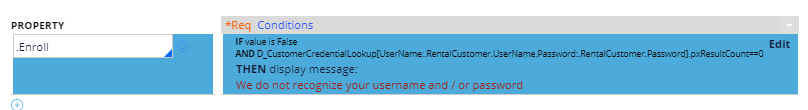
Thanks,
Shaheer Badar
ING
NL
you may missed the step that set the AND condition as ".Enroll == false" along with the "...pxResultCount==0". It's in one of the previous screenshots.
Accenture
SG
Hi,
Cannot figured out where I missed ".Enroll == false". I have done the same as mentioned in the screenshots. Please help me to figure it out.
Thanks,
Shaheer Badar
Valori
NL
Hi ShareerB,
Did you specify the ".Enroll" property?
the function "value is [expression]" and fill in the 'value is' with "False"
Cheers, Erik
Sky Solutions LLC
US
Hi @ShaheerB,
I am having the same issue as you. Were you able to determine where the problem was? I have through each step multiple times and I cannot detect where I went wrong.
Does it have something to do with optimizing the properties?
Sincerely,
Regina
