Question
Infosys Limited
IN
Last activity: 22 Nov 2018 6:02 EST
RPA - Data Push from Robot Activity from Pega Robotics Runtime to Pega PRPC Case
Hi,
We have implemented Pega - RPA integration. In that we are able to get data from Pega Case to Pega Robotics Runtime through Robot Activity.
Question : Is there any way to push data from Pega Robotics Runtime (Robot Activity) back to Pega Case. Any pointers?
Thanks
-
Likes (1)
ranjith kumar bejjenky -
Share this page Facebook Twitter LinkedIn Email Copying... Copied!
Accepted Solution
Tata Consultancy Services
GB
Thanks Konstantin.. it worked for me :). Rather than passing a message in RPA, I had to set those fields explicitly under that class and then i was able to see those values in the pyWorkPage.
Pegasystems Inc.
US
The Fields on the RobotActivity are both inputs and outputs. You can update those with data from your automations.
Infosys Limited
IN
Thanks Thomas for responding.
I did set the data in Robot Activity properties. But couldn’t see that the data got updated back in the Pega case.
Can you please let me know where to check exactly in pega application if data got updated or not.
JPMorganChase
IN
Hi ,
I am also trying same stuff, did it worked for you?
Tata Consultancy Services
GB
Hi VeneelaA,
Could you find the response to your question? I have the same question - where in the Pega application would i be able to see the data that is being sent over by the Robotics Studio?
Pegasystems Inc.
US
You can use Clipboard viewer tool to see Pega fields values. Or you can design you case so that values are shown on UI somewhere after invoking robotic automation.
Tata Consultancy Services
GB
Thanks for your response Konstantin. If few values are sent out as an output from Automation, which page on the Clipboard would have those output variables? Is it the pyWorkPage, as i am not able to see anything there. Though i can see that the property - completion status is being set on the robot manager once tha case has been processed from the queue. I want to use the same status with some additional parameters from RPA to be sent to Pega for further processing at the Pega side.
Pegasystems Inc.
US
Make sure you are looking into correct Thread related to specific case that you want to review. Also, fields should be defined in the same class as case. If it was created somewhere else and reused, then maybe it is on different page?
Here is how it looks like for me (I set FixDescription value with robotic automation):
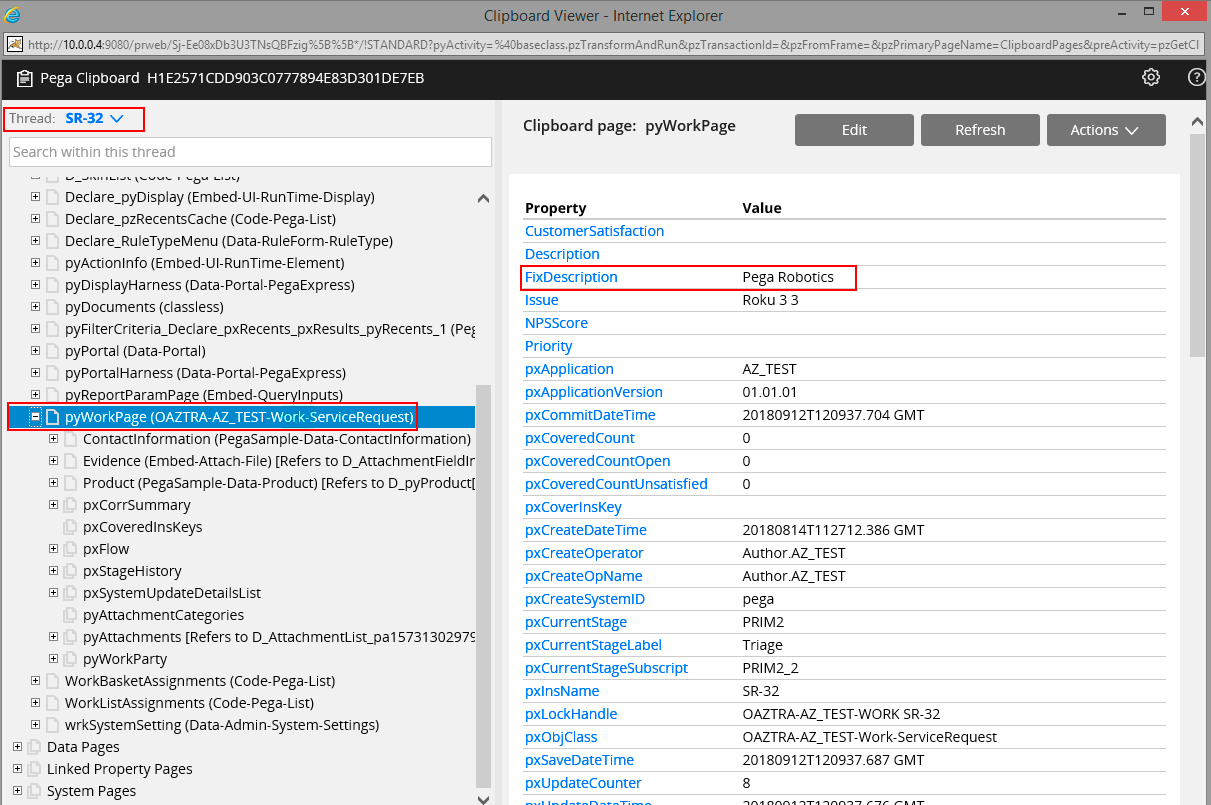
Accepted Solution
Tata Consultancy Services
GB
Thanks Konstantin.. it worked for me :). Rather than passing a message in RPA, I had to set those fields explicitly under that class and then i was able to see those values in the pyWorkPage.
