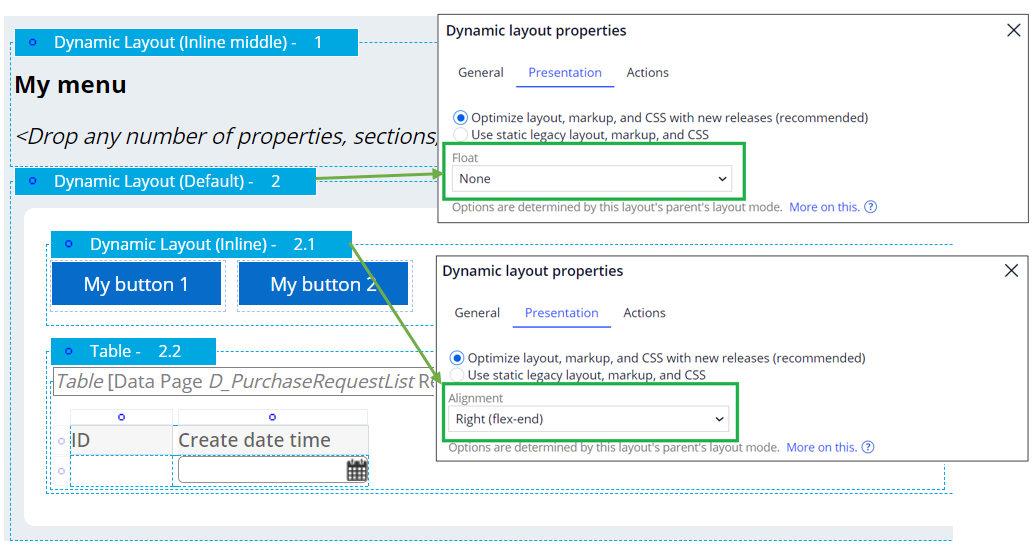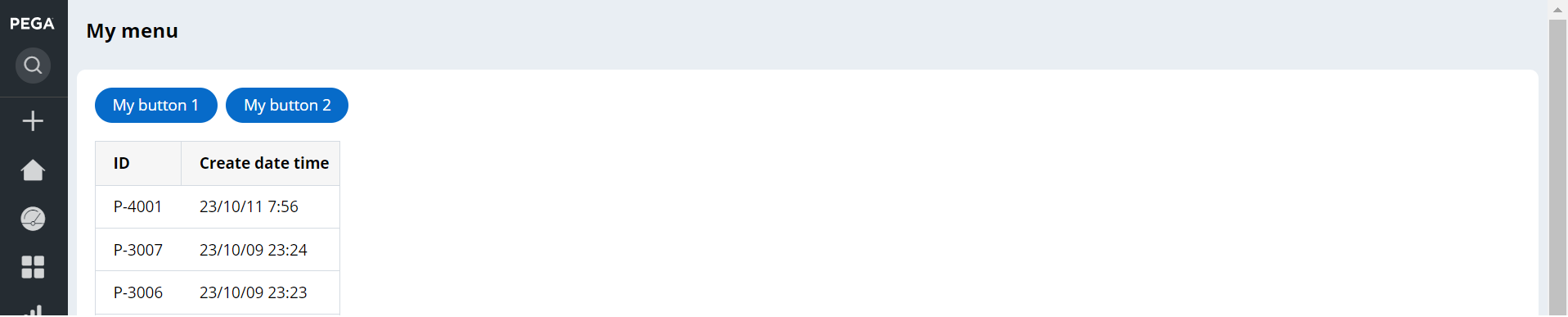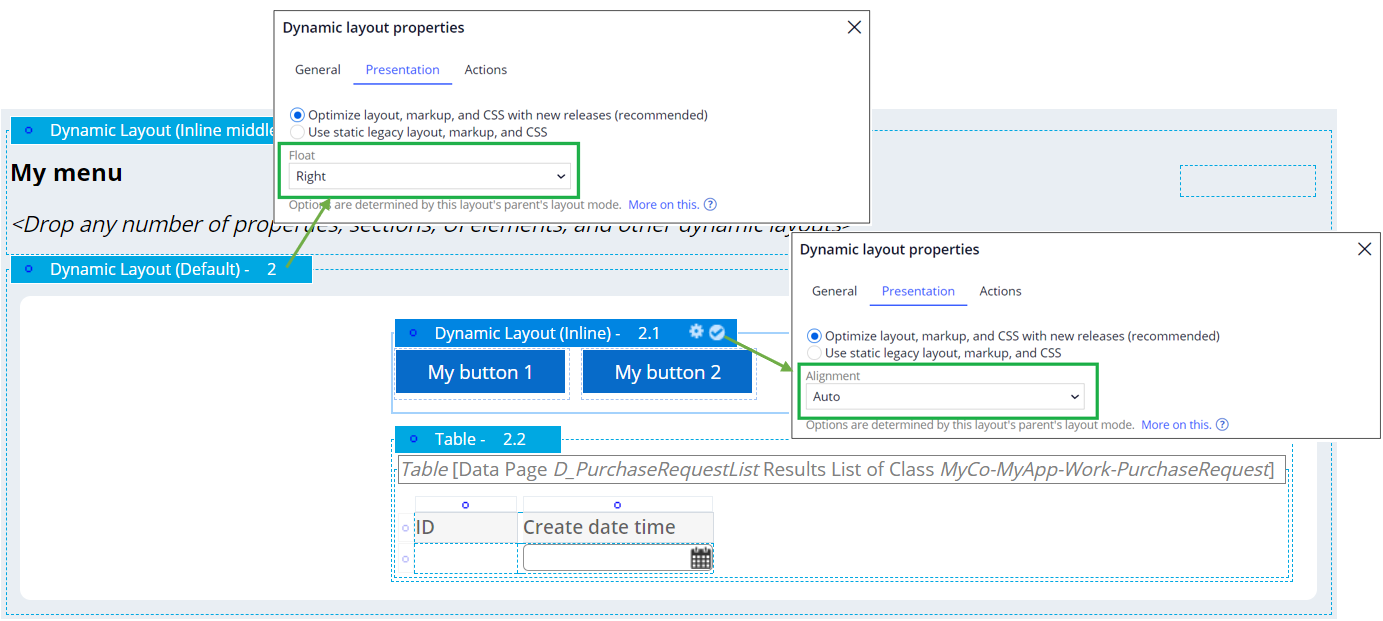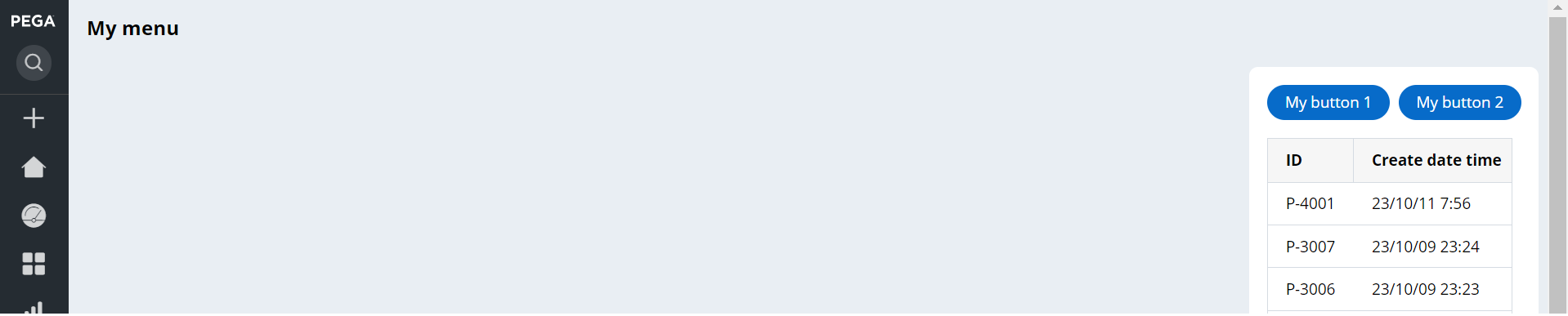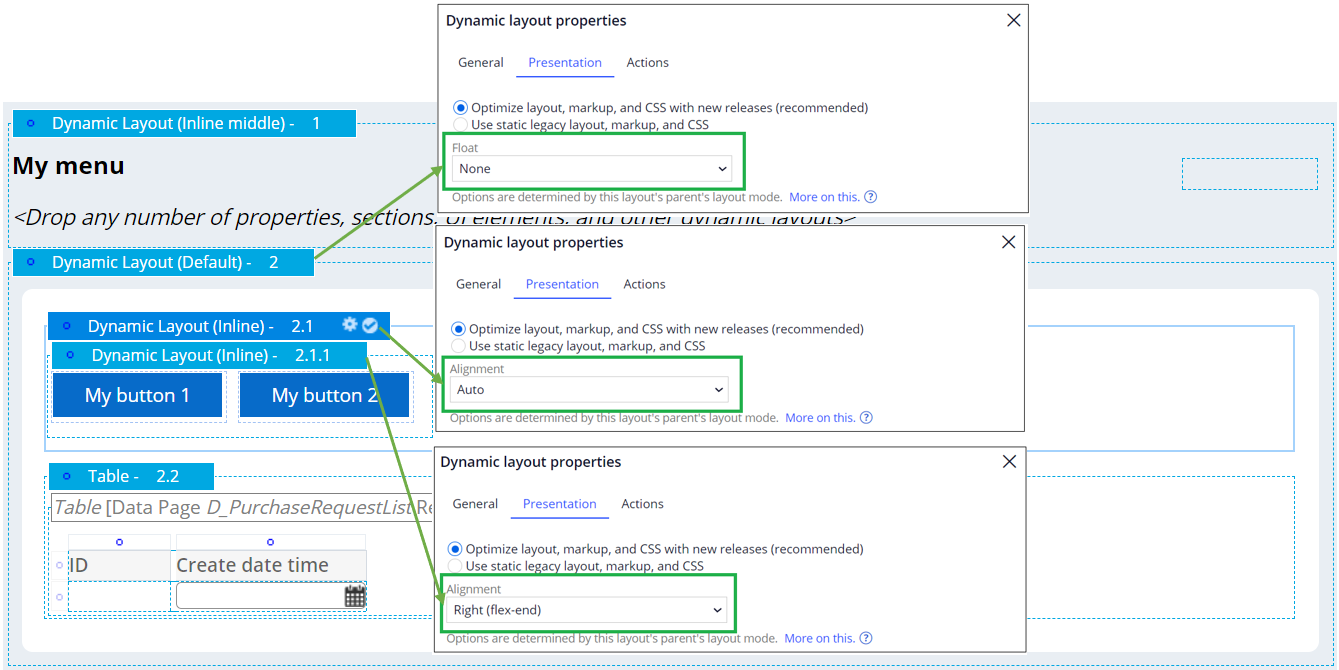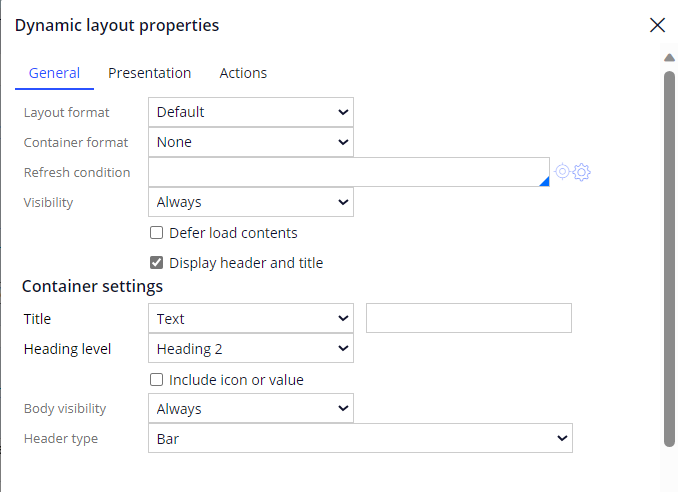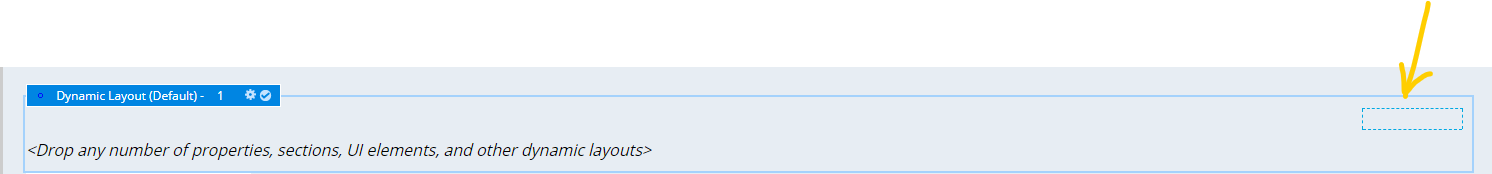Right aligning buttons are not working
Hello,
I am trying to align buttons to right, but it is not working as below screenshot.
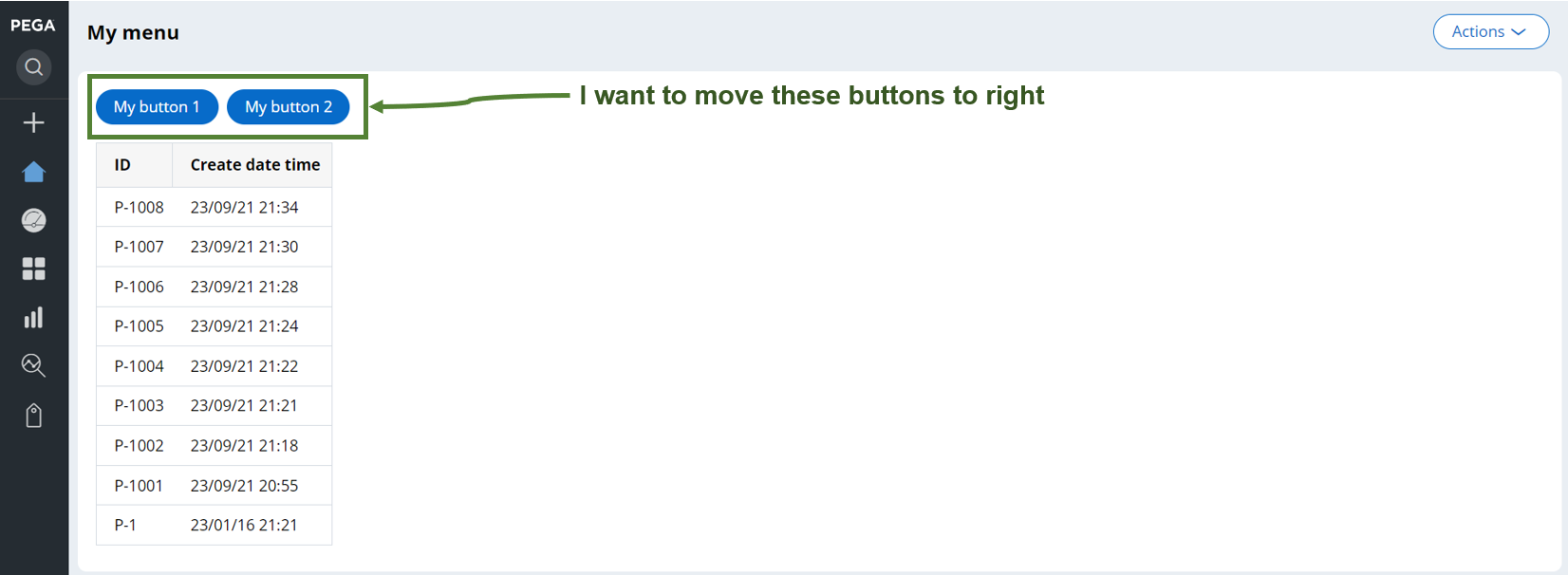
First of all, I was trying a single button. If dynamic layout is nested, I found Right alignment setting does not work. I know this setting works if the Dynamic Layout is top-level.
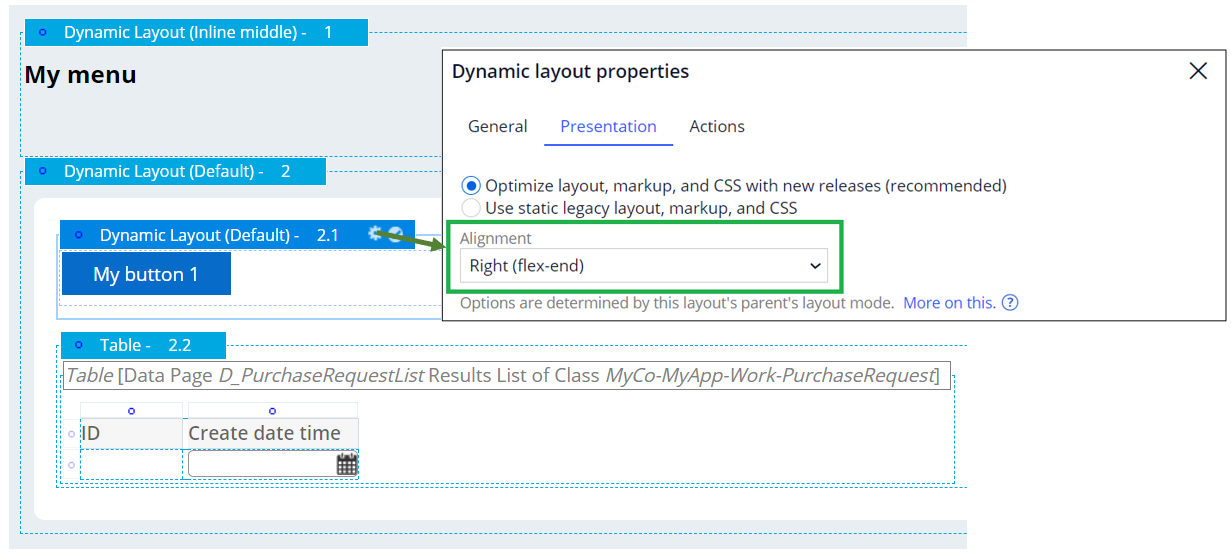

So, I tried another solution - instead of above setting, I configured right-aligned to cell read-write / read-only classes options in the Cell properties as below.
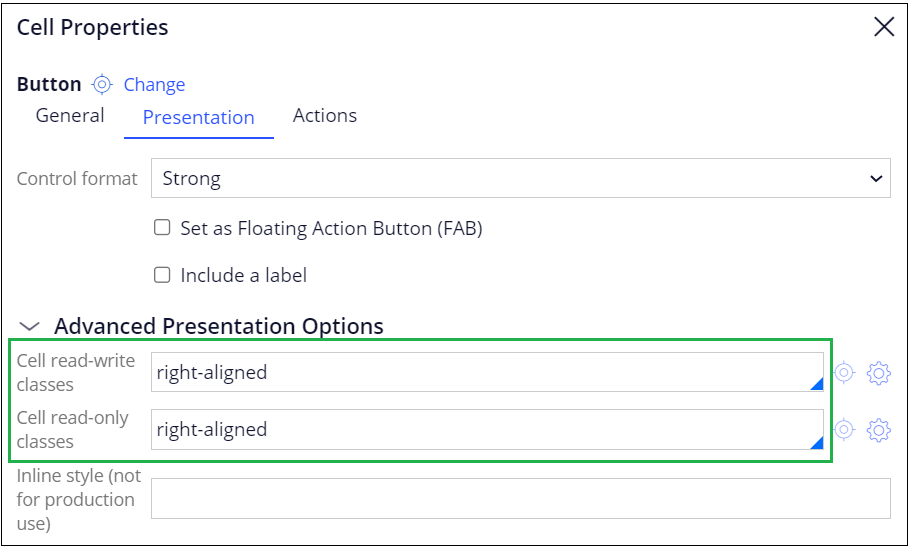
This solution worked for a single button as below.
Hello,
I am trying to align buttons to right, but it is not working as below screenshot.
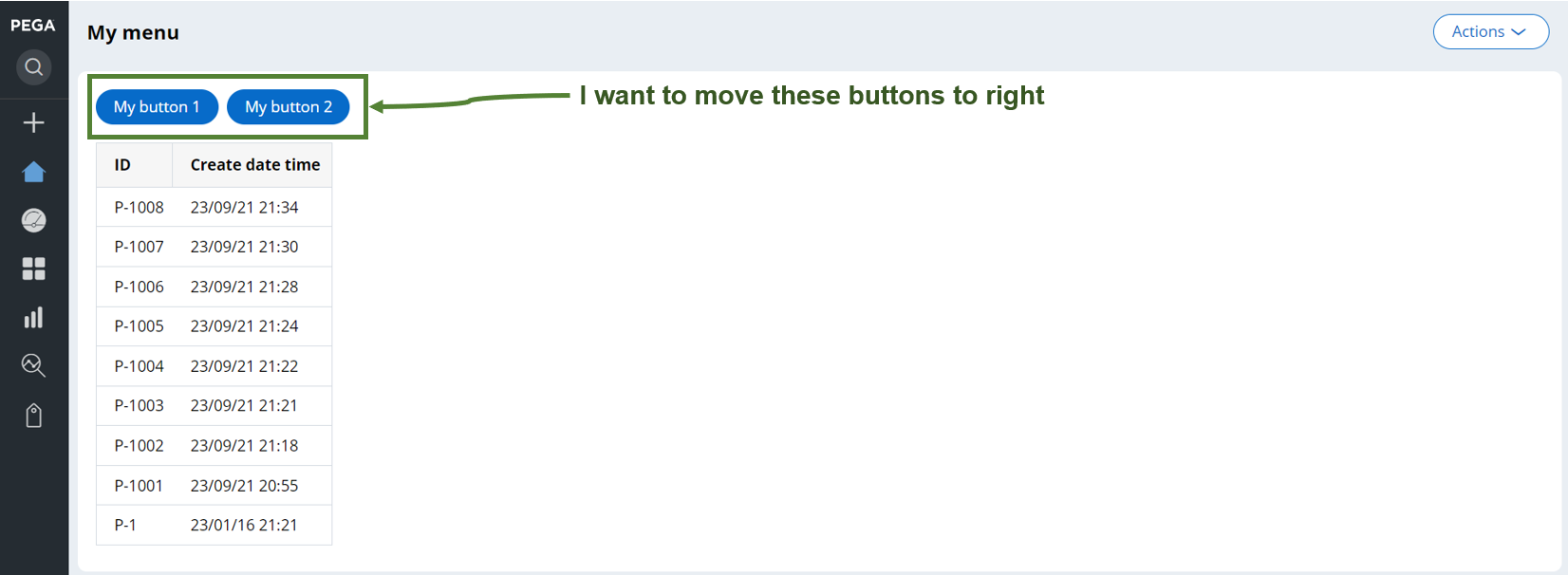
First of all, I was trying a single button. If dynamic layout is nested, I found Right alignment setting does not work. I know this setting works if the Dynamic Layout is top-level.
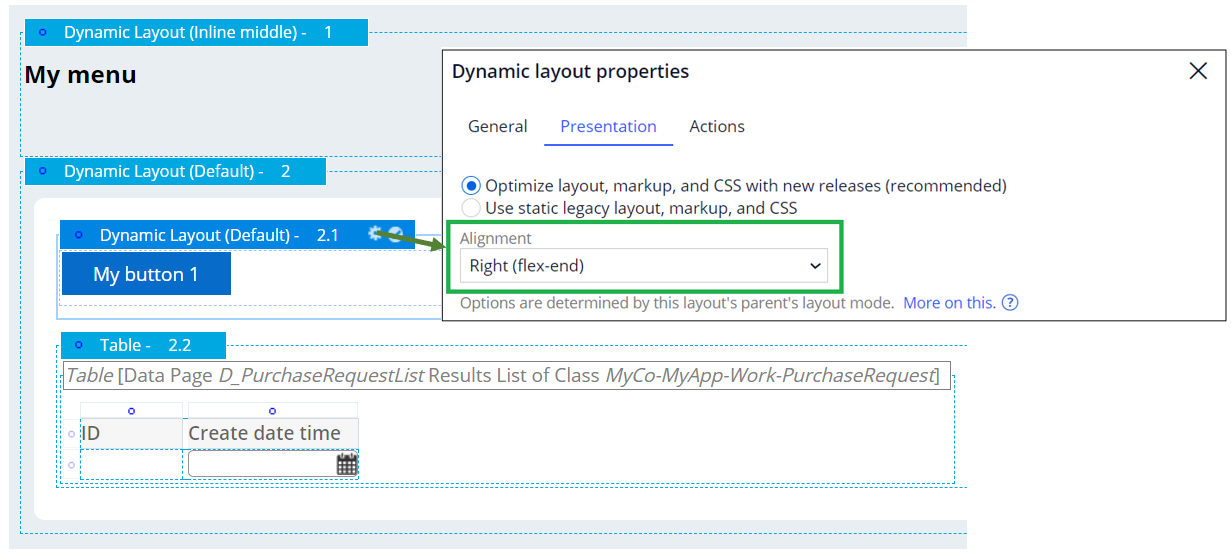

So, I tried another solution - instead of above setting, I configured right-aligned to cell read-write / read-only classes options in the Cell properties as below.
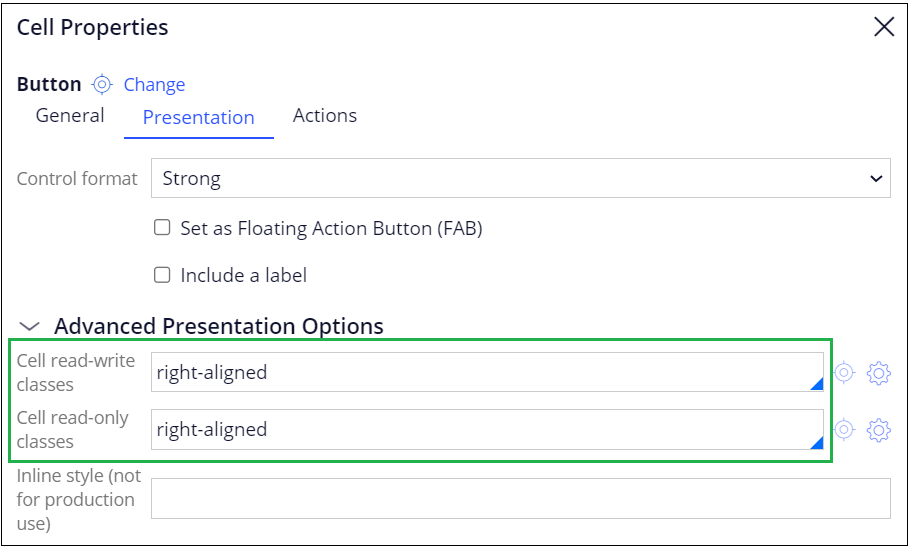
This solution worked for a single button as below.

Now, my goal is to right align multiple buttons to right. I tried above configurations to two buttons after changing the layout format to Inline.
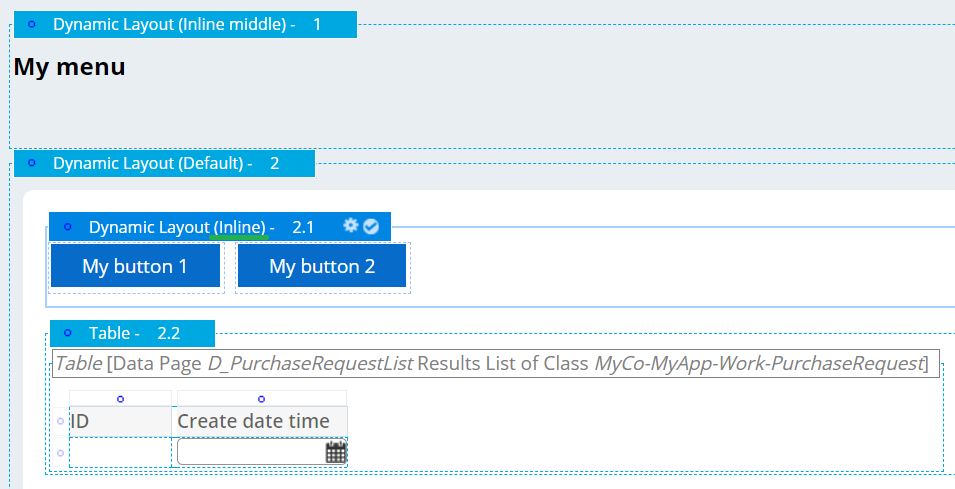
However, the alignment gets back to left.

Please let me know how I can right-align multiple buttons in a single row. Also, how are the settings in the first approach from Dynamic Layout and the second approach from Cell properties be distinguished? Which one is a better approach?
Regards,