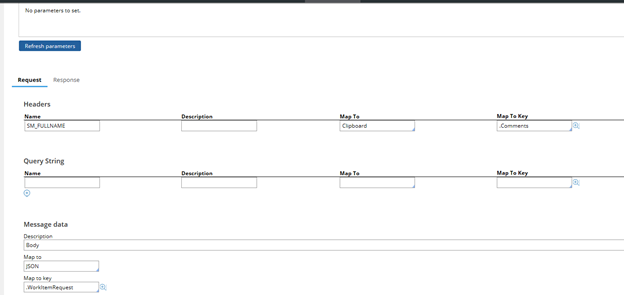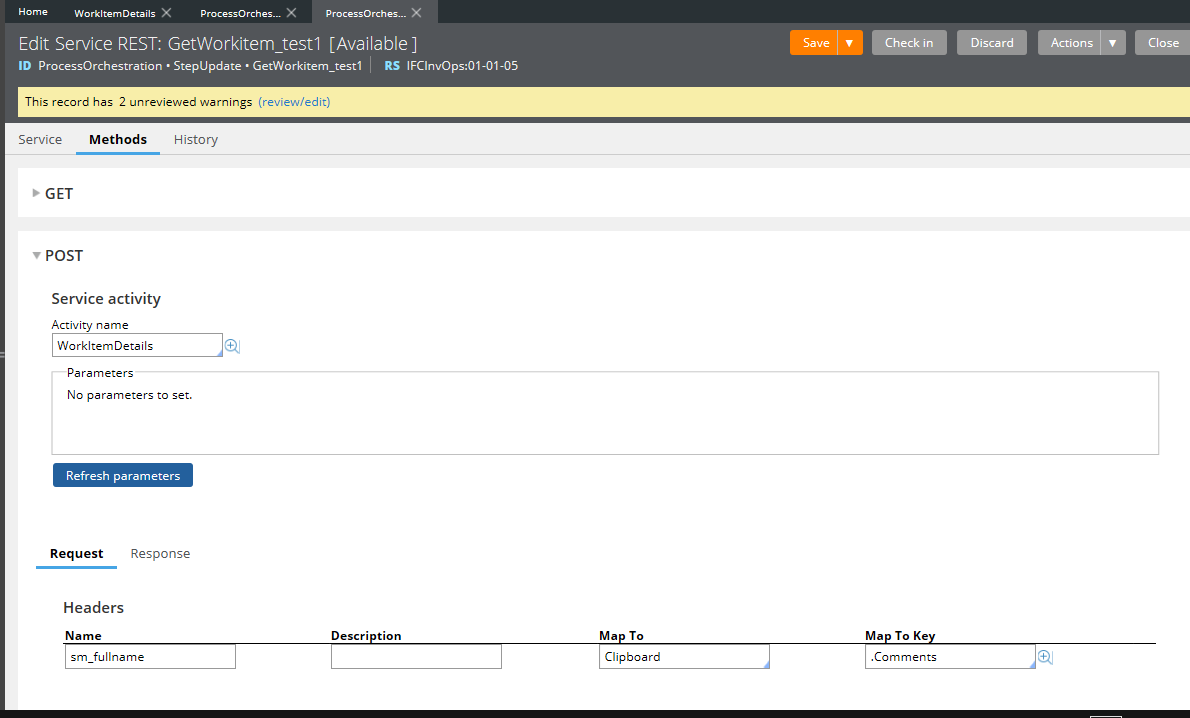Question
Last activity: 17 Dec 2015 12:58 EST
Rest service Post method unable to add more than one header varaibale.
We have a scenario in rest service where we have multiple header variables and JSON as request.
the reason behind this is.
The calling system invokes Pega by passing JSON request.
service is site minder protected so site minder validate SMsession cookie passed by calling system and include header variables like (username, ID, email )
hence we should be able to read multiple header variables incase of post method besides JSON request sent by calling system.
But in Pega 7.1.7 we could not add more than one header variable when using post method.
-
Like (0)
-
Share this page Facebook Twitter LinkedIn Email Copying... Copied!
Pegasystems Inc.
US
what error did you get? If you enable the debug log: com.pega.pegarules.integration.engine.internal.services.http.HTTPService. Can you please share the log?
Pegasystems Inc.
US
The button is only visible when .pyToolBarSettings.pySave==true. My guess in your case, .pySave is false.
I have option to add multiple Query string variables. i also see option to add multiple header variables in case of get method.
its missing only for header variables of post method.
Pegasystems Inc.
US
that is right all the buttons you mentioned are always visible without exception, only this button for the post (check section pyPOSTRequest) header has the when condition. I am not sure the logic behind this. Jeff Houle can you comment on this?
Pegasystems Inc.
US
The "add" button visibility should match for Headers and Query on all Methods.
I do not see this condition being set on the same button for pyGETRequest nor on the Query area.
I will create a bug item for this.
Pegasystems Inc.
CA
This appears like a genuine bug. However, there is a workaround. Just press enter key when the focus is in Map to or Map to key field. A new row gets added when you do this.
Hi Praneeth,
Enter key works, can we get an hotfix to address this issue.
Pegasystems Inc.
CA
Actually there is another workaround too. That add row icon is only hidden when the rule is checked in. If you don't see it even after a checkout, could you just refresh the rule and see if it is visible.
Pegasystems Inc.
US
Please open a SR and we will go from there. At the very least, a bug should be entered and fixed in the future release.
Pegasystems Inc.
US
Hi Veera,
Jeff has already created a bug for this issue, and it will be fixed in the upcoming 7.2. I hope you are ok with the local solutions discussed here. No SR is needed if that is the case. I do not see any urgent business needs to warrant a hotfix, would you agree?
Kevin
I have created SR-A14685, it will be helpful if we have hotfix. because it will be difficult to communicate to each and every team member to use enter key to add a record, I also don't see an option to delete header variable record.
Pegasystems Inc.
CA
Have you checked my earlier post? If you have the rule checked out, you should be seeing the add row icon.
Pegasystems Inc.
CA
OK, now when you are on this screen, can you do Actions -> Refresh and check if the add icon is visible?
Yes Praneeth, that works refresh from actions display required Icons on screen.