Problem with the Environment for the Pega Decisioning Consultant course
Hi everyone,
I'm taking the Pega Decisioning Consultant course 7.4, and I run into a problem with the cloud environment.
In section 21, "Avoiding loan default with predictive analytics, part 2 - Practicing what you learned". I need to put some percentage values, but Pega is always formatting the value adding a point to them (see the screenshot).
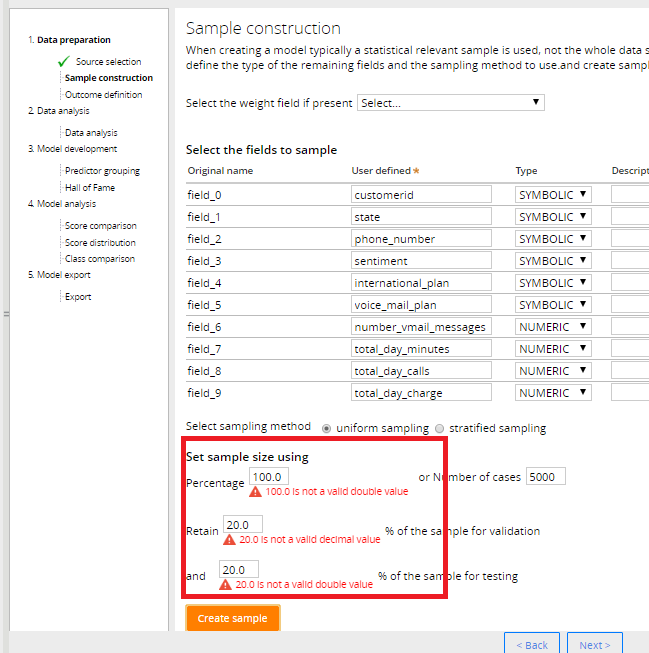
I think the expected decimal separator is a comma, not a point, but the input text controls don't allow me to insert anything else than a number or a point.
Is there a way to fix this?
***Moderator Edit-Vidyaranjan: Moved from PSC to Academy***
