Closed
Preserve white space between custom currency field.
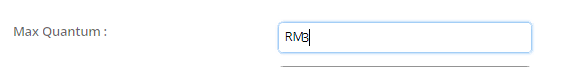
How to add white space between RM and Number?
***Edited by Moderator: Bhavana S to move Type from Pega Academy to Product and added Capability tags***
To see attachments, please log in.
