Pega Robotics Studio 8: change a project's name
Is there a simple and/or official way to change a project's name?
I managed to (change Project1 to ABC) by manually changing settings and filenames that I noticed, but there has to be a better way?
1. Change the Assembly Name and Default Namespace
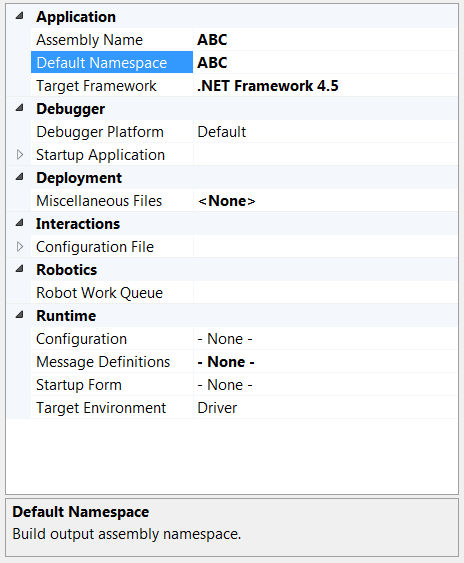
2. Manually change the top level project directory name in Explorer:

3. Manually change both the ossln file name and the project contents directory name in Explorer:
Is there a simple and/or official way to change a project's name?
I managed to (change Project1 to ABC) by manually changing settings and filenames that I noticed, but there has to be a better way?
1. Change the Assembly Name and Default Namespace
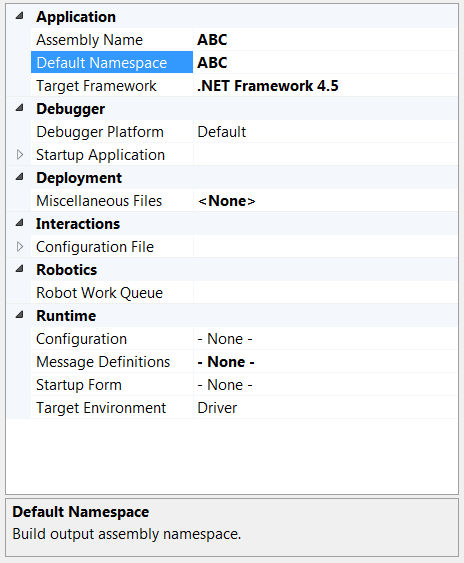
2. Manually change the top level project directory name in Explorer:

3. Manually change both the ossln file name and the project contents directory name in Explorer:
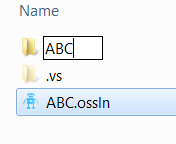
4. Open the ossln file in Notepad and change the directory name within:
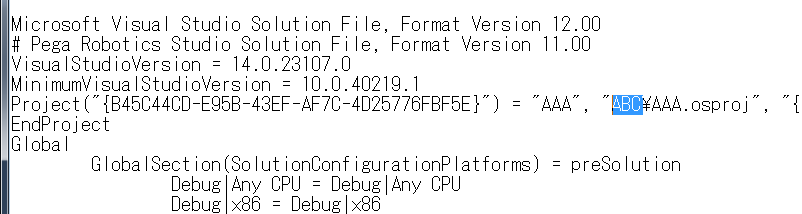
5. (housekeeping - not essential for functionality) Use windows search to identify old dll, pdb and osproj files and manually delete them.
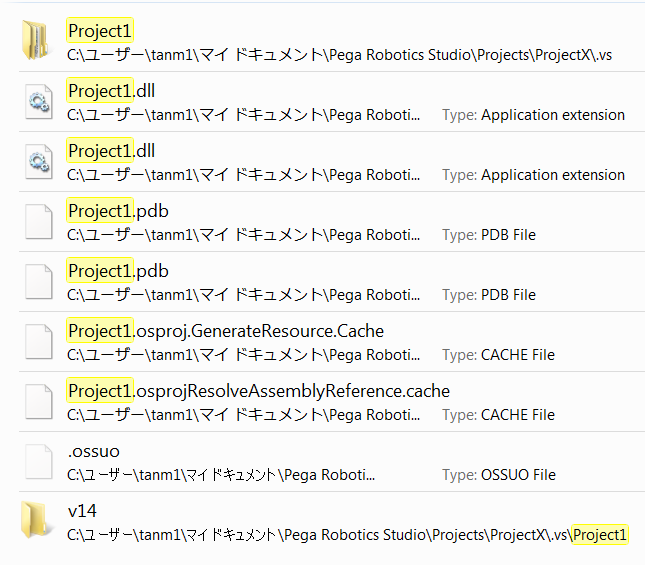
I haven't tested all functionality, but it appears to work.
**Moderation Team has archived post**
This post has been archived for educational purposes. Contents and links will no longer be updated. If you have the same/similar question, please write a new post.
