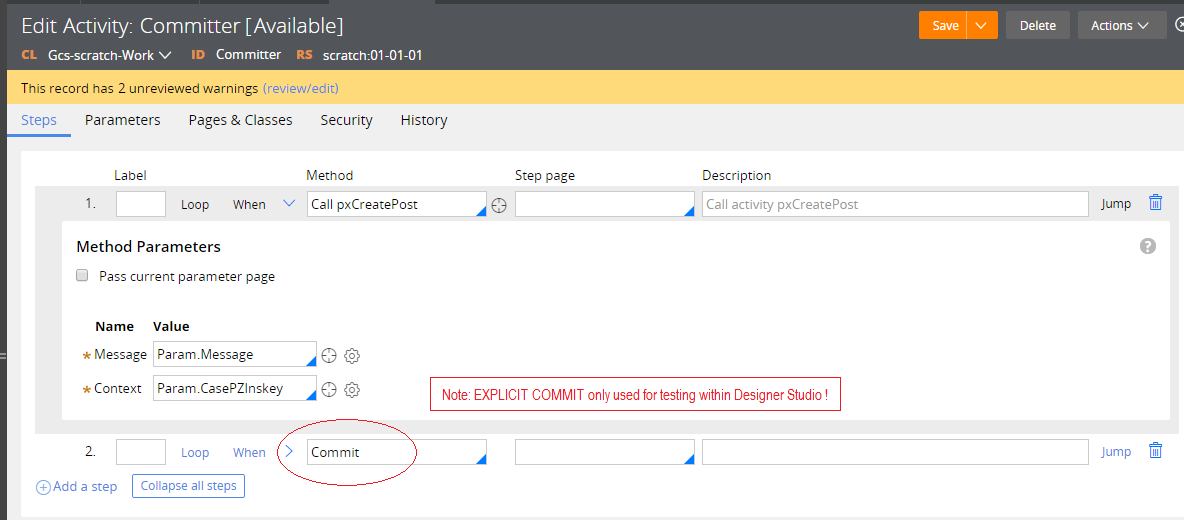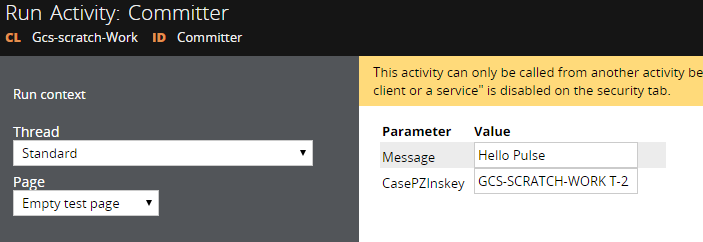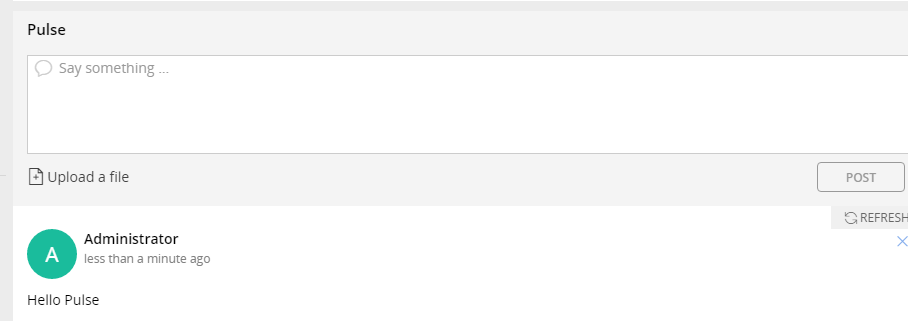Question
Pegasystems Inc.
GB
Last activity: 13 Feb 2016 9:44 EST
Pega Pulse: how to create posts from an Activity (etc) ?
Does anybody have a simple example of how to create a 'Pega Pulse' entry which is generated on the back-end automatically ? (as opposed to a user entering in text and posting?)
-
Like (0)
-
Share this page Facebook Twitter LinkedIn Email Copying... Copied!
Accepted Solution
Pegasystems Inc.
GB
Hi John,
For 7.2 check out this new feature which may be of use / interest
"New Pulse gadgets for developers" at https://community.pega.com/knowledgebase/release-note/new-pulse-gadgets-developers
Help file link: https://community.pega.com/sites/default/files/help_v72/procomhelpmain.htm
Alternatively, have a look at "Post to Pulse" which may also fit the bill!
Use the Post to Pulse utility to automatically create a post to the PegaPulse social activity stream.
Help file link (717): https://community.pega.com/sites/default/files/help_v717/procomhelpmain.htm
Gareth
Pegasystems
US
Hi,
I don't know.
So why am I answering ? Because I know how I would find out if I needed to know. What I would do is trace (with prpc tracer) what happens when a user does it interactively, and I would design my back-end to use some of the same rules. /Eric
Pegasystems Inc.
GB
Thanks Eric - You are correct of course - but I was trying to save time in reverse-engineering and get an example of how this has already been done (if indeed it is something that should be done) !
Accepted Solution
Pegasystems Inc.
GB
Hi John,
For 7.2 check out this new feature which may be of use / interest
"New Pulse gadgets for developers" at https://community.pega.com/knowledgebase/release-note/new-pulse-gadgets-developers
Help file link: https://community.pega.com/sites/default/files/help_v72/procomhelpmain.htm
Alternatively, have a look at "Post to Pulse" which may also fit the bill!
Use the Post to Pulse utility to automatically create a post to the PegaPulse social activity stream.
Help file link (717): https://community.pega.com/sites/default/files/help_v717/procomhelpmain.htm
Gareth
Updated: 13 Feb 2016 9:44 EST
Pegasystems Inc.
GB
NOTE: This example is for Pega72 : which has significantly improved the Pega Pulse Functionality (for the Developer and the End-User).
Just for completeness: here's a working example (it's quite straightforward actually) of how to post a Pulse Message in the context of a CASE.
You just need the 'pzinskey' of the Case you want to post to.
This can be generated by appending the Work Class + space + ID. (I'm not sure there are any caveats to that 'formula': to find out for sure open the 'pyWorkPage' for the CASE/Work Item you want to post to and look up the pzinskey).
So for example the CASE with the ID of 'T-2' in my Work Class of "GCS-SCRATCH-WORK" the pzinksey is:
GCS-SCRATCH-WORK T-2
So you can the OOTB (baseclass) Activity 'pxCreatePost' like this:
I have just defined two PARAMs on my 'wrapper' activity to pass in the message and pzinskey.
Note: When testing from the Designer Studio : I found it necessary to introduce an explicit COMMIT: this is one of the few times where you find need to do this.
NOTE: This example is for Pega72 : which has significantly improved the Pega Pulse Functionality (for the Developer and the End-User).
Just for completeness: here's a working example (it's quite straightforward actually) of how to post a Pulse Message in the context of a CASE.
You just need the 'pzinskey' of the Case you want to post to.
This can be generated by appending the Work Class + space + ID. (I'm not sure there are any caveats to that 'formula': to find out for sure open the 'pyWorkPage' for the CASE/Work Item you want to post to and look up the pzinskey).
So for example the CASE with the ID of 'T-2' in my Work Class of "GCS-SCRATCH-WORK" the pzinksey is:
GCS-SCRATCH-WORK T-2
So you can the OOTB (baseclass) Activity 'pxCreatePost' like this:
I have just defined two PARAMs on my 'wrapper' activity to pass in the message and pzinskey.
Note: When testing from the Designer Studio : I found it necessary to introduce an explicit COMMIT: this is one of the few times where you find need to do this.
Normally: you should avoid every calling COMMIT explicitly - and allow PRPC to issue COMMITs automatically.
So here's an example of it working:
And then back in a User Portal (after hitting the Pulse 'Refresh' icon), you can see the post:
See the HELP tab for the Activity "pxCreatePost" for more variations:
Context param Values that need to be passed for different contexts:
Posting to a case: pzInsKey of the case
Posting to a user: Useridentifer of the user to whom it is posted
Posting to a rule: pzInsKey of the rule
Replying to a post: Parent post id.
There are other Pulse-Related Activities available also.
Cheers
John