Closed
Pega Academy VM Link
Hi Team,
Please provide the link to downlaod Pega Academy VM.
Thanks.
This content is closed to future replies and is no longer being maintained or updated.
Links may no longer function. If you have a similar request, please write a new post.
Hi Team,
Please provide the link to downlaod Pega Academy VM.
Thanks.
You can find the link to download the virtual machine by navigating to the System Administration Specialist course and enrolling in it.
From the Downloading the Exercise System lesson under the Orientation module
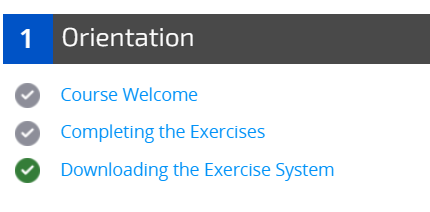
You will select the Exercise system (OVA) link on the right panel to download. Pay special attention to the instructions in the Virtual Machine User Guide noted on the lesson.

Please let me know if this resolves your issue,
Sean
Pega Academy Self-Study Support Team
Hi Sean ,
I downloaded , followed correct steps Exercise system (OVA) and create VM , I just started Sys Admin on pega7.1.6 but I see screen http://:9080 instead http://xx.xx.xx.xx:9080
Thanks
Hanu
I would recommend stopping the server. Change the network adapter to NAT or Host Only and try again.
Hope this helps,
Sean
Pega Academy Self-Study Support Team
Pega Collaboration Center has detected you are using a browser which may prevent you from experiencing the site as intended. To improve your experience, please update your browser.