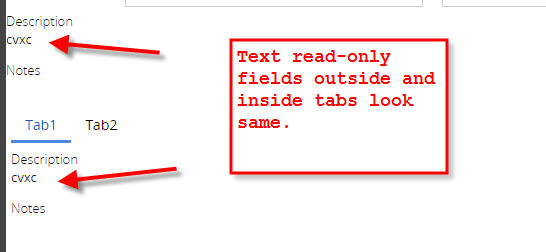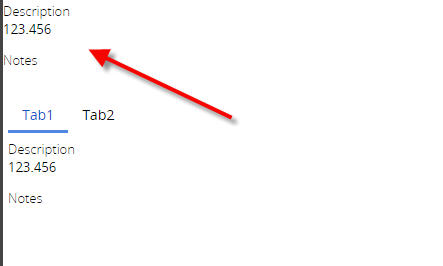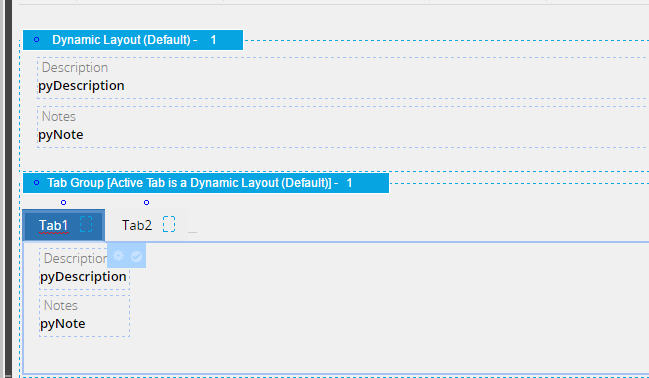Question
Common Wealth Bank of Australia
AU
Last activity: 14 Apr 2016 18:57 EDT
Pega 7.2 ReadOnly Text in Tab Group Layout
The read only text font size doesn't follow the standard format of the text input , if we use Tab group layout.
Does any one else have noticed this issue?
Is there a way to force the tab layout to use the Standard Text input format rather than the format it currently uses?
Below are the screenshots of the same section with the various tabs used:
If we use the Layout Group ( Default Tabs ) the font size is picked up from the Skin -> Text Input (Standard)
Below is the sample screenshot.
If we use the Tab Group Layout which is a dynamic layout ( I am using this layout mainly, as I need to refresh the tabs when its active)
For the same section as above, the read-only text are displayed in much smaller size.
Why do the read-only text format differ when we change the underlying tab layout?
The read only text font size doesn't follow the standard format of the text input , if we use Tab group layout.
Does any one else have noticed this issue?
Is there a way to force the tab layout to use the Standard Text input format rather than the format it currently uses?
Below are the screenshots of the same section with the various tabs used:
If we use the Layout Group ( Default Tabs ) the font size is picked up from the Skin -> Text Input (Standard)
Below is the sample screenshot.
If we use the Tab Group Layout which is a dynamic layout ( I am using this layout mainly, as I need to refresh the tabs when its active)
For the same section as above, the read-only text are displayed in much smaller size.
Why do the read-only text format differ when we change the underlying tab layout?
I can't see any settings in Skin to overwrite the format of the text displayed in the tab Body.
Please let me know if any one else know, how to achieve this?