Question
Cognizant
IN
Last activity: 4 Oct 2018 13:54 EDT
Pega 7.2 Personal Edition: Help not working
Hi All,
I have installed Pega 7.2 Personal Edition,can login successfully but HELP is not working.Could you please help me
Error:
HTTP Status 404 - /prhelp/methods/obj-browse/obj-browse.htm
type Status report
message /prhelp/methods/obj-browse/obj-browse.htm
description The requested resource is not available.
Apache Tomcat/8.5.8
Thanks for the Help
Rajkumar
***Moderator Edit: Vidyaranjan| Updated Categories***
**Moderation Team has archived post**
This post has been archived for educational purposes. Contents and links will no longer be updated. If you have the same/similar question, please write a new post.
-
Like (0)
-
Share this page Facebook Twitter LinkedIn Email Copying... Copied!
Accepted Solution
Philips
NL
I just find out that PE Pega 7.2.2 lacking of SMA and Help war files for deploying on local user PC
Pegasystems Inc.
IN
Hello,
Could you please check if the Help URL is properly configured?
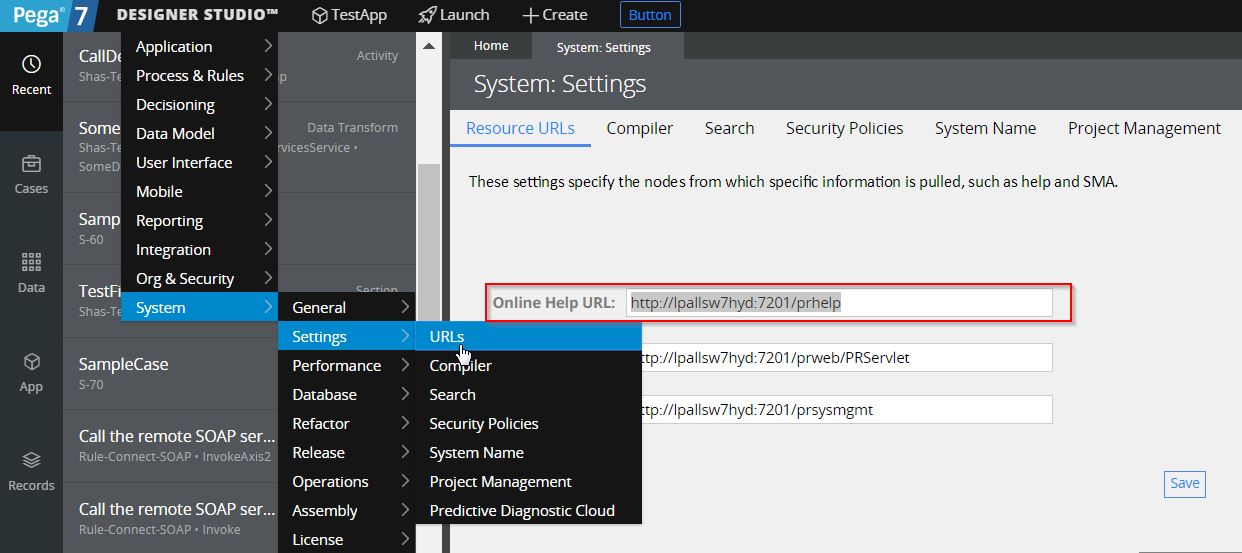
Cognizant
IN
Hi Shashidhar,
This is my System:Settings.Please let me know,if any changes required.
Thanks
Cognizant
IN
Hi All,
Can anyone suggest solution for the above problem
Thanks
Pegasystems Inc.
IN
Update the Online Help URL to same as what you use to access your PRPC.
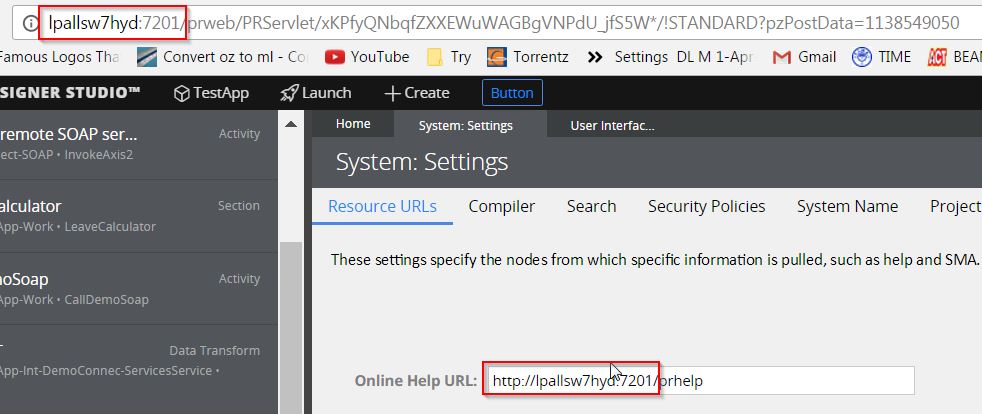
Cognizant
IN
Yes it is same.
Online URL is same as PRPC Access URL.
Thanks
Rajkumar
Accepted Solution
Philips
NL
I just find out that PE Pega 7.2.2 lacking of SMA and Help war files for deploying on local user PC
Areteans Technology Services
IN
can anyone provide the war for SMA for 7.2.2
Cognizant
IN
Hi,
Could you please suggest,where i can download SMA and Help war files or have to install manually with already downloaded copy(need exact file names to be installed).
Thanks for the Help
Rajkumar
Pegasystems Inc.
IN
Can you please try updating the Online Help URL to
Cognizant
IN
Thanks Shashidhar,Help is working now:)
Evoke Technologies
US
What about SMA Raj?
SopraSteria
NL
I ended up just using the SMA.war from the 7.2.1 PE edition, works fine. No idea why Pega removed SMA from the PE edition other then that they are moving functionality over from the SMA to the regular developer portal. Since not all functionality is available in the regular developer portal SMA is still needed in my view.
Regards,
Leo
Areteans Technology Solutions
AU
Hi,
Can you help me on how to use the SMA.war Currently i am using Pega personal edition 7.2. Unable to access SMA. Would be a great help if you could give a walk through on how to install SMA.war.
Regards,
Ratan Balaji
Techmahindra
IN
Hi Ratan,
Please take the prsysmgmt.war in archives folder where you have both prweb.war and place in the folder of tomcat webapps directory.
Then you can access using http://<hostname>:<portnumber>/prsysmgmt/getnodes.action
Regards,
Shanthini Charles
Telstra
AU
For help, Go to Designer Studio->System->Settings->URLS
Under resource URLs, for Online Help URL, add https://pdn.pega.com/sites/pdn.pega.com/files/help_v722
This should solve your help issue.
For SMA, If you have Pega 7.2.1 installed on your laptop, you can get prsysmgmt.war file from that installation folder and go to http://localhost:8080 and deploy that via tomcat. It worked for me. PM me if you don't know how to deploy a war file on tomcat.
Capgemini
IN
HI I am using pega 7.2. I am not getting help. please help me. I tried above URL. But its still not working.
Capgemini
IN
Sorry its 7.2.2 version
Updated: 6 Feb 2018 1:19 EST
Capgemini
IN
I pasted 'https://pdn.pega.com/sites/pdn.pega.com/files/help_v722' URL also in app.But still its not working. Some one kindly help me.
<Removed >
Pegasystems Inc.
US
Hi Gopi,
Can you go to this link: https://pdn.pega.com/support-downloads/pega-help-systems
You can find online help for 7.2.2 there.
Pegasystems Inc.
US
This URL wont work, you should try with https://community.pega.com/sites/default/files/help_v722/procomhelpmain.htm to access the designer studio help.
Capgemini
IN
It is also not working. I am getting same error.
Pegasystems Inc.
US
Could you share the screenshot of your error in the browser which is launched?
Cognizant Technologies
IN
Download the prhelp.war file and place it tomcat/webapps folder.
Restart the server and then check by relogging.
